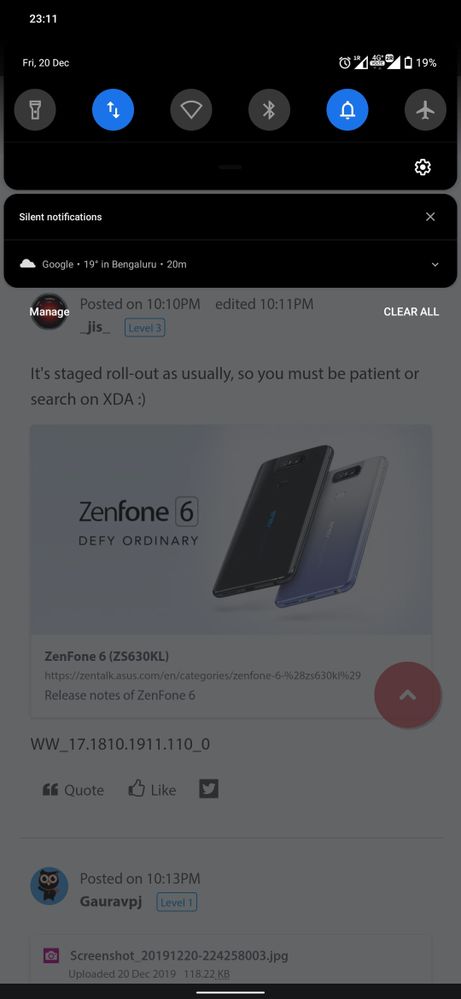- English
- ZenFone Series
- ZenFone 6
- New update, thanks for removing almost every possi...
- Subscribe to RSS Feed
- Mark Topic as New
- Mark Topic as Read
- Float this Topic for Current User
- Bookmark
- Subscribe
- Mute
- Printer Friendly Page
New update, thanks for removing almost every possible bug
- Mark as New
- Bookmark
- Subscribe
- Mute
- Subscribe to RSS Feed
- Permalink
- Report Inappropriate Content
12-20-2019
08:25 AM
- last edited on
01-16-2024
01:55 AM
by
![]() ZenBot
ZenBot
Thanks to the asus team, for removing bugs such as the zen home launcher phone icon, speaker annoyed noise on call disconnection, etc bugs and especially for allowing power button ui.....
Its a very good effort to remove all known issues for now. Please consider changing of accent colors!!!
Thanks a lot ???
- Mark as New
- Bookmark
- Subscribe
- Mute
- Subscribe to RSS Feed
- Permalink
- Report Inappropriate Content
12-20-2019 10:30 AM
- Mark as New
- Bookmark
- Subscribe
- Mute
- Subscribe to RSS Feed
- Permalink
- Report Inappropriate Content
12-20-2019 10:51 AM
It wasn't only my claim, it was our claim the z6 family.
- Mark as New
- Bookmark
- Subscribe
- Mute
- Subscribe to RSS Feed
- Permalink
- Report Inappropriate Content
12-20-2019 11:12 AM
_jis_It's staged roll-out as usually, so you must be patient or search on XDA 🙂
https://zentalk.asus.com/en/categories/zenfone-6-%28zs630kl%29
WW_17.1810.1911.110_0
View post
Please dont install the UL files too soon.. there is a reason the FOTA rolls out staggered as CTS approvals arent happening same time worldwide. It will of course still work - but Pay and whatnot that relies on CTS will not work until the appropriate time comes. Patience!
jithin.pattambiYeah, pull it all the way down. Press the little arrow thing next to the brightness-bar and set it up however you want. Either with or without the bar from the first step.after the last update when we single tap i mean drop down notification bar from top the brightness level indicator is not showing. Its showing only after second time drop down
View post
Myself, I prefer to not have the bar from first step (cant reach it anyway), and it frees up space vertically, for more notifications.
- Mark as New
- Bookmark
- Subscribe
- Mute
- Subscribe to RSS Feed
- Permalink
- Report Inappropriate Content
12-20-2019 12:21 PM
I agree, I also do not use the slider at all, so I do not need to display it at the top, because adaptive brightness works perfectly, you can set it up once and have peace.
- Mark as New
- Bookmark
- Subscribe
- Mute
- Subscribe to RSS Feed
- Permalink
- Report Inappropriate Content
12-20-2019 12:26 PM
skylerwolfeI have this option enabled and still dont have the brightness slider on top, I've tried enabling/re-enabling and rebooting phone?https://zentalk.asus.com/en/discussion/comment/35343#Comment_35343
Expand the notification drawer to where you can see the brightness slider then tap the "carrot" to the right and toggle the option to show the brightness slider.
View post
- Asus executive RMA blackmails me for $200 to keep bootloader unlocked in ZenFone 9
- BETA AOSP image for Zenfone Max M1 (ZB555KL) removed from download area of LG Website in ZenFone Max Series
- Screen Protector, able to be reapplied? in ZenFone 6
- No Sim Detected in ZenFone 10
- How to remove bottom apps in ZenFone 11 Ultra