- English
- ZenFone Series
- ZenFone 6
- Re: Lock screen service bug
- Subscribe to RSS Feed
- Mark Topic as New
- Mark Topic as Read
- Float this Topic for Current User
- Bookmark
- Subscribe
- Mute
- Printer Friendly Page
Lock screen service bug
- Mark as New
- Bookmark
- Subscribe
- Mute
- Subscribe to RSS Feed
- Permalink
- Report Inappropriate Content
07-12-2020
09:12 PM
- last edited on
01-16-2024
12:58 AM
by
![]() ZenBot
ZenBot
There are apps, which allow user to lock the screen with a press of a shortcut on a desktop, for example: One Click Lock Screen (can be found on Play store).
Once installed, the app requires lock screen service permission, after granting which the app successfully locks the screen, however, after reboot it doesn't work and when opened, redirects to the accessibility section in settings, as if the permission isn't granted, but in fact it is. After toggling the permission off and back to on, the app starts working again until next reboot. I tried with another app, and still getting same result. This is a Zenfone 6 firmware bug, I assume, since on my other phone with pure stock Android 10, it is working fine. Please, fix it.
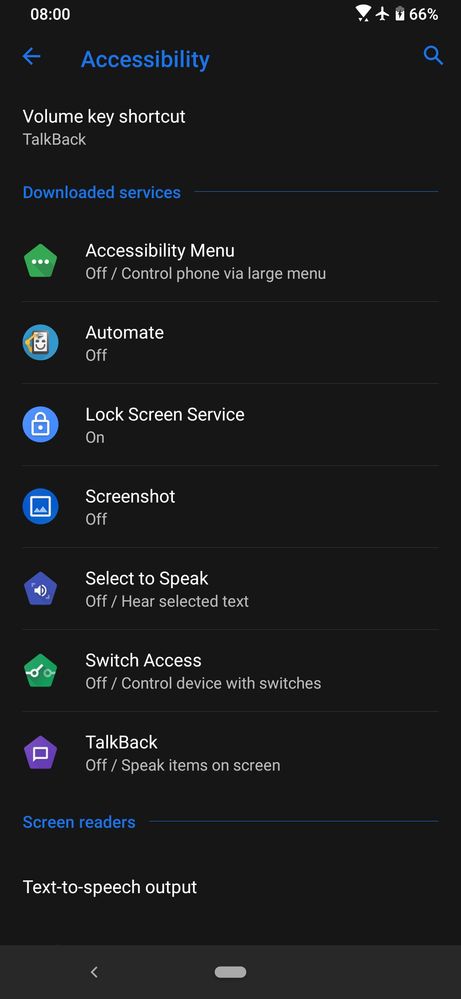
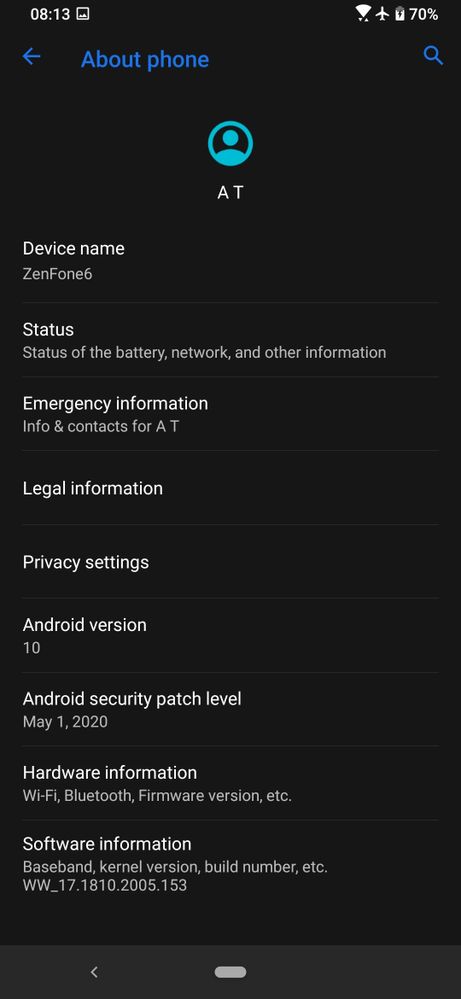
- Mark as New
- Bookmark
- Subscribe
- Mute
- Subscribe to RSS Feed
- Permalink
- Report Inappropriate Content
07-19-2020 09:31 AM
- Mark as New
- Bookmark
- Subscribe
- Mute
- Subscribe to RSS Feed
- Permalink
- Report Inappropriate Content
07-19-2020 09:34 AM
You shouldn't play with banning autostart at all unless you know exactly what you're doing. You can see the side effect consequences as it turns out ... Of course, there is nothing like that available in pure Android, this is an extra feature from Asus for Power users, but they know what they are doing. It will do more harm than good to ordinary users. I'm a power user myself, but I have automation turned off for this feature. And I only have manually disabled two applications from auto start.
- Mark as New
- Bookmark
- Subscribe
- Mute
- Subscribe to RSS Feed
- Permalink
- Report Inappropriate Content
07-19-2020 09:41 AM
alexander.tatevyanI totally understand you, you are using what you were used to. Of course, it is better to use the options available in the system from the manufacturer. On the other hand, next time you buy a phone from another brand and you will have to return to your favorite application, because it will not have this feature in the system, so it is not possible to recommend a clear way, just use what suits you better.One might question me why I prefer an app for locking screen when there's already a built-in gesture to lock with double tap. I would say, it is a personal old-school "caprice". Maybe I need to review my habits to start using built-in feature instead of a dedicated app, which just hangs there in memory most of the time.
View post
I always try to make the most of what the manufacturer provides, on the other hand I even disable some of its proprietary applications and install those I have been used to for years (mostly from Google) and replace many single-purpose utilities with Tasker, where I program exactly, what I need.
- « Previous
- Next »
- Is there a option to change the lock screen? in ZenFone 12 Ultra
- Disabled Bluetooth LE audio in dev. settings, now the phone freezes a few seconds after android in ZenFone 10
- Android 15 update beta in ZenFone 10
- Zenfone 10: Add unlock effect or animation? in ZenFone 10
- ZenFone 2 ZE551ML stuck at asus logo doesn't boot in Others
