Lock screen service bug
Options
- Mark as New
- Bookmark
- Subscribe
- Mute
- Subscribe to RSS Feed
- Permalink
- Report Inappropriate Content
07-12-2020
09:12 PM
- last edited on
01-16-2024
12:58 AM
by
![]() ZenBot
ZenBot
Hi.
There are apps, which allow user to lock the screen with a press of a shortcut on a desktop, for example: One Click Lock Screen (can be found on Play store).
Once installed, the app requires lock screen service permission, after granting which the app successfully locks the screen, however, after reboot it doesn't work and when opened, redirects to the accessibility section in settings, as if the permission isn't granted, but in fact it is. After toggling the permission off and back to on, the app starts working again until next reboot. I tried with another app, and still getting same result. This is a Zenfone 6 firmware bug, I assume, since on my other phone with pure stock Android 10, it is working fine. Please, fix it.
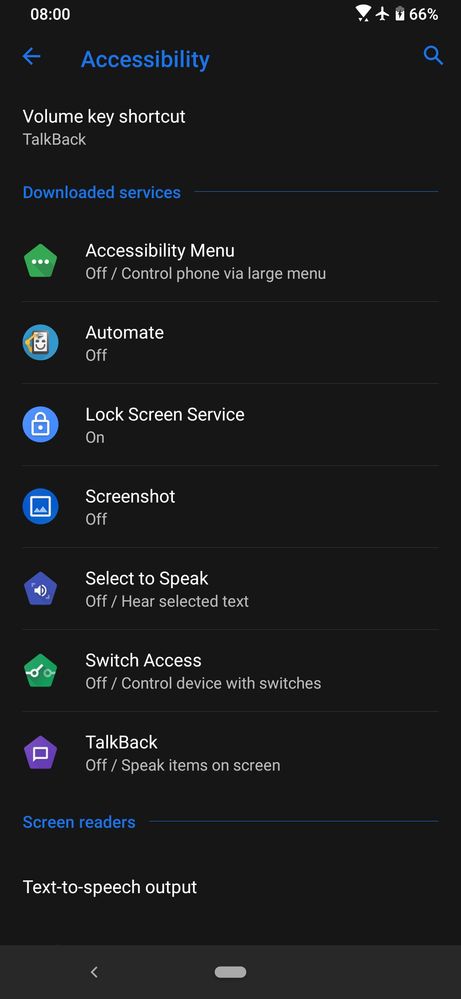
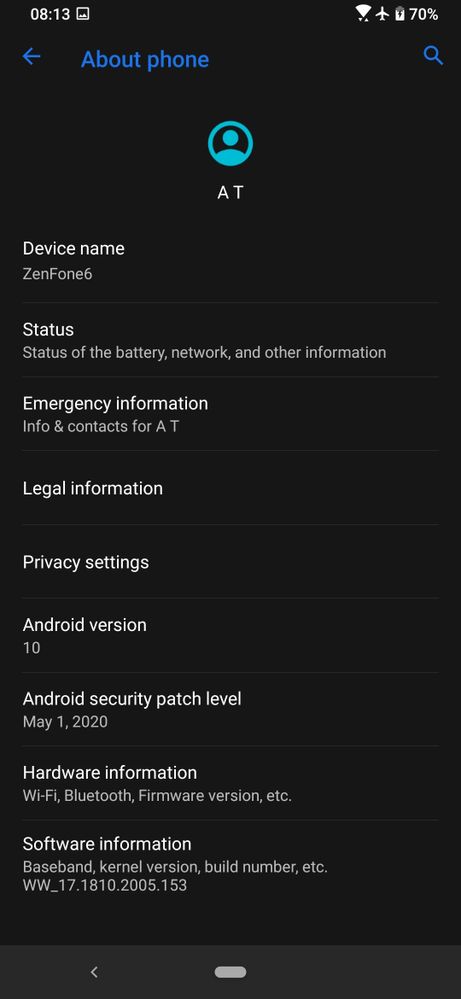
There are apps, which allow user to lock the screen with a press of a shortcut on a desktop, for example: One Click Lock Screen (can be found on Play store).
Once installed, the app requires lock screen service permission, after granting which the app successfully locks the screen, however, after reboot it doesn't work and when opened, redirects to the accessibility section in settings, as if the permission isn't granted, but in fact it is. After toggling the permission off and back to on, the app starts working again until next reboot. I tried with another app, and still getting same result. This is a Zenfone 6 firmware bug, I assume, since on my other phone with pure stock Android 10, it is working fine. Please, fix it.
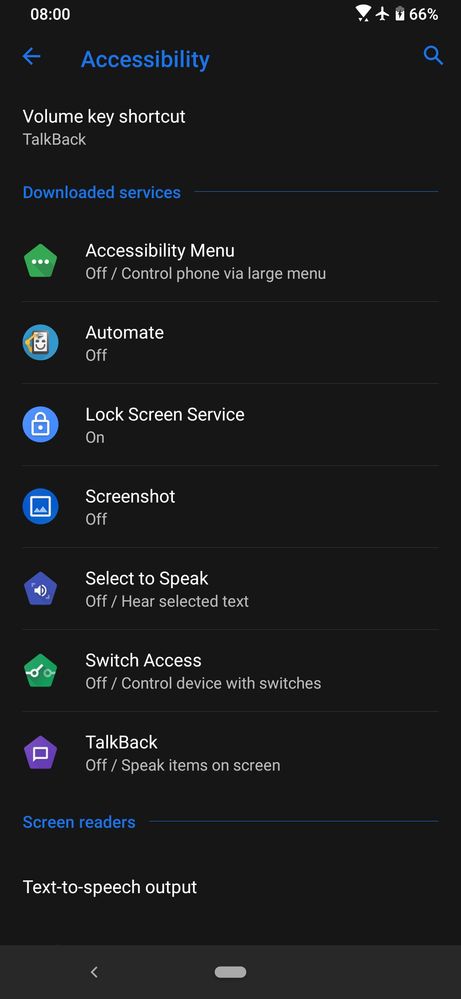
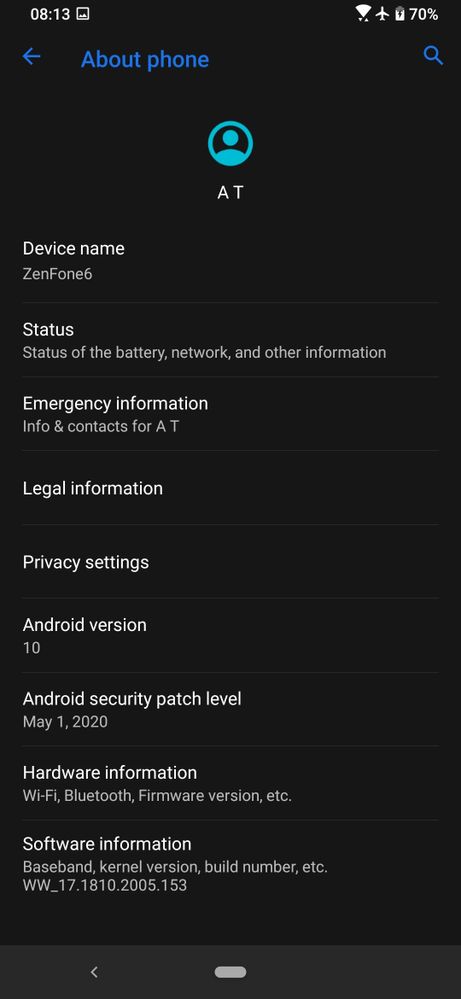
12 REPLIES 12
Options
- Mark as New
- Bookmark
- Subscribe
- Mute
- Subscribe to RSS Feed
- Permalink
- Report Inappropriate Content
07-18-2020 01:59 AM
I am using many apps which I use almost constantly which are dependent on accessibility services and cannot confirm such a behaviour after restart at all. Question is why is your experience different and what is the primary culprit for your problem?
I'm on WW_17.1810.2007.165 version but even with no previous version I didn't have a problem like you.
But you are not alone, see the other thread:
https://zentalk.asus.com/en/discussion/28655/accessibility-services
For example I am using gesture via FNG to lock the screen:
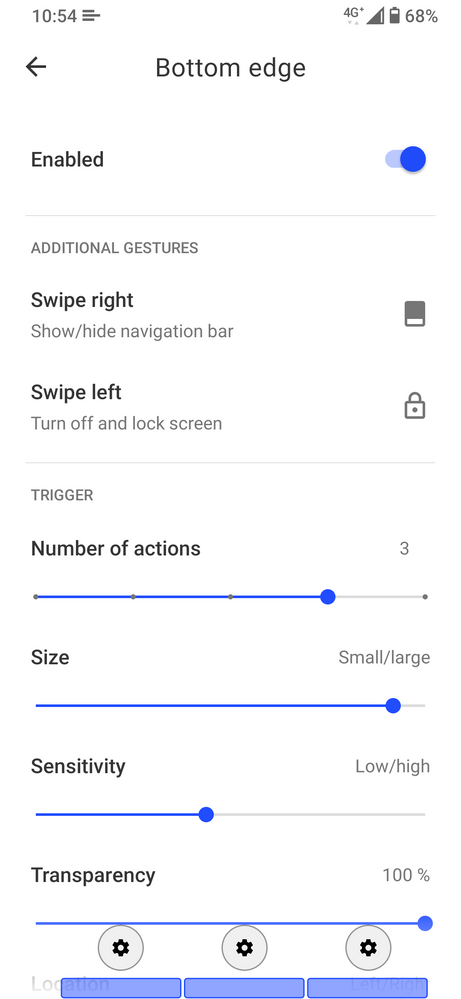
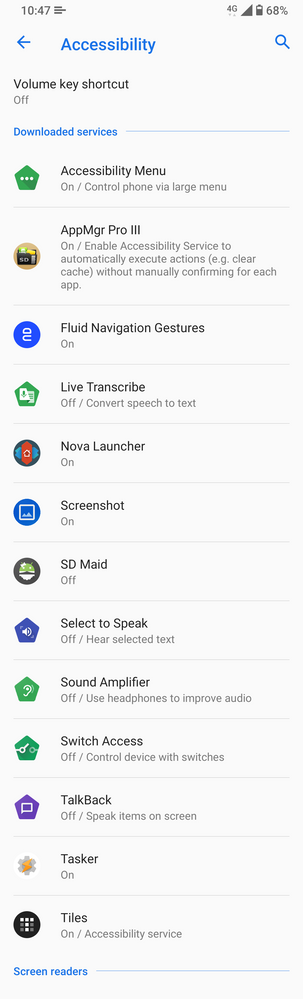
I'm on WW_17.1810.2007.165 version but even with no previous version I didn't have a problem like you.
But you are not alone, see the other thread:
https://zentalk.asus.com/en/discussion/28655/accessibility-services
For example I am using gesture via FNG to lock the screen:
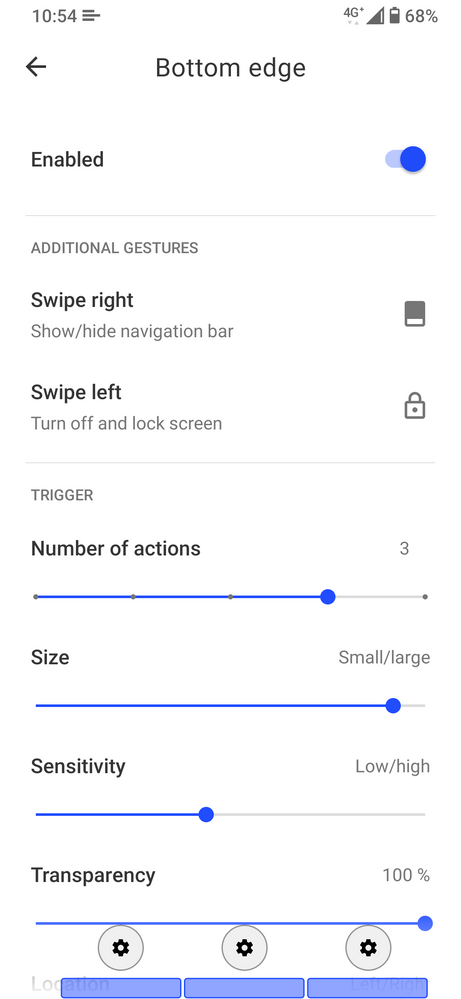
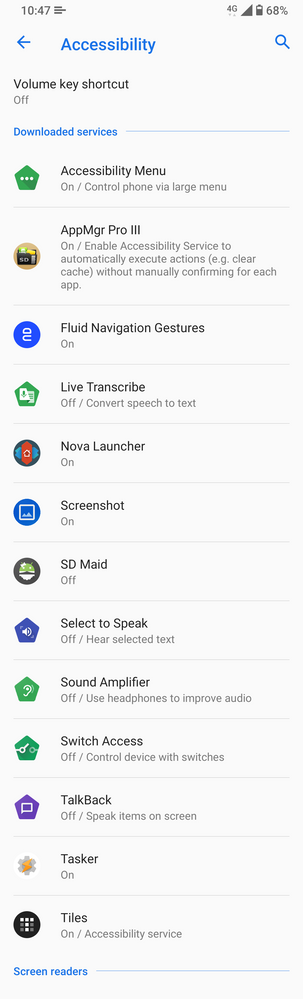
Options
- Mark as New
- Bookmark
- Subscribe
- Mute
- Subscribe to RSS Feed
- Permalink
- Report Inappropriate Content
07-18-2020 05:48 AM
You need to follow same steps to reproduce it, otherwise your statement is not precise. I also use lots of apps which use assistance services, but the bug is only with lock screen service.
Options
- Mark as New
- Bookmark
- Subscribe
- Mute
- Subscribe to RSS Feed
- Permalink
- Report Inappropriate Content
07-19-2020 01:43 AM
If you want others to test it with the application you describe, it would be useful to at least provide a link, here it is:
One Click Lock Screen - Apps on Google PlayI installed it, configured it, tested it, restarted my phone, tested it again and have no problem.
So still the question is why is your experience different and what is the primary culprit for your problem?
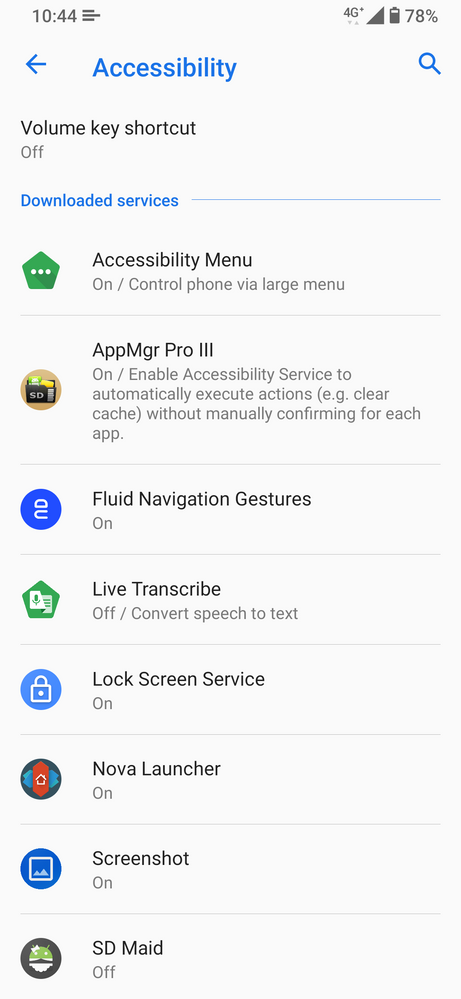
One Click Lock Screen - Apps on Google PlayI installed it, configured it, tested it, restarted my phone, tested it again and have no problem.
So still the question is why is your experience different and what is the primary culprit for your problem?
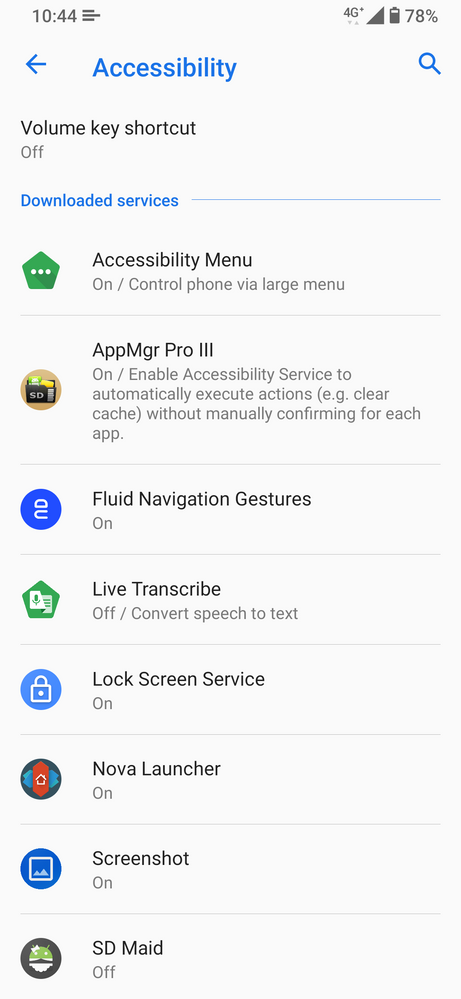
Options
- Mark as New
- Bookmark
- Subscribe
- Mute
- Subscribe to RSS Feed
- Permalink
- Report Inappropriate Content
07-19-2020 01:47 AM
Did you checked Auto-start Manager, etc.?
