This widget could not be displayed.
This widget could not be displayed.
Turn on suggestions
Auto-suggest helps you quickly narrow down your search results by suggesting possible matches as you type.
Showing results for
- English
- ZenFone Series
- ZenFone 6
- How to change home screen after android 11 update?
Options
- Subscribe to RSS Feed
- Mark Topic as New
- Mark Topic as Read
- Float this Topic for Current User
- Bookmark
- Subscribe
- Mute
- Printer Friendly Page
How to change home screen after android 11 update?
Options
- Mark as New
- Bookmark
- Subscribe
- Mute
- Subscribe to RSS Feed
- Permalink
- Report Inappropriate Content
01-31-2021
03:41 AM
- last edited on
01-16-2024
02:05 AM
by
![]() ZenBot
ZenBot
Please tell us some basic information before asking for help:
Model Name: ZS630KL
Firmware Version: WW_18.0610.2101.127
Rooted or not: no
Frequency of Occurrence: permanent
APP Name & APP Version (If your issue relates to the app): ZenUI
In addition to information above, please also provide as much details as you can, e.g., using scenario, what troubleshooting you've already done, screenshot, etc.
========================================
Hello!
After A11 update my Home Screen was set to first in count and i cant change it back to third, as it was before. 🤬
Also cant find a way to change screens order.
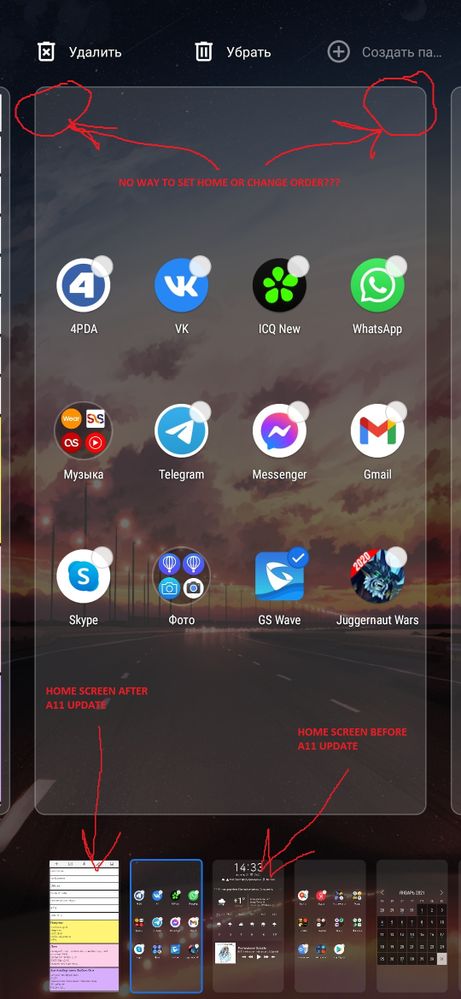
Please, help, i dont want to move manually every shortcut and widget 😭
Model Name: ZS630KL
Firmware Version: WW_18.0610.2101.127
Rooted or not: no
Frequency of Occurrence: permanent
APP Name & APP Version (If your issue relates to the app): ZenUI
In addition to information above, please also provide as much details as you can, e.g., using scenario, what troubleshooting you've already done, screenshot, etc.
========================================
Hello!
After A11 update my Home Screen was set to first in count and i cant change it back to third, as it was before. 🤬
Also cant find a way to change screens order.
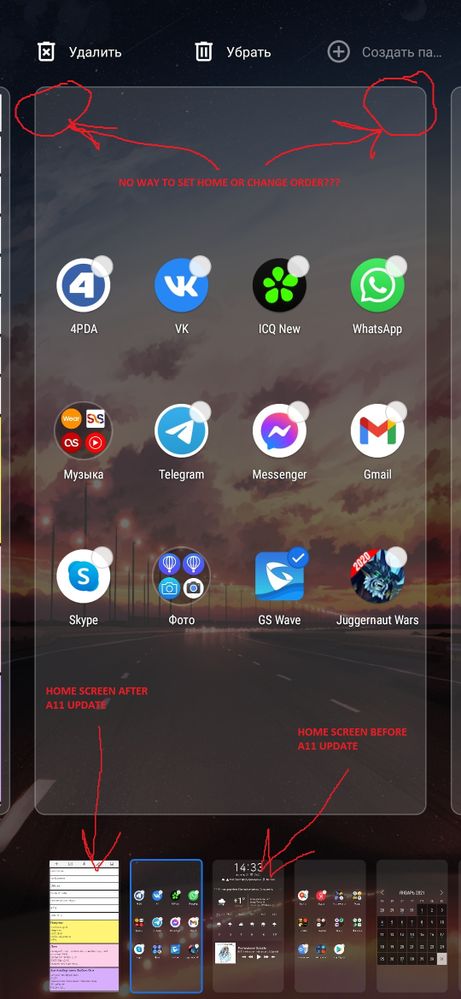
Please, help, i dont want to move manually every shortcut and widget 😭
1 REPLY 1
Options
- Mark as New
- Bookmark
- Subscribe
- Mute
- Subscribe to RSS Feed
- Permalink
- Report Inappropriate Content
02-04-2021 02:57 AM
I'm sorry but this is Googles design and we decided not to change it in A11
