This widget could not be displayed.
This widget could not be displayed.
Turn on suggestions
Auto-suggest helps you quickly narrow down your search results by suggesting possible matches as you type.
Showing results for
- English
- ZenFone Series
- ZenFone 6
- Re: flip camera not working
Options
- Subscribe to RSS Feed
- Mark Topic as New
- Mark Topic as Read
- Float this Topic for Current User
- Bookmark
- Subscribe
- Mute
- Printer Friendly Page
flip camera not working
Options
- Mark as New
- Bookmark
- Subscribe
- Mute
- Subscribe to RSS Feed
- Permalink
- Report Inappropriate Content
11-16-2020 08:58 PM
Please tell us some basic information before asking for help:
Model Name: 6z
Firmware Version: ww-17.1810.2009.176
Rooted or not: not rooted
Frequency of Occurrence: from yesterday
APP Name & APP Version (If your issue relates to the app): NO
In addition to information above, please also provide as much details as you can, e.g., using scenario, what troubleshooting you've already done, screenshot, etc.
========================================
flip camera not working ,tried restarting the phone as well as shutting it down ,and tried bug report. but i can move my camera using volume key. but it doesn't automatically flip. making it hard for video calls.I am fed-up with ASUS now. during call some time screen becomes black and nothing can be done till call gets done.
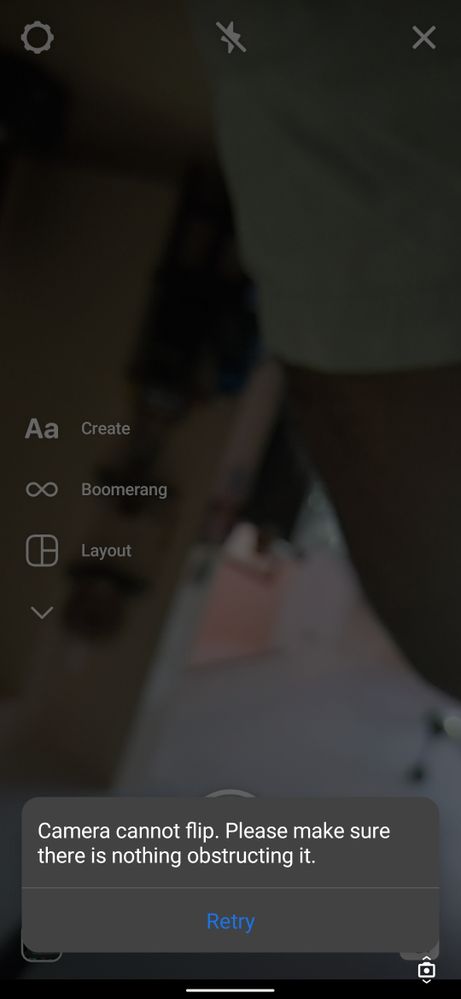
😑
Model Name: 6z
Firmware Version: ww-17.1810.2009.176
Rooted or not: not rooted
Frequency of Occurrence: from yesterday
APP Name & APP Version (If your issue relates to the app): NO
In addition to information above, please also provide as much details as you can, e.g., using scenario, what troubleshooting you've already done, screenshot, etc.
========================================
flip camera not working ,tried restarting the phone as well as shutting it down ,and tried bug report. but i can move my camera using volume key. but it doesn't automatically flip. making it hard for video calls.I am fed-up with ASUS now. during call some time screen becomes black and nothing can be done till call gets done.
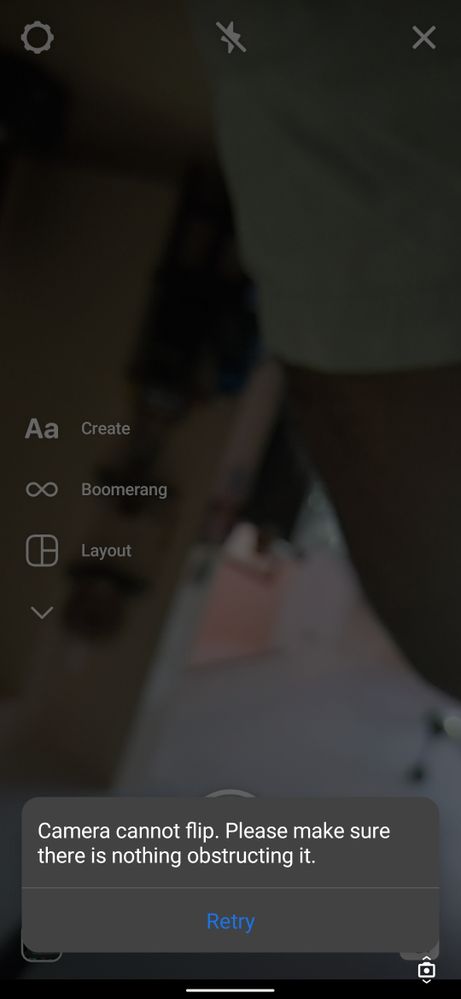
😑
5 REPLIES 5
Options
- Mark as New
- Bookmark
- Subscribe
- Mute
- Subscribe to RSS Feed
- Permalink
- Report Inappropriate Content
11-18-2020 03:04 AM
mistcallerSome types of glass can cover the proximity sensor. This is probably why you're also experiencing issues with phone calls. Please start by removing any dust around the top edges it might have accumulated. If that doesn't help, then remove it completely.i am using temper glass but how will it block camera, and I am not using screen guard for camera module .
View post
https://zentalk.asus.com/en/discussion/7924/asus-6z-proximity-sensor-not-work
- « Previous
-
- 1
- 2
- Next »
