This widget could not be displayed.
This widget could not be displayed.
Turn on suggestions
Auto-suggest helps you quickly narrow down your search results by suggesting possible matches as you type.
Showing results for
- English
- ZenFone Series
- ZenFone 6
- [Fixed in .144] Crippled gesture to expand Quick S...
Options
- Subscribe to RSS Feed
- Mark Topic as New
- Mark Topic as Read
- Float this Topic for Current User
- Bookmark
- Subscribe
- Mute
- Printer Friendly Page
[Fixed in .144] Crippled gesture to expand Quick Settings after .129 update
Options
- Mark as New
- Bookmark
- Subscribe
- Mute
- Subscribe to RSS Feed
- Permalink
- Report Inappropriate Content
02-24-2020 03:39 AM
I noticed that gesture to expand Quick Settings acts just as gesture to expand Notifications after update to .129.
Can anyone confirm this?
I noticed this behaviour in two different applications Nova launcher and Fluid Navigation Gestures so it is not an app fault, it is a system level issue.
Nova - the last one gesture on this screenshot
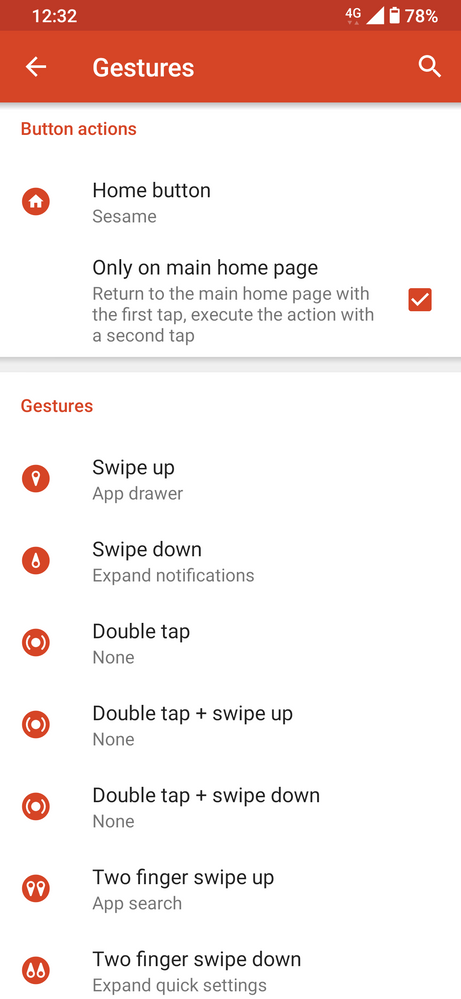
FNG - the first one gesture on this screenshot

Can anyone confirm this?
I noticed this behaviour in two different applications Nova launcher and Fluid Navigation Gestures so it is not an app fault, it is a system level issue.
Nova - the last one gesture on this screenshot
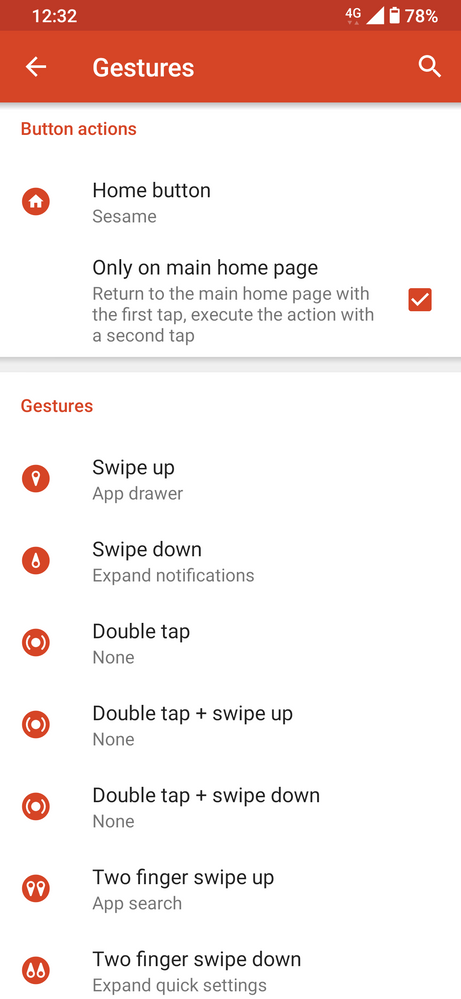
FNG - the first one gesture on this screenshot

8 REPLIES 8
Options
- Mark as New
- Bookmark
- Subscribe
- Mute
- Subscribe to RSS Feed
- Permalink
- Report Inappropriate Content
02-27-2020 05:12 AM
This issue persist after update to .133.
Anyone could test this issue by built-in function without the need to install any third party app.
Settings / Accessibility / Accessibility Menu / Use service - On
Open the large menu and try Quick settings shortcut on the second page.
Anyone could test this issue by built-in function without the need to install any third party app.
Settings / Accessibility / Accessibility Menu / Use service - On
Open the large menu and try Quick settings shortcut on the second page.
Options
- Mark as New
- Bookmark
- Subscribe
- Mute
- Subscribe to RSS Feed
- Permalink
- Report Inappropriate Content
02-27-2020 07:16 AM
_jis_I tested it via the Accessibility menu. yeah it is expanding notifications. Are you suggesting that it should open the quick settings instead of showing notifications?This issue persist after update to .133.
Anyone could test this issue by built-in function without the need to install any third party app.
Settings / Accessibility / Accessibility Menu / Use service - On
Open the large menu and try Quick settings shortcut on the second page.
View post
Options
- Mark as New
- Bookmark
- Subscribe
- Mute
- Subscribe to RSS Feed
- Permalink
- Report Inappropriate Content
02-27-2020 08:18 AM
Sure.
Thank you for confirmation. The zero response to my OP leads me to believe that nobody but me is using gesture/accessibility_shortcut to expand Quick Settings 😞
So once again, the issue is that gesture/accessibility_shortcut to expand Quick Settings acts just as gesture/accessibility_shortcut to expand Notifications after update to .129/.133, which is wrong, because gesture/accessibility_shortcut to expand Quick Settings should open Quick Settings and not just Notifications.
You can also show Quick Settings by swipe down once with two fingers from the top of any screen. Fortunately at least this still works after update to .129/.133, but you cannot use this when holding phone by one hand, therefore gesture/accessibility_shortcut to expand Quick Settings is needed.
On Android L, swipe down once with two fingers from the top of any screen to open Quick settings. | ...Asus, please fix this error.
Thank you for confirmation. The zero response to my OP leads me to believe that nobody but me is using gesture/accessibility_shortcut to expand Quick Settings 😞
So once again, the issue is that gesture/accessibility_shortcut to expand Quick Settings acts just as gesture/accessibility_shortcut to expand Notifications after update to .129/.133, which is wrong, because gesture/accessibility_shortcut to expand Quick Settings should open Quick Settings and not just Notifications.
You can also show Quick Settings by swipe down once with two fingers from the top of any screen. Fortunately at least this still works after update to .129/.133, but you cannot use this when holding phone by one hand, therefore gesture/accessibility_shortcut to expand Quick Settings is needed.
On Android L, swipe down once with two fingers from the top of any screen to open Quick settings. | ...Asus, please fix this error.
Options
- Mark as New
- Bookmark
- Subscribe
- Mute
- Subscribe to RSS Feed
- Permalink
- Report Inappropriate Content
03-02-2020 06:46 AM
