This widget could not be displayed.
This widget could not be displayed.
Turn on suggestions
Auto-suggest helps you quickly narrow down your search results by suggesting possible matches as you type.
Showing results for
- English
- ZenFone Series
- ZenFone 6
- Custom notification sound
Options
- Subscribe to RSS Feed
- Mark Topic as New
- Mark Topic as Read
- Float this Topic for Current User
- Bookmark
- Subscribe
- Mute
- Printer Friendly Page
Custom notification sound
Options
- Mark as New
- Bookmark
- Subscribe
- Mute
- Subscribe to RSS Feed
- Permalink
- Report Inappropriate Content
12-12-2019 07:41 AM
I wanted to use a custom notification sound but the phone won't allow me to select the file & gives the error message shown in the screenshot. The sound file
was originally an mp3 file but I converted it to ogg just in case the zenfone 6 didn't like mp3's. Any suggestions for how I can use the sound?
The error comes when I use the '+' button & then the file manager to select the file location in the Notifications folder on internal storage. Original file is also attached.
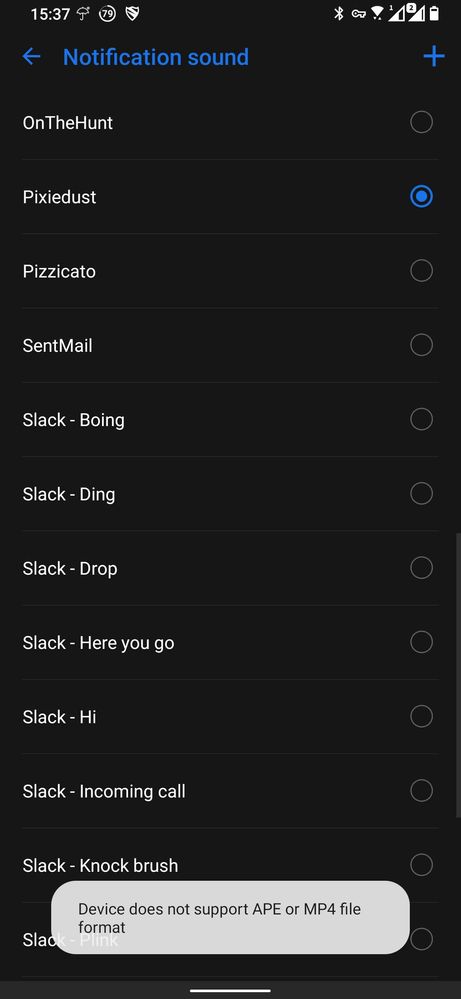
was originally an mp3 file but I converted it to ogg just in case the zenfone 6 didn't like mp3's. Any suggestions for how I can use the sound?
The error comes when I use the '+' button & then the file manager to select the file location in the Notifications folder on internal storage. Original file is also attached.
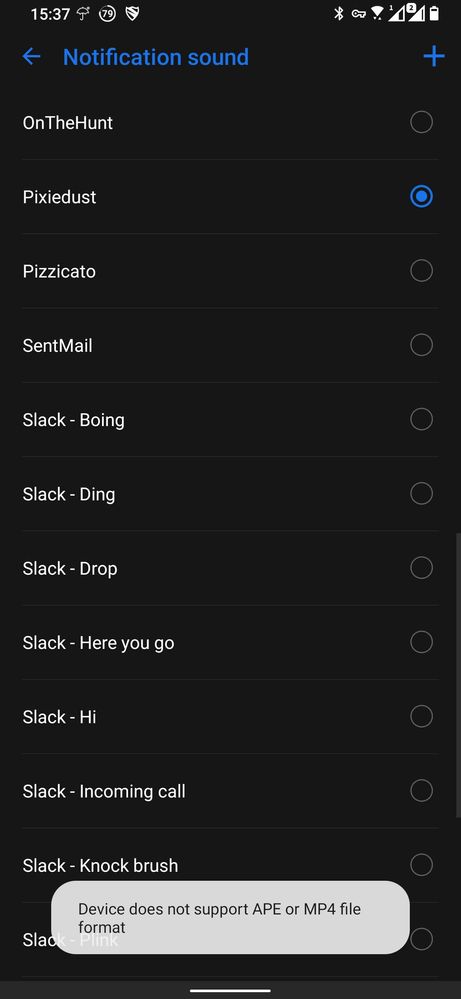
22 REPLIES 22
Options
- Mark as New
- Bookmark
- Subscribe
- Mute
- Subscribe to RSS Feed
- Permalink
- Report Inappropriate Content
12-16-2019 01:09 AM
wen you get next update better factory reset once.... it has solved multiple issues for me... last month...
Options
- Mark as New
- Bookmark
- Subscribe
- Mute
- Subscribe to RSS Feed
- Permalink
- Report Inappropriate Content
12-16-2019 03:22 AM
john.kissaneWhen the next update arrives, do it this way:I considered that but can live without a custom notification sound just to avoid having to do all the set up again. Is anybody from ASUS able to comment on this?
View post
https://zentalk.asus.com/en/discussion/comment/32040#Comment_32040
You can try at least these steps now if it helps:
Clear cache to all apps.
Restart in Safe mode.
Restart again.
Options
- Mark as New
- Bookmark
- Subscribe
- Mute
- Subscribe to RSS Feed
- Permalink
- Report Inappropriate Content
12-18-2019 12:30 AM
Options
- Mark as New
- Bookmark
- Subscribe
- Mute
- Subscribe to RSS Feed
- Permalink
- Report Inappropriate Content
12-18-2019 01:38 AM
Hi
Downloaded the sms.mp3 , put it in /download/ and /notifications/
Used "+" to add the custom ringtone and everything worked fine here.
Trying to duplicate the issue but cannot - did you try to delete the file from your phone, and just download the same one you uploaded here? (Retrace the same steps we are).
Downloaded the sms.mp3 , put it in /download/ and /notifications/
Used "+" to add the custom ringtone and everything worked fine here.
Trying to duplicate the issue but cannot - did you try to delete the file from your phone, and just download the same one you uploaded here? (Retrace the same steps we are).
Options
- Mark as New
- Bookmark
- Subscribe
- Mute
- Subscribe to RSS Feed
- Permalink
- Report Inappropriate Content
12-18-2019 02:12 AM
_jis_Sorry for the delay, afraid that didn't help. However I did get it to work by copying the file into the notifications folder used by Slack (Android/media/com.Slack/Notifications) & it then appeared on the list of Notification sounds & worked.How did it end up? Did it help you?
View post
For reference I previously had it in the same folder where my custom ringtone lived in a folder called Notifications on internal storage.
Thanks for all the suggestions.
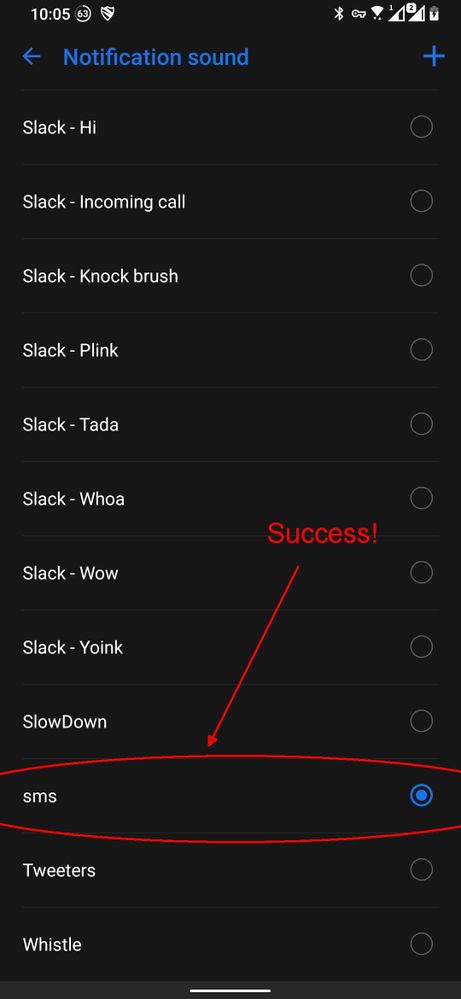
Related Content
- [Zenfone 9] What is this strange alert noise? in ZenFone 9
- Videos are muted unless upper tray is pulled down in landscape mode in ZenFone 9
- Where are system notification sounds located? in ZenFone 10
- How to disable audio for ALL notifications, but allow phone call sounds? in ZenFone 10
- Does Your ZenFone 8 Make Alarming Noises?? in ZenFone 8
