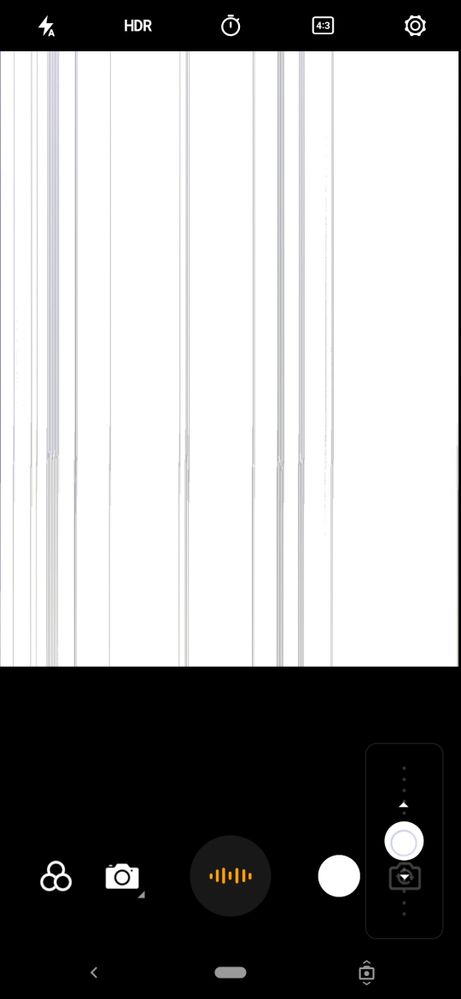- English
- ZenFone Series
- ZenFone 6
- Re: Camera malfunction
- Subscribe to RSS Feed
- Mark Topic as New
- Mark Topic as Read
- Float this Topic for Current User
- Bookmark
- Subscribe
- Mute
- Printer Friendly Page
Camera malfunction
- Mark as New
- Bookmark
- Subscribe
- Mute
- Subscribe to RSS Feed
- Permalink
- Report Inappropriate Content
06-15-2020 04:45 AM

- Mark as New
- Bookmark
- Subscribe
- Mute
- Subscribe to RSS Feed
- Permalink
- Report Inappropriate Content
06-16-2020 12:19 PM
pruthavisuryawanshiAsus 6z__ Not working camera black Display problem 😡😠😡https://zentalk.asus.com/en/discussion/30444/camera-malfunction
Same problem and line's
View post
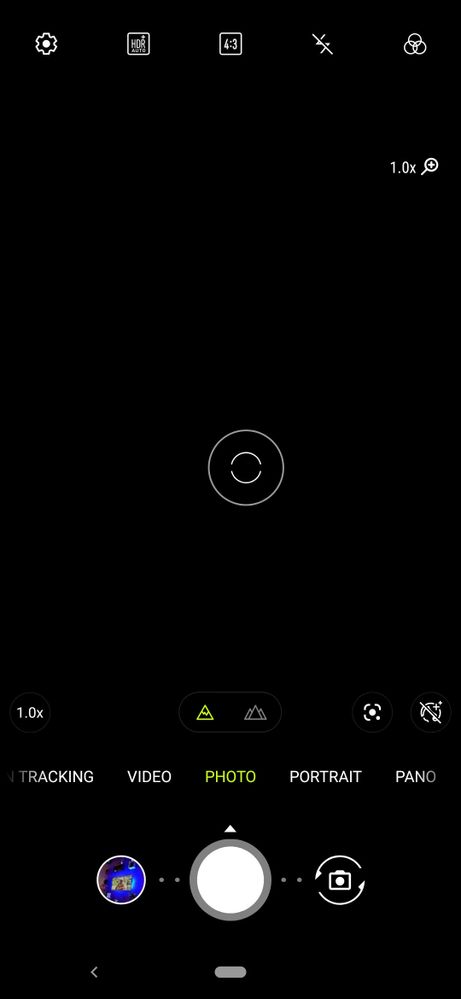
- Mark as New
- Bookmark
- Subscribe
- Mute
- Subscribe to RSS Feed
- Permalink
- Report Inappropriate Content
06-16-2020 12:26 PM
Camera open karne ke baad sirf black Display Aata Hai . Or camera ma line's Aate hai
Or kuch bhi option tuch nahi hota Sirf black he Black dikhata Hai 😠😡😡😠
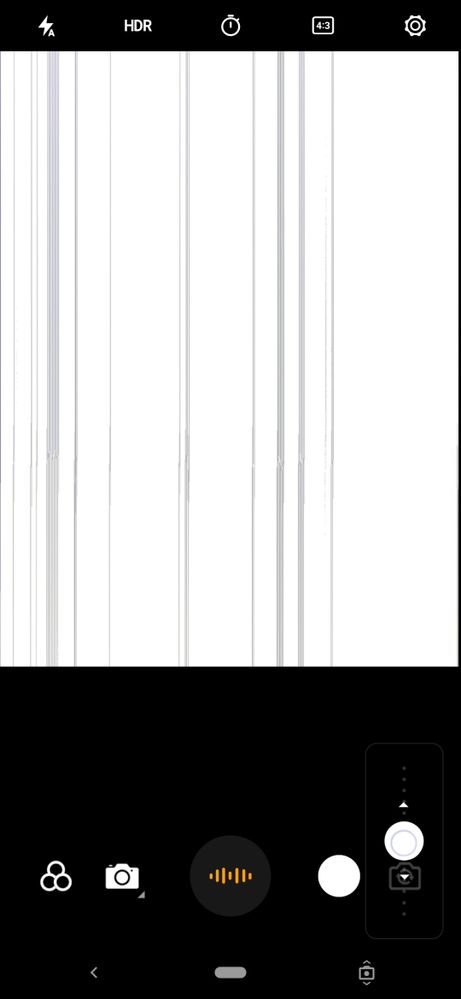
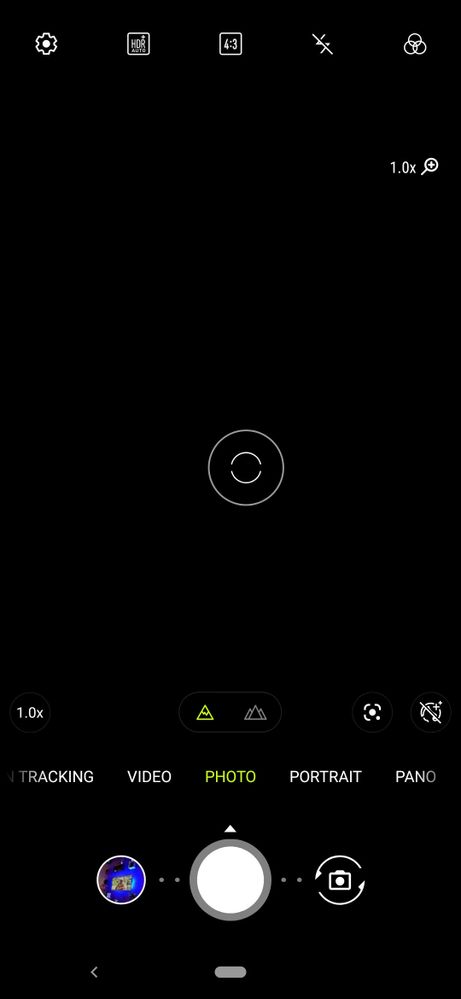
- Mark as New
- Bookmark
- Subscribe
- Mute
- Subscribe to RSS Feed
- Permalink
- Report Inappropriate Content
06-17-2020 12:07 AM
Make sure your phone's firmware version is:
https://zentalk.asus.com/en/discussion/28328/200508-zenfone-6-zs630kl-in-17-1810-2005-153#latest
Next check under safe mode:
Hold power button for 5 seconds => When the screen flashes with option => Press & hold power option => You will get an option to restart in safe mode
If above doesn't work you can probably factory reset your phone & try re calibrating your camera.
If still the results are same do visit the service center.
- Mark as New
- Bookmark
- Subscribe
- Mute
- Subscribe to RSS Feed
- Permalink
- Report Inappropriate Content
06-17-2020 11:19 PM
ARP_ASUSI tried checking in the safe mode and that does not work. Can you please mention the exact steps when you say re calibrate the camera.Try some software troubleshooting:
Make sure your phone's firmware version is:
https://zentalk.asus.com/en/discussion/28328/200508-zenfone-6-zs630kl-in-17-1810-2005-153#latest
Next check under safe mode:
Hold power button for 5 seconds => When the screen flashes with option => Press & hold power option => You will get an option to restart in safe mode
If above doesn't work you can probably factory reset your phone & try re calibrating your camera.
If still the results are same do visit the service center.
View post
- Mark as New
- Bookmark
- Subscribe
- Mute
- Subscribe to RSS Feed
- Permalink
- Report Inappropriate Content
06-17-2020 11:38 PM
shankar.nvsbTo give a better idea of the issuehttps://zentalk.asus.com/en/discussion/comment/89766#Comment_89766
I tried checking in the safe mode and that does not work. Can you please mention the exact steps when you say re calibrate the camera.
View post
• Camera module gets stuck when zoomed in or zoomed out
• Camera module gets stuck ,inverts colours and also tilts the image when camera is flipped.
• Camera in other apps also crashes (like whastapp , instagram, Google pay)
Frequency - 9/10 times when camera is accessed
Build - Latest 17.1810.2005.153
You guys have to fix this issue soon as camera was its main selling point and we users are unable to use basic social meda apps or do any scan upi payments in India.
Attached is the video sample