This widget could not be displayed.
This widget could not be displayed.
Turn on suggestions
Auto-suggest helps you quickly narrow down your search results by suggesting possible matches as you type.
Showing results for
- English
- ZenFone Series
- ZenFone 6
- Re: Buggy double tap to sleep
Options
- Subscribe to RSS Feed
- Mark Topic as New
- Mark Topic as Read
- Float this Topic for Current User
- Bookmark
- Subscribe
- Mute
- Printer Friendly Page
Buggy double tap to sleep
Options
- Mark as New
- Bookmark
- Subscribe
- Mute
- Subscribe to RSS Feed
- Permalink
- Report Inappropriate Content
12-24-2019
12:40 PM
- last edited on
01-16-2024
01:49 AM
by
![]() ZenBot
ZenBot
Since my update to Android 10, using status bar to put my phone to sleep seems very buggy and it works in 30% of cases. Remaining ones result in partially expanded notifications panel. I've updated it with full wipe. Could you look into it?
14 REPLIES 14
Options
- Mark as New
- Bookmark
- Subscribe
- Mute
- Subscribe to RSS Feed
- Permalink
- Report Inappropriate Content
12-27-2019 04:25 PM
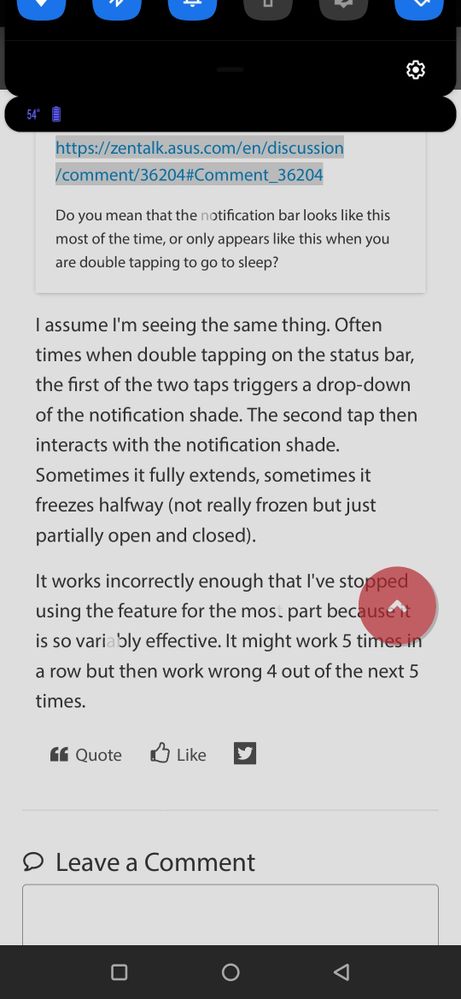
Here is the very first attempt I made after making the above post.
I'm not sure why a single tap on the status bar activates the notification shade. It doesn't seem to be helpful. It drops down for only maybe one second then closes. I could see if a tap opened it completely someone might use that. Maybe if that "feature" could be turned off it would prevent the above issue?
Options
- Mark as New
- Bookmark
- Subscribe
- Mute
- Subscribe to RSS Feed
- Permalink
- Report Inappropriate Content
12-31-2019 07:40 AM
It is quite possible that the error you are referring to is somehow linked to the other error that I reported here:
https://zentalk.asus.com/en/discussion/14049/the-fastest-way-to-show-quick-settings
https://zentalk.asus.com/en/discussion/14049/the-fastest-way-to-show-quick-settings
Options
- Mark as New
- Bookmark
- Subscribe
- Mute
- Subscribe to RSS Feed
- Permalink
- Report Inappropriate Content
01-06-2020 10:14 AM
Hi all, I was just told that this issue has been resolved in the next FOTA.
Options
- Mark as New
- Bookmark
- Subscribe
- Mute
- Subscribe to RSS Feed
- Permalink
- Report Inappropriate Content
01-06-2020 10:23 AM
Options
- Mark as New
- Bookmark
- Subscribe
- Mute
- Subscribe to RSS Feed
- Permalink
- Report Inappropriate Content
01-09-2020 09:02 AM
LP_ASUSStill seems buggy to me with 119. I downloaded the full update file (not OTA) and updated via recovery. Single tapping still causes the notification shade to partially drop down unnecessarily, then the second tap often incorrectly interacts with that (?) so that the screen doesn't turn off. It sometimes works but often doesn't.Hi all, I was just told that this issue has been resolved in the next FOTA.
View post
Related Content
- I demand *clear* answers to the bootloader unlock tool and the 3rd party charger issue in ZenFone 6
- Do not disturb not working on Zenfone 9 in ZenFone 9
- 3rd party charger problem in ZenFone 8
- [5z] Two bugs which needs definite fix with latest security patch in future FOTA. in ZenFone 5 Series
- Double tap to sleep on games in ZenFone 6
