This widget could not be displayed.
This widget could not be displayed.
Turn on suggestions
Auto-suggest helps you quickly narrow down your search results by suggesting possible matches as you type.
Showing results for
- English
- ZenFone Series
- ZenFone 6
- Re: 8gb ram multitasking
Options
- Subscribe to RSS Feed
- Mark Topic as New
- Mark Topic as Read
- Float this Topic for Current User
- Bookmark
- Subscribe
- Mute
- Printer Friendly Page
8gb ram multitasking
Options
- Mark as New
- Bookmark
- Subscribe
- Mute
- Subscribe to RSS Feed
- Permalink
- Report Inappropriate Content
01-02-2020
04:05 AM
- last edited on
01-16-2024
01:47 AM
by
![]() ZenBot
ZenBot
Hey, I am on the last android 10 update but my phone 8/256 GB version behave more like 6 GB i mean ram usage is around 5,5 GB top (70%show in system developer options) and then the phone starts killing apps. Is this normal? I have usage of ram over 90 % on my older phone.?
Ofc I turn off all power management and optiflex for test that out but get same results.
Another issue Switching between apps is smooth and quick but after turn screen off for some time switching between apps gets laggy almost as apps get loaded from swap memory not ram oO.
I don't know how it was on android 9 because i update the system and do the format right out the box.
Ofc I turn off all power management and optiflex for test that out but get same results.
Another issue Switching between apps is smooth and quick but after turn screen off for some time switching between apps gets laggy almost as apps get loaded from swap memory not ram oO.
I don't know how it was on android 9 because i update the system and do the format right out the box.
25 REPLIES 25
Options
- Mark as New
- Bookmark
- Subscribe
- Mute
- Subscribe to RSS Feed
- Permalink
- Report Inappropriate Content
01-09-2020 12:06 AM
It's was never my intention to ridicule you. I thought the thread was funny because all other threads that have complained about our RAM management, wanted the RAM to be as unused as possible. We both know this not how android is supposed to be used.
Yesterday I did some testing with phones like OnePlus 7 Pro 8GB and Pixel 4 6GB next to ZenFone 6 8GB. I used RAM Truth and I couldn't see any different behaviour on ZenFone 6. All phones kills all but 4-5 apps during a couple of hours of sleep. Both OP7Pro and ZF6 can fill their RAM up to about 6.3GB and then they start killing apps, meaning that the oldest apps will be started again even if they are visible in the recent apps overview.
So the conclusion is that this is NOT an ASUS behaviour. It's Android. You're welcome to continue your experimenting but then you need to include other brands running Android 10.
I hope you're satisfied with this reply.
I recommend you to upgrade you ZenFone 6 to the latest version of Android 10 again. Fill your ram with apps and if it reaches above 6GB in RAM Truth, then we can conclude that this matter is closed.
Yesterday I did some testing with phones like OnePlus 7 Pro 8GB and Pixel 4 6GB next to ZenFone 6 8GB. I used RAM Truth and I couldn't see any different behaviour on ZenFone 6. All phones kills all but 4-5 apps during a couple of hours of sleep. Both OP7Pro and ZF6 can fill their RAM up to about 6.3GB and then they start killing apps, meaning that the oldest apps will be started again even if they are visible in the recent apps overview.
So the conclusion is that this is NOT an ASUS behaviour. It's Android. You're welcome to continue your experimenting but then you need to include other brands running Android 10.
I hope you're satisfied with this reply.
I recommend you to upgrade you ZenFone 6 to the latest version of Android 10 again. Fill your ram with apps and if it reaches above 6GB in RAM Truth, then we can conclude that this matter is closed.
Options
- Mark as New
- Bookmark
- Subscribe
- Mute
- Subscribe to RSS Feed
- Permalink
- Report Inappropriate Content
01-09-2020 12:57 AM
@Anders_ASUS
I do a clean install yesterday(yea another one xD) up to date android 10. Today have apps killed again overnight. Yes 6.3 GB will be pretty normal (but it can be better it is too aggressive still ) Problem is that on the second day it impossible to reach 6.3 on asus for me and even if I am getting closer to that zenfon just kill way more apps on day 2 compared to day 1.
This is some screen records with ram truth when I am going to sleep vs morning almost all app gets killed and it free only around 700 of ram.
I do a clean install yesterday(yea another one xD) up to date android 10. Today have apps killed again overnight. Yes 6.3 GB will be pretty normal (but it can be better it is too aggressive still ) Problem is that on the second day it impossible to reach 6.3 on asus for me and even if I am getting closer to that zenfon just kill way more apps on day 2 compared to day 1.
This is some screen records with ram truth when I am going to sleep vs morning almost all app gets killed and it free only around 700 of ram.
Options
- Mark as New
- Bookmark
- Subscribe
- Mute
- Subscribe to RSS Feed
- Permalink
- Report Inappropriate Content
01-09-2020 02:19 AM
The only thing that could be out of the ordinary is if you can't fill your RAM above 6GB at any point after the second day since I have no problem reaching this limit with my phone.
As I told you before, All android 10 phones will kill your apps when it's sleeping.
As I told you before, All android 10 phones will kill your apps when it's sleeping.
Options
- Mark as New
- Bookmark
- Subscribe
- Mute
- Subscribe to RSS Feed
- Permalink
- Report Inappropriate Content
01-09-2020 05:05 AM
I have the 6/128 model and can never seem to get below around 1.1GB free at any given time according to RAM Truth no matter what I do, either opening apps manually or filling it with an app like Memory Fill.
Battery savings is a discussion for another thread. The problem is that with ram management turned off, it is still impossible to use the ram we payed for. This is behavior that is obviously intended to be left up to the user to control, yet is not functioning.
I am on the latest update with the Jan security patch.
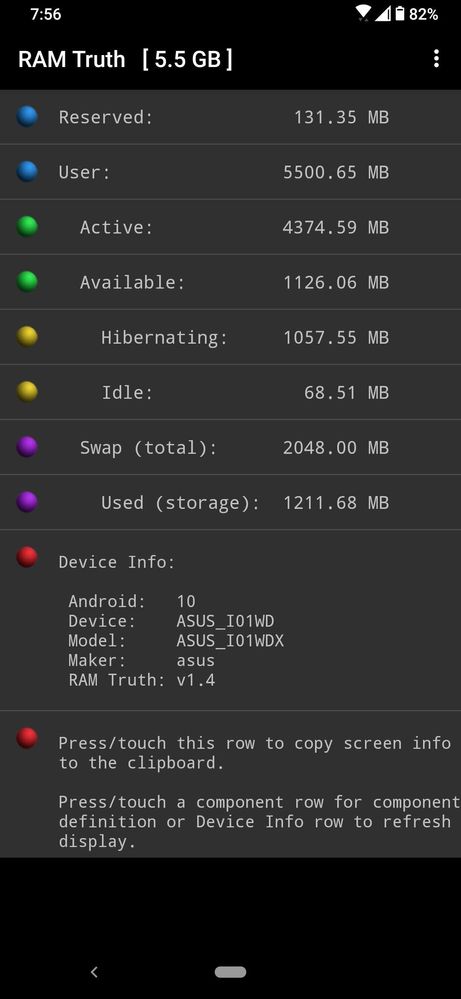
Battery savings is a discussion for another thread. The problem is that with ram management turned off, it is still impossible to use the ram we payed for. This is behavior that is obviously intended to be left up to the user to control, yet is not functioning.
I am on the latest update with the Jan security patch.
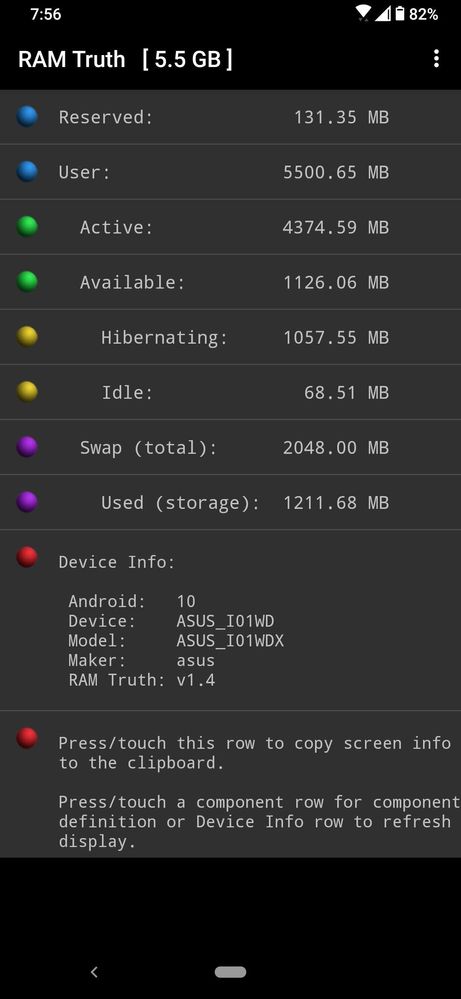
Options
- Mark as New
- Bookmark
- Subscribe
- Mute
- Subscribe to RSS Feed
- Permalink
- Report Inappropriate Content
01-09-2020 06:18 AM
@adam.j.krauze
if it stays on 1gb that it's no that bad I have 8 GB and i can't get past 2Gb of free memory on android 10 lats update after a day of use.
@Anders_ASUS
Anders, another test and another mixed results and very strange one on manual i mean opening apps by hand I can't get lover that 2gb of last free ram but with some app to fill Ram was able to force it to about 70% (about, 1.5GB) of ram usage but it was very temporary and phone clear that in minutes to even it to 2Gb of last free ram. This is still bad because on fresh adnroid day one as you can see in this thread phone easily go under 1,4 GB of free ram even closer to 1gb and behave very different i mean way better less aggressive in multitasking and app killing.
this are my screens from manual try to pass that last 2 gb as you can see i get slightly lower than 2 gb and immediately go up to 2 gb.
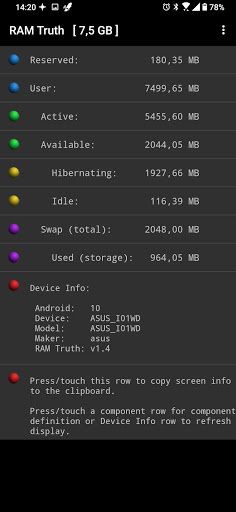
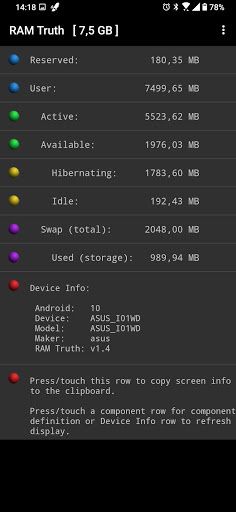
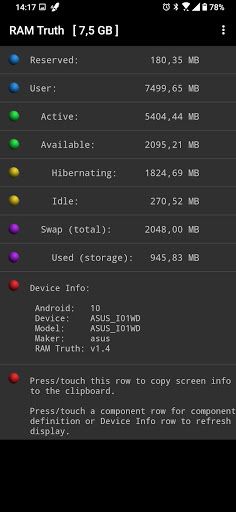
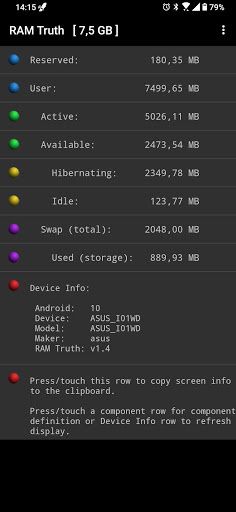
if it stays on 1gb that it's no that bad I have 8 GB and i can't get past 2Gb of free memory on android 10 lats update after a day of use.
@Anders_ASUS
Anders, another test and another mixed results and very strange one on manual i mean opening apps by hand I can't get lover that 2gb of last free ram but with some app to fill Ram was able to force it to about 70% (about, 1.5GB) of ram usage but it was very temporary and phone clear that in minutes to even it to 2Gb of last free ram. This is still bad because on fresh adnroid day one as you can see in this thread phone easily go under 1,4 GB of free ram even closer to 1gb and behave very different i mean way better less aggressive in multitasking and app killing.
this are my screens from manual try to pass that last 2 gb as you can see i get slightly lower than 2 gb and immediately go up to 2 gb.
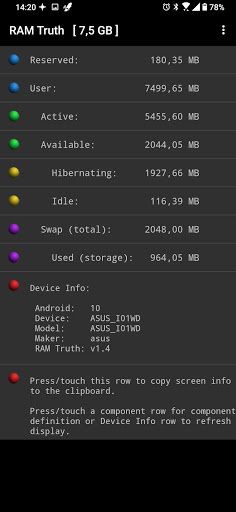
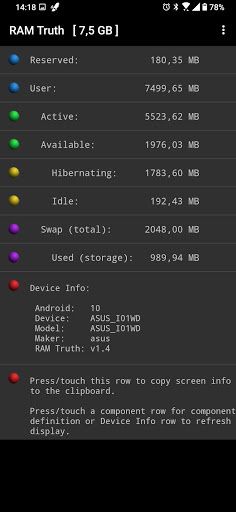
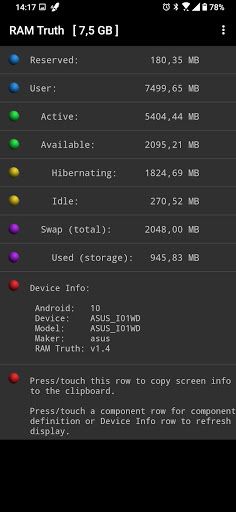
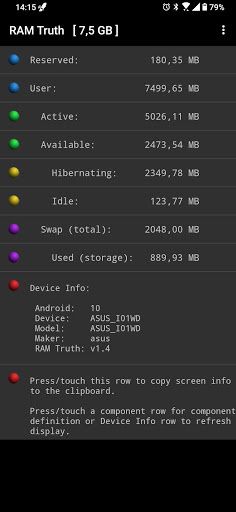
Related Content
- Multitask feature - Rounded Corners in ZenFone 9
- New Update in ZenFone 8
- 3rd party app launcher broken (again) after new patch in ZenFone 8
- ZenFone Max Pro M1 Android 9 Navigation Problem in ZenFone Max Pro Series
- Two button navigation at pie version is crash during multitasking of apps in ZenFone Max Pro Series
