- English
- ZenFone Series
- ZenFone 5 Series
- Re: Zenfone 5z. how to stop incoming call from tak...
- Subscribe to RSS Feed
- Mark Topic as New
- Mark Topic as Read
- Float this Topic for Current User
- Bookmark
- Subscribe
- Mute
- Printer Friendly Page
Zenfone 5z. how to stop incoming call from taking entire screen
- Mark as New
- Bookmark
- Subscribe
- Mute
- Subscribe to RSS Feed
- Permalink
- Report Inappropriate Content
04-17-2020 10:38 AM
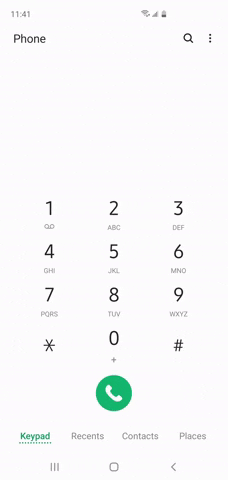
Why this simple setting feature is not there in the (phone app). Plz update the app plz.
Im surprised its a lolipop update feature why is this missing
Is there anyway i can have this function
- Mark as New
- Bookmark
- Subscribe
- Mute
- Subscribe to RSS Feed
- Permalink
- Report Inappropriate Content
04-17-2020 10:34 PM
Pls asus look into this issue.
- Mark as New
- Bookmark
- Subscribe
- Mute
- Subscribe to RSS Feed
- Permalink
- Report Inappropriate Content
04-18-2020 11:08 AM
Instead if a mobile screen is active just a pop up notification should come of an incoming call.
- Mark as New
- Bookmark
- Subscribe
- Mute
- Subscribe to RSS Feed
- Permalink
- Report Inappropriate Content
04-18-2020 11:28 AM
abdullah8shkBut no luck... I am continously trying to bring the moderators attention to this annoying thing from past 6 months. Neither it was resolved in pie nor in Android 10 till yet. No luck till yet. Well fingers crossed 🤞🏻.It's true if we don't have to attend a call then we have to wait and stare the full screen, for the to be completed.
Instead if a mobile screen is active just a pop up notification should come of an incoming call.
View post
Peace.
- Mark as New
- Bookmark
- Subscribe
- Mute
- Subscribe to RSS Feed
- Permalink
- Report Inappropriate Content
04-19-2020 04:20 AM
adityapruthi2001Well its not like a new feature that ASUS is developing from scratch, I don't understand.. how hard can it be to just leave the default feature as it is..https://zentalk.asus.com/en/discussion/comment/72775#Comment_72775
But no luck... I am continously trying to bring the moderators attention to this annoying thing from past 6 months. Neither it was resolved in pie nor in Android 10 till yet. No luck till yet. Well fingers crossed 🤞🏻.
Peace.
View post
- Could you help me with an Asus Zenfone go Smartphone that won't turn on? in Others
- Could you help me with an Asus Zenfone go Smartphone that won't turn on? in ZenFone 10
- Brand new Zenfone 12 ultra battery issue in ZenFone 12 Ultra
- ASUS allergic to Frenche operator Free Mobile? in ZenFone 12 Ultra
- ZenFone 13 in ZenFone 12 Ultra
