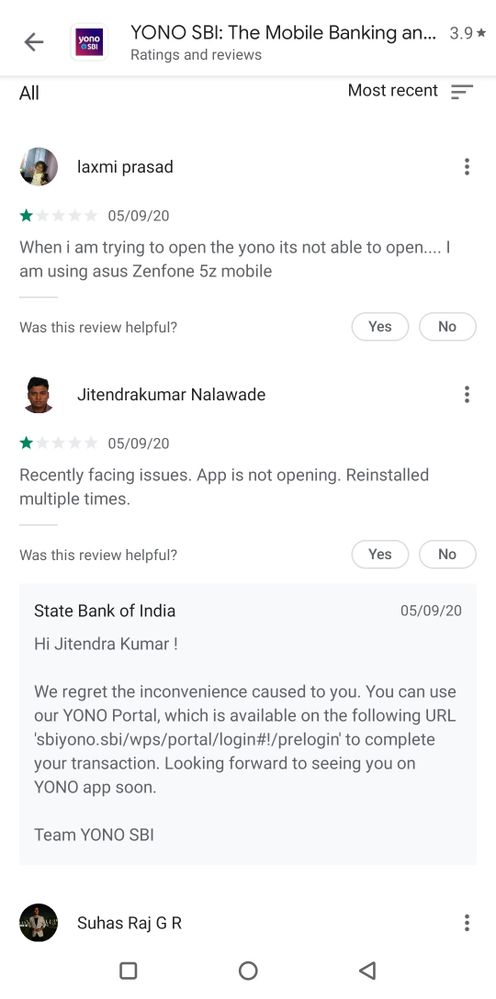YONO SBI Bank App keep crashing while opening.
- Mark as New
- Bookmark
- Subscribe
- Mute
- Subscribe to RSS Feed
- Permalink
- Report Inappropriate Content
09-04-2020
08:23 PM
- last edited on
01-16-2024
12:48 AM
by
![]() ZenBot
ZenBot
Model Name:
Firmware Version:
Rooted or not:
Frequency of Occurrence:
APP Name & APP Version (If your issue relates to the app):
In addition to information above, please also provide as much details as you can, e.g., using scenario, what troubleshooting you've already done, screenshot, etc.
========================================
Dear Sir
YONO SBI Bank App keep crashing while opening. I observed from Playstore reviews that the problem is faced by all ASUS ZENFONE 5Z users after March update. Team please look into it and fix issue with patch sothat we can use banking app seamlessly. Thank you
Model Name : ASUS ZENFONE 5Z
Firmware version: attached screen shot of my firmware version
Rooted or Not: Not rooted
Frequency of accurance : Everytime when i access the app
App name & app version : YONO SBI APP IN PLAYSTORE
AppVersion :1.23.21
- Mark as New
- Bookmark
- Subscribe
- Mute
- Subscribe to RSS Feed
- Permalink
- Report Inappropriate Content
09-05-2020 09:02 AM
- Mark as New
- Bookmark
- Subscribe
- Mute
- Subscribe to RSS Feed
- Permalink
- Report Inappropriate Content
09-06-2020 09:08 AM
May like to correlate other and if asus may take some development in this behalf.
- Mark as New
- Bookmark
- Subscribe
- Mute
- Subscribe to RSS Feed
- Permalink
- Report Inappropriate Content
09-06-2020 09:09 AM
sreesbhCheck twin app and make sure no twin app is active.Thank you for your replies. I have updated to latest version both my device as well APP. Still facing the crashing issue. I have checked the latest playstore reviews of the YONO SBI APP and quite a few are facing the same issue which were using same Asus zenfone 5z.. Iam uploading the latest reviews for your reference. ASUS Pls help me using the YONO SBI APP by giving required patch.
View post
- Mark as New
- Bookmark
- Subscribe
- Mute
- Subscribe to RSS Feed
- Permalink
- Report Inappropriate Content
09-07-2020 03:32 AM
1. Clear system cache.
2. Try the same under safe mode:
Hold the power button for 5 seconds => When the screen flashes with option => Press & hold power option => You will get an option to restart in safe mode
3. If still you face the issue
factory reset your phone after taking a full backup : https://www.asus.com/support/FAQ/1006346/
- « Previous
-
- 1
- 2
- Next »