This widget could not be displayed.
This widget could not be displayed.
Turn on suggestions
Auto-suggest helps you quickly narrow down your search results by suggesting possible matches as you type.
Showing results for
- English
- ZenFone Series
- ZenFone 5 Series
- Re: USB preference not working
Options
- Subscribe to RSS Feed
- Mark Topic as New
- Mark Topic as Read
- Float this Topic for Current User
- Bookmark
- Subscribe
- Mute
- Printer Friendly Page
USB preference not working
Options
- Mark as New
- Bookmark
- Subscribe
- Mute
- Subscribe to RSS Feed
- Permalink
- Report Inappropriate Content
06-06-2020 11:07 PM
I am unable to connect to any laptop/pc as my usb preference is not working
It's showing greyed out
Model is Asus 5z
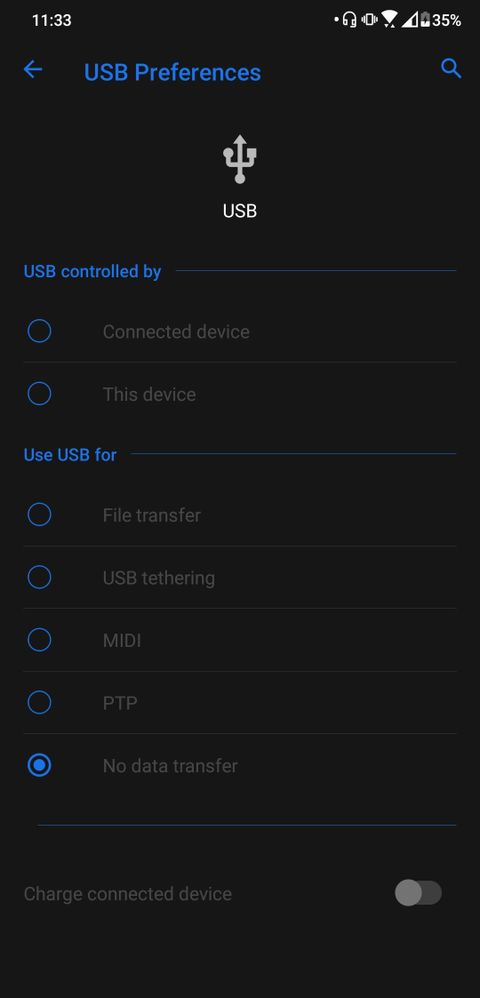
Does anyone have a solution for this??
It's showing greyed out
Model is Asus 5z
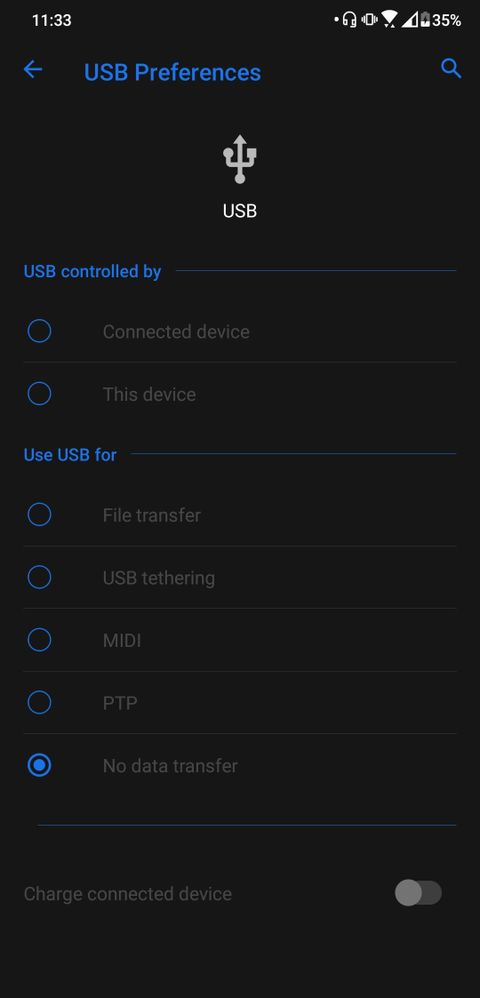
Does anyone have a solution for this??
7 REPLIES 7
Options
- Mark as New
- Bookmark
- Subscribe
- Mute
- Subscribe to RSS Feed
- Permalink
- Report Inappropriate Content
06-07-2020 09:36 AM
Change The Cable & See, Preferably Use The Asus Supplied Cable Or Any Good Quality Cable.
Change The USB Port Of The Laptop And See.
Change The Laptop / Desktop And See.
Install The Asus Drivers First And See.
Is Your Windows In Admin Account Or Non Admin Account?
Change The USB Port Of The Laptop And See.
Change The Laptop / Desktop And See.
Install The Asus Drivers First And See.
Is Your Windows In Admin Account Or Non Admin Account?
Options
- Mark as New
- Bookmark
- Subscribe
- Mute
- Subscribe to RSS Feed
- Permalink
- Report Inappropriate Content
06-07-2020 11:42 PM
ammzulThe cable is the original cable which I got from the box
- Change The Cable & See, Preferably Use The Asus Supplied Cable Or Any Good Quality Cable.
- Change The USB Port Of The Laptop And See.
- Change The Laptop / Desktop And See.
- Install The Asus Drivers First And See.
- Is Your Windows In Admin Account Or Non Admin Account?
View post
Already tried changing the ports
Also tried on different pc
I have the latest drivers
Windows is probably non admin but that's not the issue I also tried connecting a OTG it didn't work and the OTG is working fine on other devices
I think the problem arose after last update ( not this month) because it was connecting fine before
The problem is in the settings I think
Options
- Mark as New
- Bookmark
- Subscribe
- Mute
- Subscribe to RSS Feed
- Permalink
- Report Inappropriate Content
06-09-2020 12:59 AM
Hi what's your firmware version?
If you have tried all the troubleshooting as mentioned above then probably you can visit your nearest service center.
If you have tried all the troubleshooting as mentioned above then probably you can visit your nearest service center.
Options
- Mark as New
- Bookmark
- Subscribe
- Mute
- Subscribe to RSS Feed
- Permalink
- Report Inappropriate Content
06-10-2020 11:00 AM
1. A OS update appeared to have disabled USB data transfers.
Developer Options>Default USB configuration>no data transfers. Select the file transfer. Restart phone.
2. This is NOT a physical issue. There is something wrong in the update.
Developer Options>Default USB configuration>no data transfers. Select the file transfer. Restart phone.
2. This is NOT a physical issue. There is something wrong in the update.
