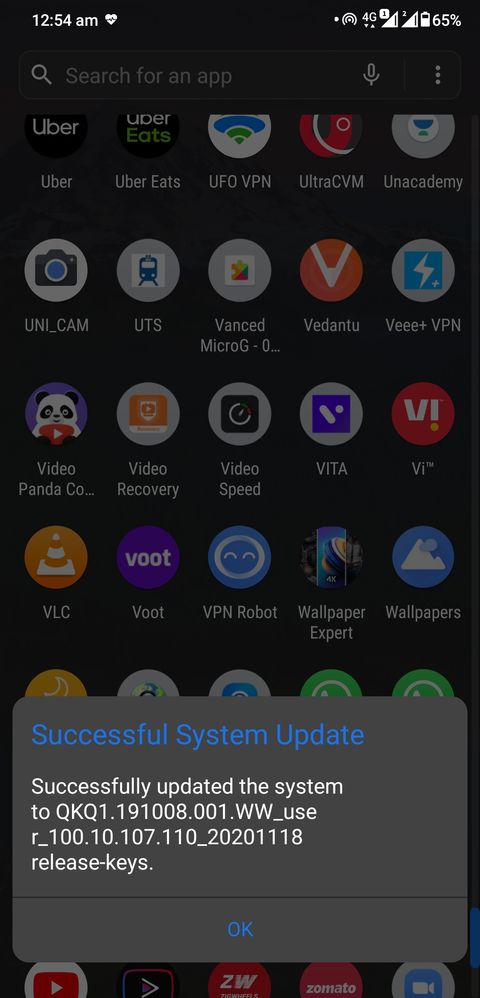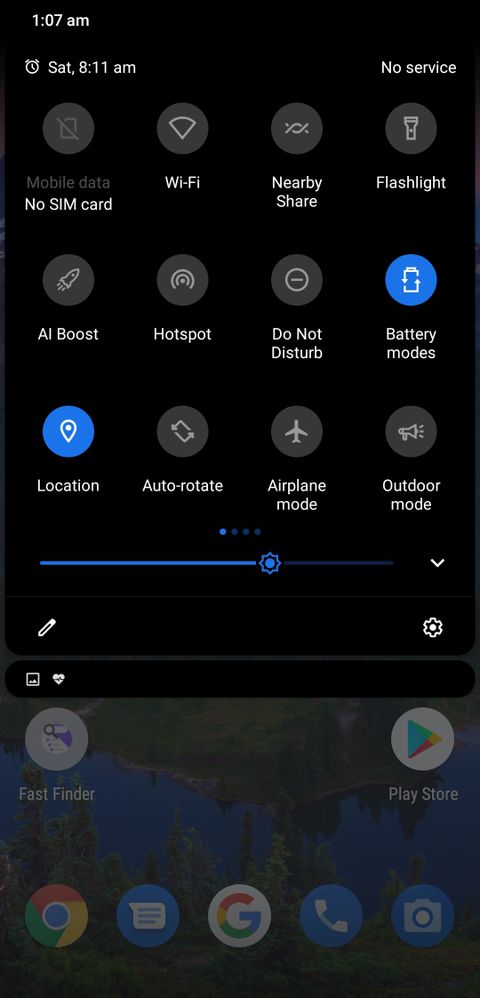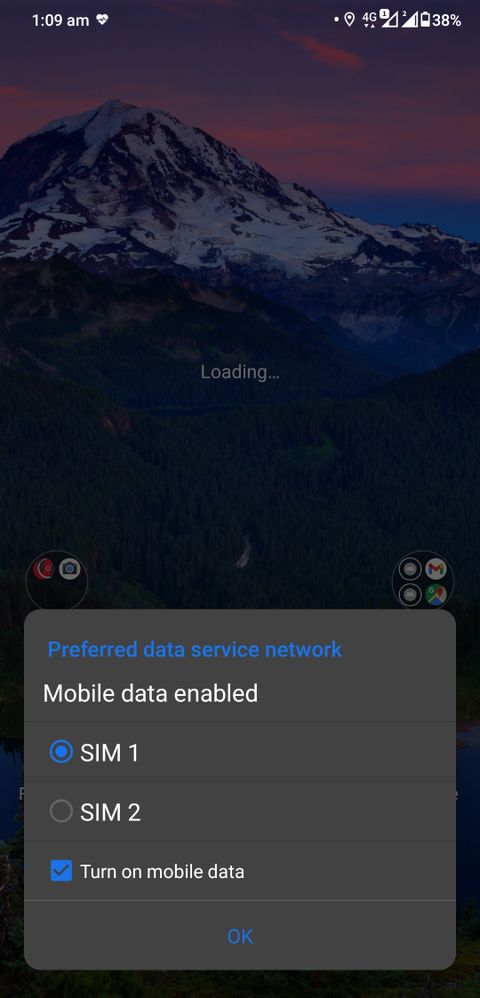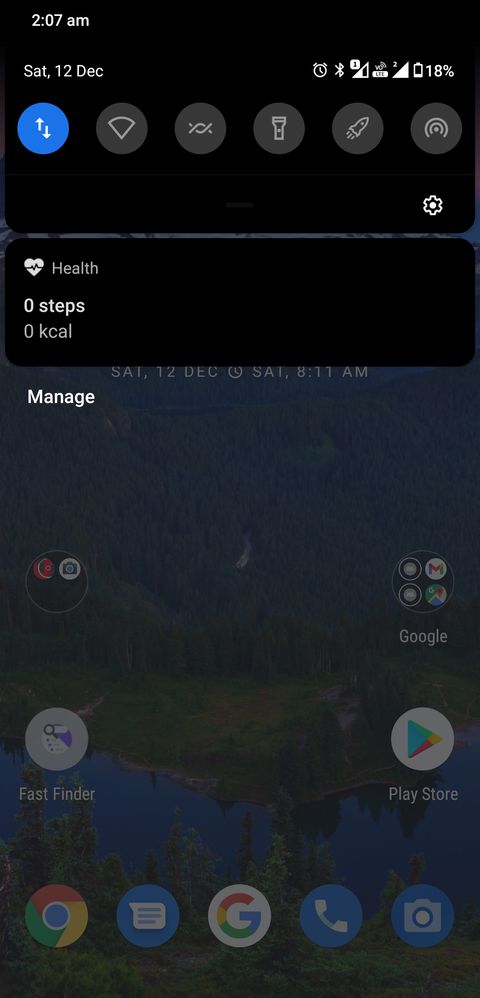- English
- ZenFone Series
- ZenFone 5 Series
- Thanks Asus Finally VoWifi On Jio , Thank You So M...
- Subscribe to RSS Feed
- Mark Topic as New
- Mark Topic as Read
- Float this Topic for Current User
- Bookmark
- Subscribe
- Mute
- Printer Friendly Page
Thanks Asus Finally VoWifi On Jio , Thank You So Much
- Mark as New
- Bookmark
- Subscribe
- Mute
- Subscribe to RSS Feed
- Permalink
- Report Inappropriate Content
11-24-2020 03:05 AM
Model Name:
Firmware Version:
Rooted or not:
Frequency of Occurrence:
APP Name & APP Version (If your issue relates to the app):
In addition to information above, please also provide as much details as you can, e.g., using scenario, what troubleshooting you've already done, screenshot, etc.
========================================
【Version】
100.10.107.110
【Model Name】
ZenFone 5Z ZS620KL
【Release Date】
2020/11/24
【Release Note】
Updated Android security patch
Enabled VoLTE on TMO (US)
Enabled VoWiFi on JIO (IN)
Improved touch stability
Fixed a delay issue when turning off Wi-Fi from quick settings
- Mark as New
- Bookmark
- Subscribe
- Mute
- Subscribe to RSS Feed
- Permalink
- Report Inappropriate Content
12-02-2020 01:56 AM
ammzulAppreciate the release Asus . Also appreciate the mention @ammzul .We all have clamoured for this update for quite sometime . I sincerely hope Vo-Wifi can be extended to Airtel because that's where my call quality goes bad .Dear Asus Team & All,
Thank-you ASUS for VoWIFI. I'm really grateful for all the efforts which went behind this. I have never heard a BRAND responding positively to voice of 5Z group to bring out a feature for a 2+ year old model. ([201105] ZenFone 5Z ZS620KL_WW_100.10.107.110 (Android 10))
ASUS scores on CUSTOMER CARE. Better LATE THAN NEVER. TRUST Is Important. ASUS has retained BOTH.
I may have been very vocal and tough during my interactions / posts during the last 8+ months. Thank-you for having put up and continued to work.
SPECIAL THANKS To @Anders_ASUS Don't know how else to THANK-YOU. This is for the continuous efforts you had put up for THIS. Kindly share this to your manager that you handled professionally, a aggressive GROUP of 5Z Enthusiasts for features.
THANKS to all the MODS who kept the flame glowing # I would like to mark specific directional excellence for @amitgarde3 @aamod.v8
@Abhinav @amitgarde3 @aamod.v8 @adityapruthi2001 @Sasank @JACKSPARROW @vitorgn @vkk178 @adityadas086 @Debasish Sahoo @robinjos @subhojit.dey @sidarya31 @elizednicolas0329 @CachexxCookies @apurbadas24a @maiya.raviraj @hkumar73 @defylimitations @Chintan Devganiya @annuraja01 @Averan @Abhishek9802576260@gmail.com @gtnvvsunil9999
https://zentalk.asus.com/en/discussion/comment/120269#Comment_120269
https://zentalk.asus.com/en/discussion/comment/118169#Comment_118169
https://zentalk.asus.com/en/discussion/comment/85735#Comment_85735
View post
For now here are some screenshots .of how it looks like
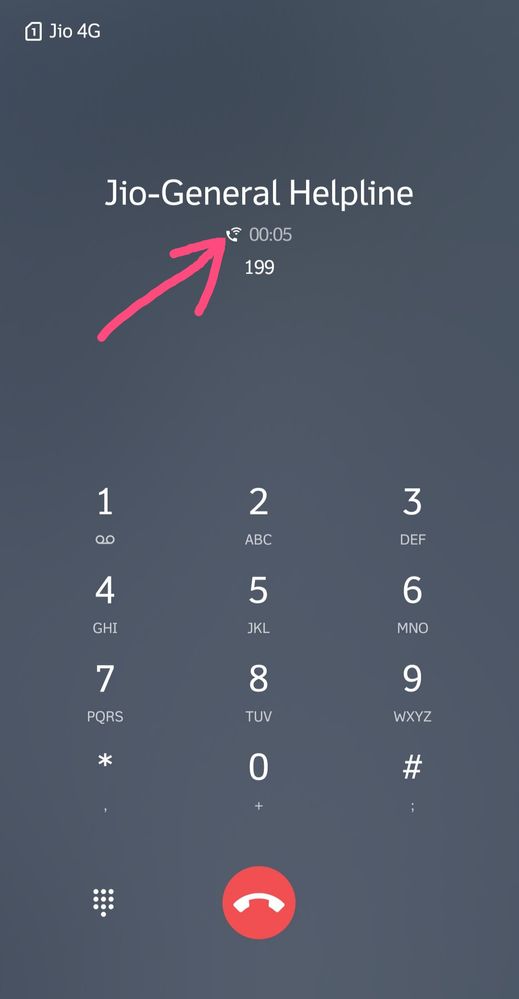

- Mark as New
- Bookmark
- Subscribe
- Mute
- Subscribe to RSS Feed
- Permalink
- Report Inappropriate Content
12-14-2020 06:28 AM
jayakola25The latest update has lot of bugs that causes lot of issues once triggered somehow, maybe just after you tap on "restart" option or I don't know exactly . But then connectivity suck , safe mode , service center nothing fixes it. Users gradually get these issues. So better if you don't update to latest yet very unstable 50MB update.
Please tell us some basic information before asking for help:
- Model Name:Asus Zenfone 5Z (India) ZS621KL
- Firmware Version:WW_user_100.10.107.110_20201118
- Rooted or not: No
- Frequency of Occurrence: Irregular / every 60 mins from reboot
- APP Name & APP Version (If your issue relates to the app):
In addition to information above, please also provide as much details as you can, e.g., using scenario, what troubleshooting you've already done, screenshot, etc.
========================================
The issues I faced after latest ota update 50MB (Ref : Successfully updated the system to QKQ1.191008.001.WW_use r_100.10.107.110_20201118release-keys.)
1. "No sim card "/ "No signal"/ "Insert sim card 2" errors occurred randomly , also call drops .
2. Random reboots : mobile kept on table , maybe you are on call reboots . Sometimes keep looping boot animation and then starts as normal the again error 1.
3. Network connectivity : won't connect to cellular data any carrier , VoLTE works though until the error 1 occurs. Wifi works ,Hotspots not properly.
What I tried:
1. Running into safe mode , problem persist.
2. Simply Restart fixes for few minutes
3. Contacting Asus via call , Answered quite formally didn't help whatsoever.
4.No settings issues everything is basic / untouched / I haven't install any new app and all don't want to try the Reset part I am using some 85% of 128gb also all data scattered across apps and it is my primary phone , would take long to backup and restore . Also not expected when you buy a Flagship, it has to be reliable .
General observation bug is triggered somehow after latest update and issues starts to occur As not everyone who updated has the problem but few are having and that matters.
I request to kindly stop rolling out that update
Either provide a stable update or mark last stable version as update and roll out ASAP I need my data and phone working at earliest.
OR
Please guide any solution that works for now .
Attachment :
Note I have two sim installed , screenshots with network is just after reboot.
ZF_5Z latest ota update is unstable has bugs that causes serious connectivity issues .
- Mark as New
- Bookmark
- Subscribe
- Mute
- Subscribe to RSS Feed
- Permalink
- Report Inappropriate Content
12-14-2020 11:15 AM
jayakola25I dont have any problems with network everything works perfectly f9 on latest .110 for me infact i may say that i am seeing great stability with my networks now.The latest update has lot of bugs that causes lot of issues once triggered somehow, maybe just after you tap on "restart" option or I don't know exactly . But then connectivity suck , safe mode , service center nothing fixes it. Users gradually get these issues. So better if you don't update to latest yet very unstable 50MB update.
View post
Can you explain what are the bugs you are facing?
- Mark as New
- Bookmark
- Subscribe
- Mute
- Subscribe to RSS Feed
- Permalink
- Report Inappropriate Content
12-14-2020 12:31 PM
amitgarde3I have explained in detailed discussion ( ref : https://zentalk.asus.com/en/discussion/41626/zf-5z-latest-ota-update-is-unstable-has-bugs-that-cause...)https://zentalk.asus.com/en/discussion/comment/139581#Comment_139581
I dont have any problems with network everything works perfectly f9 on latest .110 for me infact i may say that i am seeing great stability with my networks now.
Can you explain what are the bugs you are facing?
View post
Additional info and summary :
Everything is fine when no issues unless simcard is inserted , it's like WiFi Only phone after the very unstable 50MB update.
(Sim card : Vi 4G / Airtel 4G VoLTE) Network Coverage at home : Excellent
If simcard is inserted : everything works for few minutes then multiple error keep occuring / Insert Sim card / No signal/ doesn't connect data even wifi ! Connectivity just sucks... Often feel unresponsive.
Random reboots :
If you're using phone it becomes unresponsive and restarts, sometimes loops on logo 3-4 times then turns on itself. It's kept on table it still reboots multiple times and that vibration can be heard.
Tap on Zenfone 5 series on zentalk you will find more people reporting the issue in own words. Gen. Observation Few people of few people who updated are facing issue .
- Mark as New
- Bookmark
- Subscribe
- Mute
- Subscribe to RSS Feed
- Permalink
- Report Inappropriate Content
12-14-2020 10:22 PM
amitgarde3https://zentalk.asus.com/en/discussion/comment/139581#Comment_139581
I dont have any problems with network everything works perfectly f9 on latest .110 for me infact i may say that i am seeing great stability with my networks now.
Can you explain what are the bugs you are facing?
View post
- VoWiFi difficulties in Dual-SIM & Dual-Carrier setup in ZenFone 11 Ultra
- Zenfone 9/10 screen protector that covers the screen edges? in ZenFone 10
- Phone doesn't ring when YouTube playback is in fullscreen (landscape) in ZenFone 7
- Android 15 update beta in ZenFone 10
- VoLTE i VoWiFi w orange/njumobile PL in ZenFone 10