"last firmware upgrade fail" zenfone 5
Options
- Mark as New
- Bookmark
- Subscribe
- Mute
- Subscribe to RSS Feed
- Permalink
- Report Inappropriate Content
04-20-2020 09:42 PM
Please tell us some basic information before asking for help:
Model Name: zenfone 5 (ZE620KL)
Firmware Version: Android version 9
Rooted or not: not rooted
Frequency of Occurrence:
APP Name & APP Version (If your issue relates to the app):
In addition to information above, please also provide as much details as you can, e.g., using scenario, what troubleshooting you've already done, screenshot, etc.
========================================
Hey, so I was using my phone and out of nowhere, it freezes. I give it time to unfreeze, but when it doesn't I do a force restart. It starts back up but freezes again so I repeat the process a handful of times (because it keeps freezing) before the system reboot screen comes up. It says "last firmware upgrade fail". I google what that means, and try to download the latest firmware available for my device and install it via SD card. It then says it can't "install this build package on device version less than [a date]", then stating my device build date (6th April 2018). It's saying it can't install because the package is too new for my phone? It aborted the installation, I tried rebooting again for the hell of it, it froze again, now I'm having trouble trying to restart it again to get back to the reboot menu. Side note: I also tried clearing the cache partition before attempting to install the other firmware and that didn't work either. Please help, I have no idea what I'm doing and this came out of nowhere.
Model Name: zenfone 5 (ZE620KL)
Firmware Version: Android version 9
Rooted or not: not rooted
Frequency of Occurrence:
APP Name & APP Version (If your issue relates to the app):
In addition to information above, please also provide as much details as you can, e.g., using scenario, what troubleshooting you've already done, screenshot, etc.
========================================
Hey, so I was using my phone and out of nowhere, it freezes. I give it time to unfreeze, but when it doesn't I do a force restart. It starts back up but freezes again so I repeat the process a handful of times (because it keeps freezing) before the system reboot screen comes up. It says "last firmware upgrade fail". I google what that means, and try to download the latest firmware available for my device and install it via SD card. It then says it can't "install this build package on device version less than [a date]", then stating my device build date (6th April 2018). It's saying it can't install because the package is too new for my phone? It aborted the installation, I tried rebooting again for the hell of it, it froze again, now I'm having trouble trying to restart it again to get back to the reboot menu. Side note: I also tried clearing the cache partition before attempting to install the other firmware and that didn't work either. Please help, I have no idea what I'm doing and this came out of nowhere.
4 REPLIES 4
Options
- Mark as New
- Bookmark
- Subscribe
- Mute
- Subscribe to RSS Feed
- Permalink
- Report Inappropriate Content
04-22-2020 12:51 AM
Hi Gracie,
Could you tell us your current version and which version you're trying to update to?
Thank you 🙂
Could you tell us your current version and which version you're trying to update to?
Thank you 🙂
Options
- Mark as New
- Bookmark
- Subscribe
- Mute
- Subscribe to RSS Feed
- Permalink
- Report Inappropriate Content
04-22-2020 06:37 PM
I believe it was on android 9, but can't go into settings to double check. Honestly I'm not sure which versions I've been trying but I think the 3rd one I've tried may be the right one, it has this screen up (see pic), but keeps freezing at 73%. I tried letting it do its thing but it stayed at 73 for over 12hrs so I restarted it, it stuck at 73 again, and now I'm on my 3rd attempt of hoping it'll not freeze :l but in the time its taken me to write this its reached 73 again and doesn't look like its moving lol (not lol)
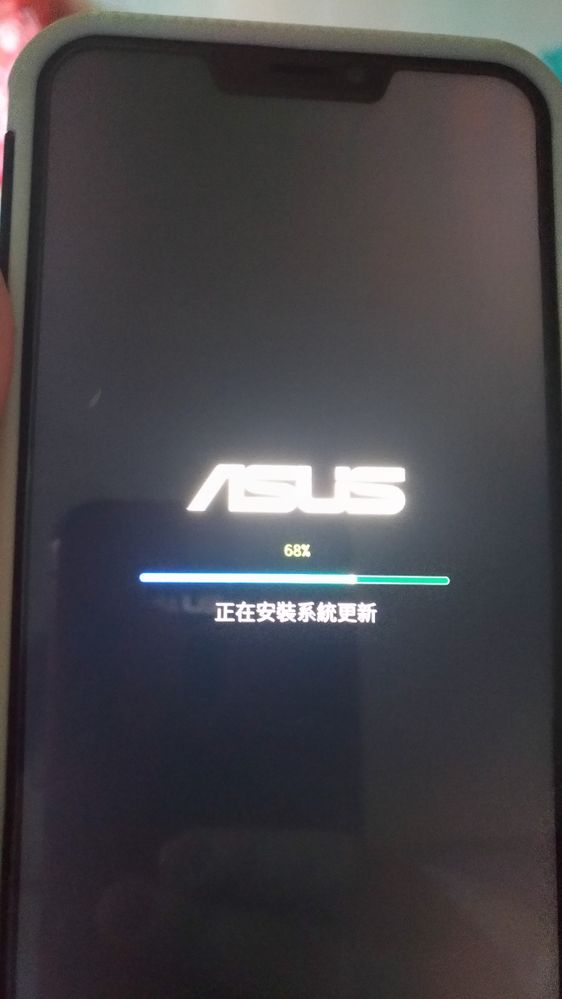
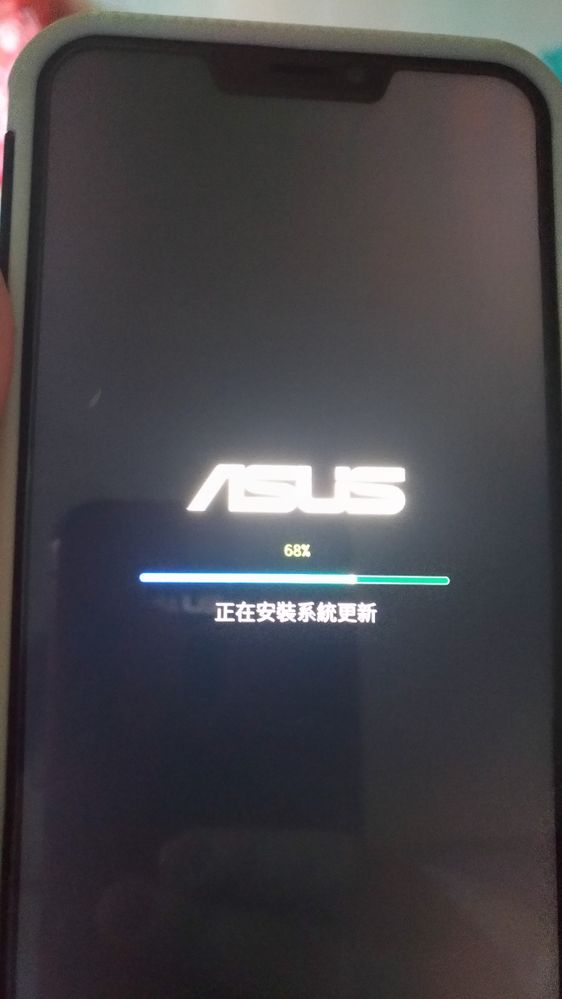
Options
- Mark as New
- Bookmark
- Subscribe
- Mute
- Subscribe to RSS Feed
- Permalink
- Report Inappropriate Content
04-22-2020 08:32 PM
I've read that a factory reset won't help with a firmware issue, but since I was only browsing on my phone when this happened, not updating software, should I give it a try? because maybe this isn't a firmware issue? or a factory reset not help?
Please and thankyou
Please and thankyou
Options
- Mark as New
- Bookmark
- Subscribe
- Mute
- Subscribe to RSS Feed
- Permalink
- Report Inappropriate Content
05-04-2020 11:35 PM
HiGracie,
Please check if you can access recovery mode, and check if you can reboot the system. If not, please check if you factory reset the phone by choosing "wipe data" in recovery mode.
[ZenFone] How to do hardware reset on your phone? | Official Support | ASUS GlobalIf the problem still appears, we would advise that you have the unit sent in for an assessment and servicing where necessary.
The link below will help in finding your local service center: https://www.asus.com/support/Service-Center-All-Countries/
Please check if you can access recovery mode, and check if you can reboot the system. If not, please check if you factory reset the phone by choosing "wipe data" in recovery mode.
[ZenFone] How to do hardware reset on your phone? | Official Support | ASUS GlobalIf the problem still appears, we would advise that you have the unit sent in for an assessment and servicing where necessary.
The link below will help in finding your local service center: https://www.asus.com/support/Service-Center-All-Countries/
