- English
- ZenFone Series
- ZenFone 5 Series
- Asus zenfone 5 lite zc600kl abnormal temperature s...
- Subscribe to RSS Feed
- Mark Topic as New
- Mark Topic as Read
- Float this Topic for Current User
- Bookmark
- Subscribe
- Mute
- Printer Friendly Page
Asus zenfone 5 lite zc600kl abnormal temperature stopped my charguing
- Mark as New
- Bookmark
- Subscribe
- Mute
- Subscribe to RSS Feed
- Permalink
- Report Inappropriate Content
02-23-2021 03:39 AM
Model Name: asus zenfone 5 ZC600kl
Firmware Version:ww_16.0610.2002.94
Rooted or not:not
Frequency of Occurrence: always stopped changing before only occurred randomly but now I can only charge it when it's turns off
APP Name & APP Version (If your issue relates to the app):
In addition to information above, please also provide as much details as you can, e.g., using scenario, what troubleshooting you've already done, screenshot, etc.
My phone I don't have original charger but it happen with a other charger still even one plus I tried y cannot buy a original charger it's not available in my region it's that the temperature is abnormal but the phone it's cool I see the problem with less frequently when I not use the phone while charging but now that doesn't even work sorry it in spanish it's say the image below warning temperature of usb is to high. Plug out the cable and charger immediately and visit a ASUS service center for testing
The thing is a I don't have any asus center in my country
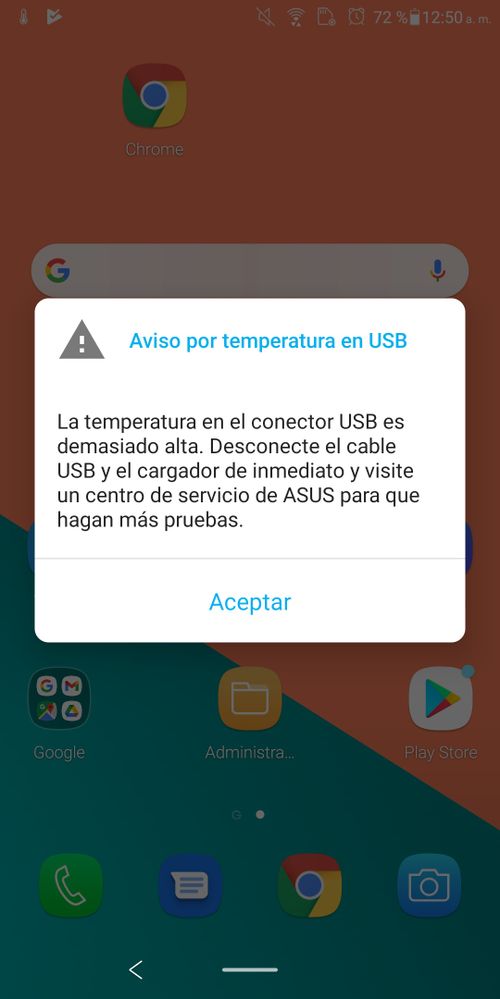
========================================
- Mark as New
- Bookmark
- Subscribe
- Mute
- Subscribe to RSS Feed
- Permalink
- Report Inappropriate Content
02-24-2021 07:45 PM
Thank you for your asking. Kindly try some stay-at-home troubleshooting tips below:
1. Does the issue appear right after any system/apps' download or update? If so, please try to enter "Safe Mode". If the function works well in Safe Mode yet the issue remains out of Safe Mode, please check on any disturbance from the installed 3rd party apps.
# How to enter and exit "Safe Mode"
https://www.asus.com/support/FAQ/1005163/
2. Please clean the debris off the port with compress air can.
3. Please try to change another cable and adapter.
4. Also, please try "the Factory Reset"
Settings>System>Reset options>Erase all data(factory reset)
Please note that once the Factory Reset is completed, all data, apps, settings and personal information will be deleted.
5. Because you have used the unoriginal charger, which may caused battery issue, please check if your device has any zone heating up while using/idling. If so, please contact the local repair center for further checking. If you can not reach the authorized repair center, kindly do ask for trained engineer for device checking. Please avoid to repair by your own.
https://www.asus.com/support/Service-Center-All-Countries/
If it is impossible to access the service center during Covid-19 period, please try Call us: https://www.asus.com/support/CallUs
Furthermore, please note that batteries are essentially consumables. Li-ion batteries, featuring continuous chemical reactions, will naturally decline over time and lose capacity.
For more information, please refer to the links below
[Phone/Pad] Tips for battery charging and storage | Official Support | ASUS Global[ZenFone/Pad] Power saving skills | Official Support | ASUS Global
- Mark as New
- Bookmark
- Subscribe
- Mute
- Subscribe to RSS Feed
- Permalink
- Report Inappropriate Content
02-26-2021 06:47 AM
Christine_ASUSHello I already try this below:Hi Samueldb
Thank you for your asking. Kindly try some stay-at-home troubleshooting tips below:
1. Does the issue appear right after any system/apps' download or update? If so, please try to enter "Safe Mode". If the function works well in Safe Mode yet the issue remains out of Safe Mode, please check on any disturbance from the installed 3rd party apps.
# How to enter and exit "Safe Mode"
https://www.asus.com/support/FAQ/1005163/
https://www.youtube.com/watch?v=Q5AJ4kNGCFs
2. Please clean the debris off the port with compress air can.
3. Please try to change another cable and adapter.
4. Also, please try "the Factory Reset"
Settings>System>Reset options>Erase all data(factory reset)
Please note that once the Factory Reset is completed, all data, apps, settings and personal information will be deleted.
5. Because you have used the unoriginal charger, which may caused battery issue, please check if your device has any zone heating up while using/idling. If so, please contact the local repair center for further checking. If you can not reach the authorized repair center, kindly do ask for trained engineer for device checking. Please avoid to repair by your own.
https://www.asus.com/support/Service-Center-All-Countries/
If it is impossible to access the service center during Covid-19 period, please try Call us: https://www.asus.com/support/CallUs
Furthermore, please note that batteries are essentially consumables. Li-ion batteries, featuring continuous chemical reactions, will naturally decline over time and lose capacity.
For more information, please refer to the links below
https://www.asus.com/support/FAQ/1009546/
https://www.asus.com/support/FAQ/1009547/
View post
1 .it happen even when I am not using the phone even when it's turn off it's say battery it's 70 degree CELSIUS and stopped the charged but it's cold to the touch
I already try safe mode in various occasions still happened
2.the port has beenclean up recently
3. Already try cable from multiple adapters and brand even bought new one with surge undercoating and heat protection
4. I haven't try it still since the problem happen to the previous owners and did factory and still happen noted that the phone doesn't charge in recovery mode in fast boot mode it charges that's the only consistent way I can charge it
5. I doubt the charger it's the problem unless ASUS have propietary locks on software all oh the charger are in 10 watts that is supported by the phone y even try some of 5 watts and 15 it's still happened all the same
- Mark as New
- Bookmark
- Subscribe
- Mute
- Subscribe to RSS Feed
- Permalink
- Report Inappropriate Content
03-01-2021 10:06 PM
Thank you for your reply. As I mentioned above, please try to perform the Factory Reset. If the issue remains the same after performing the Factory Reset, please bring your device to the nearest service center for device checking. Besides, did you purchased the device from ASUS authorized store? Kindly provide me the country of purchase and the country of the residence.
