- English
- ZenFone Series
- ZenFone 5 Series
- Re: [5z] .92 latest firmware serious issues need t...
- Subscribe to RSS Feed
- Mark Topic as New
- Mark Topic as Read
- Float this Topic for Current User
- Bookmark
- Subscribe
- Mute
- Printer Friendly Page
[5z] .92 latest firmware serious issues need to be fixed
- Mark as New
- Bookmark
- Subscribe
- Mute
- Subscribe to RSS Feed
- Permalink
- Report Inappropriate Content
08-12-2020 01:43 PM
Firmware Version:100.10.107.92
Rooted or not: Not
Frequency of Occurrence:always
APP Name & APP Version (If your issue relates to the app): date&time am/pm,screen recording (game genie) ,wrong battery stats,touch issues in games, Also no status icon manager in 5z for am/pm toggle
1) I tried factory data reset on latest .92 firmware and i lost basic am/pm option from system even after several tries of 24 hour format toggle ON & OFF from data & time i still was unable to see am/pm in front of time on notification bar so i again tried to do a factory data reset (2nd factory reset) and still the situation is same i cant get am/pm back before factory data reset everything was good with no issues 🥴
2) Also record option from game genie is really very unstable sometimes works and sometimes not
3) Wrong battery stats is stil present in .92 even after factory data resets
4) Touch responses are really worse in games now it was much better in .87 but .92 again ruined everything check this thread for touch problems 👇
BrunoF205) No "status bar icon manager" in 5z to turn any specific option on or off like am/pm adding it to 5z may make system much stable to show am/pmModel: ZS620KL (ASUS ZenFone 5Z 4GB / 64GB)
Firmware: 100.10.107.92 (WW)
Status: Non-rooted
Issue: I would like to know why the .92 version brought back bugs from the .70 version.
-=-=-=-=-=-=-=-=-=-=-=-=-=-TOUCHSCREEN ISSUE-=-=-=-=-=-=-=-=-=-=-=-=-=-
In recent months, not only me, but other ZenTalk users have been debating with moderators about a problem presented by the touchscreen response.
(@amitgarde3 @JonathanSR @555yash555 @kunal1217 @Abhinav @henrique.pereira.017 @jochman84 @Redlith @lmvqymwicuqwioetfb @bharanivijay69 @Chintan Devganiya @christianrodrigues1981 @burakterzi91 @subhojit.dey @archilsoni412)
This problem was characterized by the fact that the panel's response did not match the movement of sliding the finger slowly (necessary, as an example, for precision in shooting games).
- Until the .70 version, we had been stuttering every time we tried to move the camera slowly.
- In the .87 version, although not 100% solved, the problem had been significantly improved.
- Now, in the .92 version, the problem is back, just as it was in the .70 version.
-=-=-=-=-=-=-=-=-=-=-=-=-=-MEDIA VOLUME SLIDER ISSUE-=-=-=-=-=-=-=-=-=-=-=-=-=-
Not only the panel problem, but also a minor issue of the .70 version is again presented in the .92, which is the inconsistent Media Volume slider.
When you open the audio settings screen and start sliding this option, you will soon see that something is wrong, you will only be able to slide from one end to the other at once if you do it slowly.
It had also been fixed in the .87 version, now it's back in .92.
-=-=-=-=-=-=-=-=-=-=-=-=-=-REQUEST-=-=-=-=-=-=-=-=-=-=-=-=-=-
This way it looks like the .92 version was made over the .70, not the .87.
Any chance of that happening? If not, I'd like you to check what was done to cause this backward step in the touch panel solution (which was well forwarded) at the same time as it brought back the volume option issue.
Please, bring back .87 fixes and improvements.
Again! Both bugs present in the .70, improved/resolved in the .87 and now back in the .92.
-=-=-=-=-=-=-=-=-=-=-=-=-=-TROUBLESHOOTING INFO-=-=-=-=-=-=-=-=-=-=-=-=-=-
The problems are also present in "Safe Mode".
The following solutions have been tried:
- Tweak in various standard and developer configurations.
- Factory reset with or without backup recovering (via settings and Recovery Mode).
- Downgraded to Pie version and upgraded to 10 again.
The .92 version seems to have been made over the .70, not the .87.
6) Now battery backup is also decreased with an hour as backup was much better with .70 update (idle phone hours doesn't have any problems no serious drains ) but normal usage like social apps has lot of power consumption even after factory resets
These are all above issues faced after factory data resets on latest .92 firmware i think something is really bad with recent update please look into it
Thanks!
@CH_ASUS @Anders_ASUS @Gustav_ASUS @Christine_ASUS @Anders
- Mark as New
- Bookmark
- Subscribe
- Mute
- Subscribe to RSS Feed
- Permalink
- Report Inappropriate Content
08-12-2020 02:58 PM
2) My GameGenie recording isn't working at all.
3) yes, not fixed.
4) also please, enter this touch thread and bring it back to EN, it's not in portuguese.
6) felt it in MarioKartTour, draining is 2 times worse.
--
The media volume slider is also bugged again...
It seems like .92 was made upon .70, ignoring and removing all improvements of .87.
- Mark as New
- Bookmark
- Subscribe
- Mute
- Subscribe to RSS Feed
- Permalink
- Report Inappropriate Content
08-12-2020 09:02 PM
- Mark as New
- Bookmark
- Subscribe
- Mute
- Subscribe to RSS Feed
- Permalink
- Report Inappropriate Content
08-12-2020 09:23 PM
- Wrong battery stats issue is still not solved
Here I attached screenshots and you can see that I haven't use voot at all and still its showing it consumed 2% battery and even if I had force stopped voot.
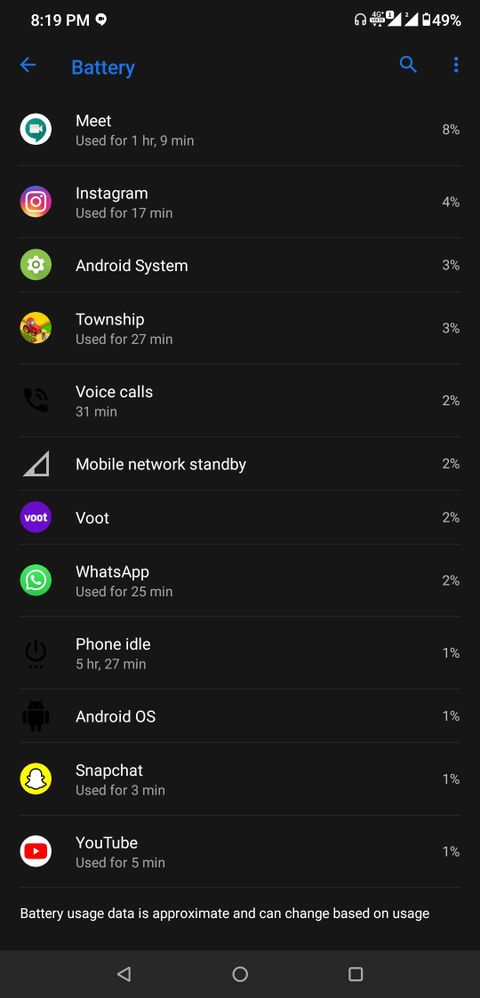
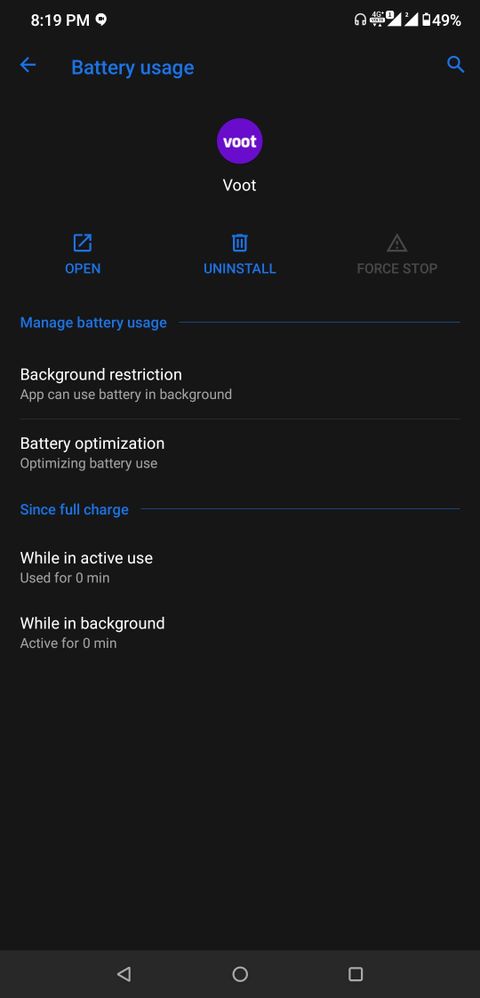
- Atleast add "status bar icon manager" in 5z to turn any specific option on or off and Am/pm issue is there because I had to downgrade to A9 and again updated to A10 to enable that basic feature because factory reset didn't help.
@Anders_ASUS @CH_ASUS please look into this.
- Mark as New
- Bookmark
- Subscribe
- Mute
- Subscribe to RSS Feed
- Permalink
- Report Inappropriate Content
08-12-2020 09:24 PM
