This widget could not be displayed.
This widget could not be displayed.
Turn on suggestions
Auto-suggest helps you quickly narrow down your search results by suggesting possible matches as you type.
Showing results for
- English
- ZenFone Series
- ZenFone 4 Series
- Re: Try to upgrade firmware but not detected
Options
- Subscribe to RSS Feed
- Mark Topic as New
- Mark Topic as Read
- Float this Topic for Current User
- Bookmark
- Subscribe
- Mute
- Printer Friendly Page
Try to upgrade firmware but not detected
Options
- Mark as New
- Bookmark
- Subscribe
- Mute
- Subscribe to RSS Feed
- Permalink
- Report Inappropriate Content
08-07-2020 09:57 PM
This is my device description:
Model Name: ASUS X00LD
Firmware Version: WW. 14.0400.1708.160-20170911
Rooted or not: no
I tried to upgrade firmware using version WW-15.0400.1910.528 as provided on the web. I was downloaded it then copied to internal phone, but there is no reaction on system update detection such as icon notification on the drawer, even I restarted several times.
What should I have to do? I want to upgrade Bluetooth version instead. And also to follow the android development until the latest firmware.
Need solution...
Please help me.
Thanks
Model Name: ASUS X00LD
Firmware Version: WW. 14.0400.1708.160-20170911
Rooted or not: no
I tried to upgrade firmware using version WW-15.0400.1910.528 as provided on the web. I was downloaded it then copied to internal phone, but there is no reaction on system update detection such as icon notification on the drawer, even I restarted several times.
What should I have to do? I want to upgrade Bluetooth version instead. And also to follow the android development until the latest firmware.
Need solution...
Please help me.
Thanks
14 REPLIES 14
Options
- Mark as New
- Bookmark
- Subscribe
- Mute
- Subscribe to RSS Feed
- Permalink
- Report Inappropriate Content
08-20-2020 12:38 AM
Hi dr.nasseer
1. Kindly change another USB cable, or check if the cable can work with other phone or not.
2. Have you tried to install those apks?
1. Kindly change another USB cable, or check if the cable can work with other phone or not.
2. Have you tried to install those apks?
Options
- Mark as New
- Bookmark
- Subscribe
- Mute
- Subscribe to RSS Feed
- Permalink
- Report Inappropriate Content
08-23-2020 02:10 AM
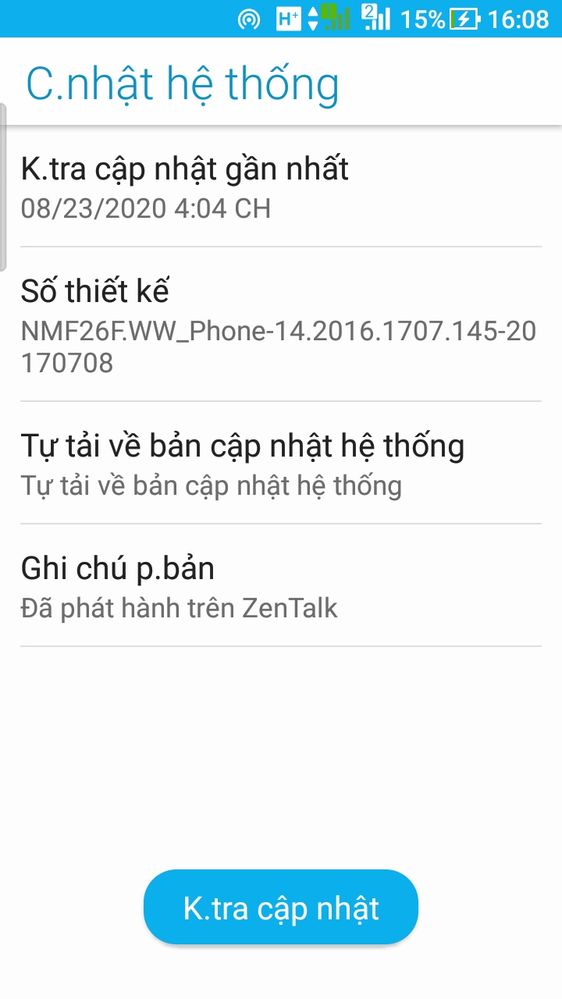
Which rom i need download to upgrade my phone mod?
Options
- Mark as New
- Bookmark
- Subscribe
- Mute
- Subscribe to RSS Feed
- Permalink
- Report Inappropriate Content
08-25-2020 12:58 AM
Hi leehueesu
Thank you for your asking. Kindly provide the information below so that we can better assist you.
1. Model Name: Settings>System>About phone>Model
Refer to the link below to check the model name by model no. in the link
https://www.asus.com/support/FAQ/1014441/
2. Where did you get this firmware version?
3. Have you ever unlocked or rooted your device?
Thank you for your asking. Kindly provide the information below so that we can better assist you.
1. Model Name: Settings>System>About phone>Model
Refer to the link below to check the model name by model no. in the link
https://www.asus.com/support/FAQ/1014441/
2. Where did you get this firmware version?
3. Have you ever unlocked or rooted your device?
Options
- Mark as New
- Bookmark
- Subscribe
- Mute
- Subscribe to RSS Feed
- Permalink
- Report Inappropriate Content
08-28-2020 05:31 AM
Thanks for answers! I buy it from a buyer on Lazada. I check it unroot . It still stuck on 7.1.1 ver...i cant upgrade to 8.1
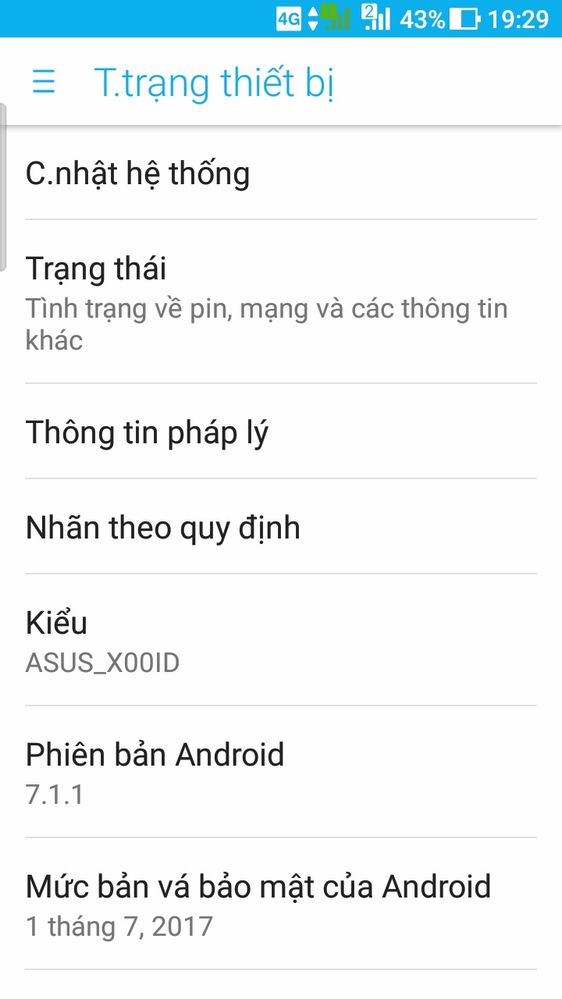
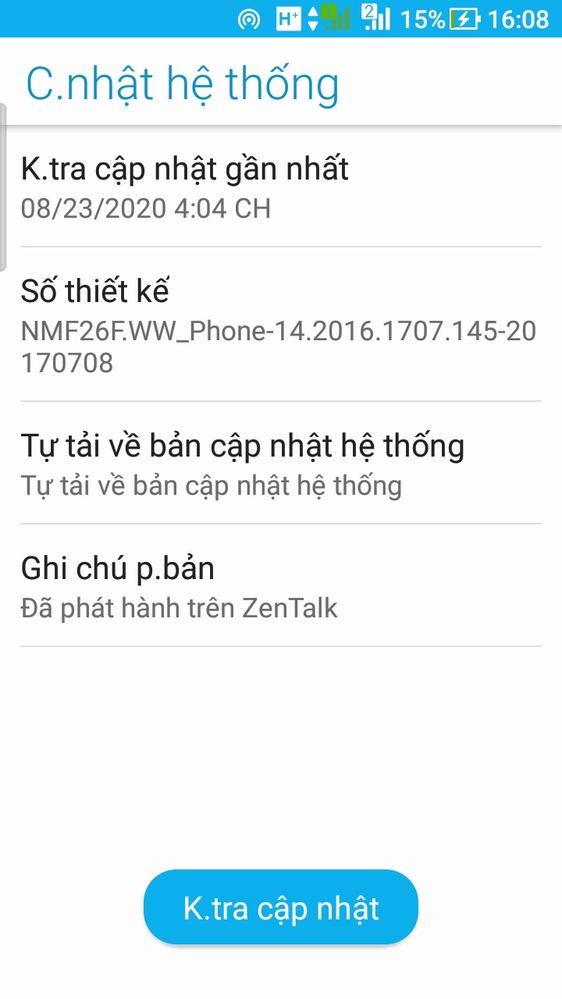
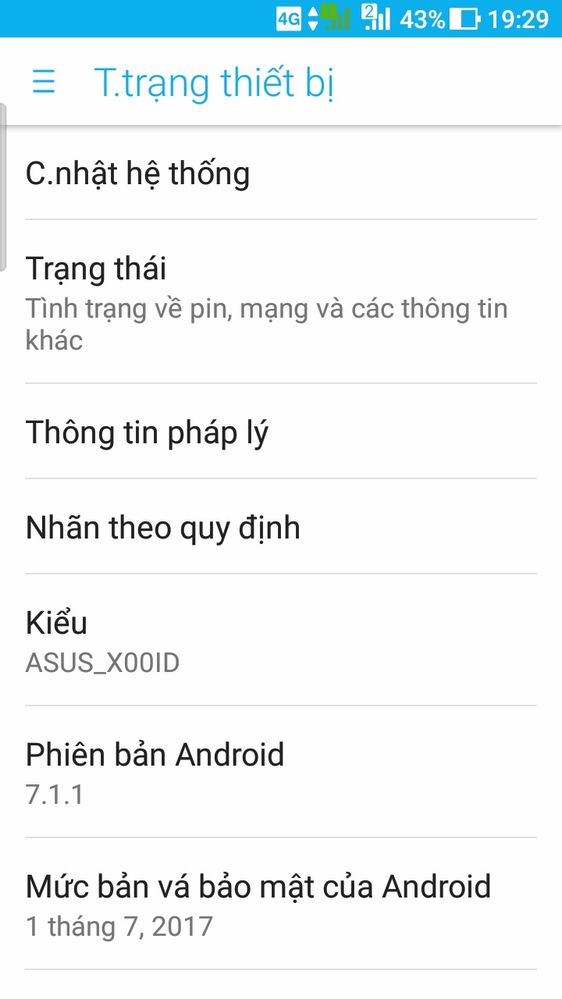
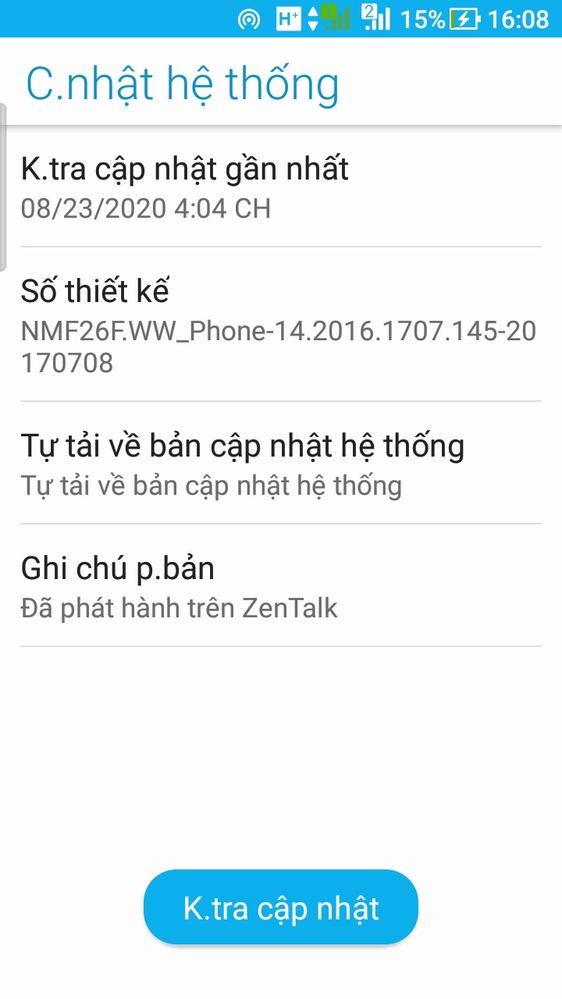
Options
- Mark as New
- Bookmark
- Subscribe
- Mute
- Subscribe to RSS Feed
- Permalink
- Report Inappropriate Content
08-30-2020 03:07 AM
Christine_ASUS1. I changed another USB, but nothing happen. Still not working.Hi dr.nasseer
1. Kindly change another USB cable, or check if the cable can work with other phone or not.
2. Have you tried to install those apks?
View post
2. Yes I tried them all, but still no USB is detected and USB diagnostic test is failed.
Can you help me?
Related Content
- Zenfone 10 update failure (ww.75) in ZenFone 10
- Zen10 Android 15 Bluetooth dangerously broken in ZenFone 10
- Still experincing audio glitch like .472. Aldo network fluctuation. in ZenFone 11 Ultra
- Zenfone max pro M2 ZB631KL 3/32gb Red alert + Google service keep stop working issues in ZenFone Max Pro Series
- Camera cannot flip after recent update to 18.0610.2106.516 in ZenFone 6
