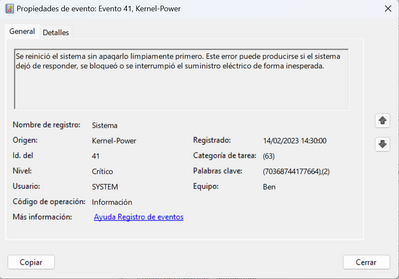- English
- Other Products
- Laptop
- ZenBook
- ZenBook UX425UAZ_UM425UAZ restarts when charing wi...
- Subscribe to RSS Feed
- Mark Topic as New
- Mark Topic as Read
- Float this Topic for Current User
- Bookmark
- Subscribe
- Mute
- Printer Friendly Page
ZenBook UX425UAZ_UM425UAZ restarts when charing with USB-C.
- Mark as New
- Bookmark
- Subscribe
- Mute
- Subscribe to RSS Feed
- Permalink
- Report Inappropriate Content
01-18-2023 11:40 AM
Hi everyone,
I have found some strange behaviour of my recently bought Asus ZenBook, ZenBook UX425UAZ_UM425UAZ . It's restarts when charing with USB-C, not always, but frecuently the more stress the more often, though also without any usage it does restarts frecuently. It's enoying, BUT it only happens when charging, in battery mode this failure is not occuring. Has any one some ideas? A full new instalation was already done, but didn't solve the problem, unfortunately. I want to send it for guarantee, but prefer a driver solution when existing.
Thanks, Ben
- Mark as New
- Bookmark
- Subscribe
- Mute
- Subscribe to RSS Feed
- Permalink
- Report Inappropriate Content
02-03-2023 01:11 AM
Hi, BenEnTenerife and sorry to keep you waiting.
May I ask if there is any other external device connected when this happens? If so, please help to remove it first and then confirm the problem.
Did the computer restart after connecting the power supply after any software or hardware changes?
What happens under what circumstances? For example, does it happen immediately every time the charging cable is plugged in? Or does it happen only when the screen is closed?
How often does it happen? Every time the charger plugs in?
Thank you.
- Mark as New
- Bookmark
- Subscribe
- Mute
- Subscribe to RSS Feed
- Permalink
- Report Inappropriate Content
02-03-2023 03:00 AM
Dear Jiaszzz_ASUS, thank you for coming back to me. Happy New Year, I hope you have had a good time.
I've tried it also without any other external device connected. But the failure stays.
Nothing else then normal updates from Windows and Asus, which after a complete new installation did not solve the problem either.
The laptop is ONLY restarting when connected to the power supply to charge the battery and it restarts ocasionally, but I cannot say under which circumstances. Sometimes under load, sometimes in idle mode. BUT NEVER in battery mode. Thus I expect it be an driver problem. I noticed having the "adminstración de dispositivos" (my PC is Spanish) open, it renews often, when connected with the charging cable. Also this suggests me, that the charging port is is not recognized as a charging port when connected with the USB-C cable, trying to renew and recognize the device connected. It looks like Windows doesn't recognize the charging supply as suchs? Although the charging signal of Asus comes up and later the "flash" is shown on the battery icon. Somehow it looks like the system wants to check upon the connection to often. I don't know if the anti-virus has an affect to on this port, checking folders or so.
I hope this is helping, I cannot find a reasonable idea, except for the following: WHEN THE PORT IS NOT IN USE THE FAILURE APPEARS. In battery mode all goes well. The battery charges (offline and online normally). Using the port for mouse or NUMPAD, it all works fine. I can also charge my phone through this port, which not causes restart.
I hope this helps you see into it. And we can find a solution. Thanks,
- Mark as New
- Bookmark
- Subscribe
- Mute
- Subscribe to RSS Feed
- Permalink
- Report Inappropriate Content
02-03-2023 03:04 AM
SORRY I NEED TO ADJUST THE FOLLOWING TEXT:
..."I cannot find a reasonable idea, except for the following: WHEN THE PORT IS NOT IN USE THE FAILURE APPEARS. In battery mode all goes well."
INTO
I cannot find a reasonable idea, except for the following: WHEN THE USB-C PORT IS NOT IN (INCOMING) CHARGING MODE NO FAILURE APPEARS. In battery mode all goes well.
- Mark as New
- Bookmark
- Subscribe
- Mute
- Subscribe to RSS Feed
- Permalink
- Report Inappropriate Content
02-09-2023 12:16 AM
Hello, @BenEnTenerife .
Please go to the device manager to confirm all the drivers have been updated to the latest version.
Then refer to [Notebook/Desktop/AIO] Troubleshooting - How to fix the auto Shutdown/Restart problem to check if you have any troubleshooting steps, which include restoring the system from a restore point.
Meanwhile, please try an EC reset and reset the BIOS settings as described in the following link.
https://www.asus.com/support/FAQ/1012793/#B4
Thank you.
- Mark as New
- Bookmark
- Subscribe
- Mute
- Subscribe to RSS Feed
- Permalink
- Report Inappropriate Content
02-14-2023 09:40 AM
thanks again, I've done that now again, without a solution:
and see the following:
Nombre de registro:System
Origen: Microsoft-Windows-Kernel-Power
Fecha: 14/02/2023 14:30:00
Id. del evento:41
Categoría de la tarea:(63)
Nivel: Crítico
Palabras clave:(70368744177664),(2)
Usuario: SYSTEM
Equipo: Ben
Descripción:
Se reinició el sistema sin apagarlo limpiamente primero. Este error puede producirse si el sistema dejó de responder, se bloqueó o se interrumpió el suministro eléctrico de forma inesperada.
XML de evento:
<Event xmlns="http://schemas.microsoft.com/win/2004/08/events/event">
<System>
<Provider Name="Microsoft-Windows-Kernel-Power" Guid="{331c3b3a-2005-44c2-ac5e-77220c37d6b4}" />
<EventID>41</EventID>
<Version>9</Version>
<Level>1</Level>
<Task>63</Task>
<Opcode>0</Opcode>
<Keywords>0x8000400000000002</Keywords>
<TimeCreated SystemTime="2023-02-14T14:30:00.1586167Z" />
<EventRecordID>2309</EventRecordID>
<Correlation />
<Execution ProcessID="4" ThreadID="8" />
<Channel>System</Channel>
<Computer>Ben</Computer>
<Security UserID="S-1-5-18" />
</System>
<EventData>
<Data Name="BugcheckCode">0</Data>
<Data Name="BugcheckParameter1">0x0</Data>
<Data Name="BugcheckParameter2">0x0</Data>
<Data Name="BugcheckParameter3">0x0</Data>
<Data Name="BugcheckParameter4">0x0</Data>
<Data Name="SleepInProgress">0</Data>
<Data Name="PowerButtonTimestamp">0</Data>
<Data Name="BootAppStatus">0</Data>
<Data Name="Checkpoint">16</Data>
<Data Name="ConnectedStandbyInProgress">false</Data>
<Data Name="SystemSleepTransitionsToOn">2</Data>
<Data Name="CsEntryScenarioInstanceId">25</Data>
<Data Name="BugcheckInfoFromEFI">false</Data>
<Data Name="CheckpointStatus">0</Data>
<Data Name="CsEntryScenarioInstanceIdV2">25</Data>
<Data Name="LongPowerButtonPressDetected">false</Data>
<Data Name="LidReliability">false</Data>
<Data Name="InputSuppressionState">0</Data>
<Data Name="PowerButtonSuppressionState">0</Data>
<Data Name="LidState">1</Data>
</EventData>
</Event>
thanks for reviewing this and recommend me a solution.
Ben