- English
- Other Products
- Laptop
- ZenBook
- ZenBook Pro Duo UX581GV. Official support for Wind...
- Subscribe to RSS Feed
- Mark Topic as New
- Mark Topic as Read
- Float this Topic for Current User
- Bookmark
- Subscribe
- Mute
- Printer Friendly Page
ZenBook Pro Duo UX581GV. Official support for Windows 10 20H2.
- Mark as New
- Bookmark
- Subscribe
- Mute
- Subscribe to RSS Feed
- Permalink
- Report Inappropriate Content
01-11-2021 03:55 AM
Battery or AC: Both
Model: ZenBook Pro Duo UX581GV
Frequency of occurrence: frequent freezes
Reset OS: Yes. Roughly two time a month. No correlation with installed software found.
Screenshot or video: youtube.com/playlist?list=PLChcXj5lTvV_R7jAvodFAXEkYl9LvQNG8
========================
Detailed description:
Currently when accepting Feature update version 20H2 in windows update center it is not fully installed and rolls back to 19H2
Please provide estimated dates when this model will be shipped to customers with newest tested windows version.
The main reason for asking is frequent freezes on 19H2
I would like to sent it to RMA for the second time to get full reset with newest windows flashed as recovery image. When sending the first time (six month ago) RMA wasn't able to found any issues however freezes still occurring randomly on a system without any third party software installed.
Thanks in advance.
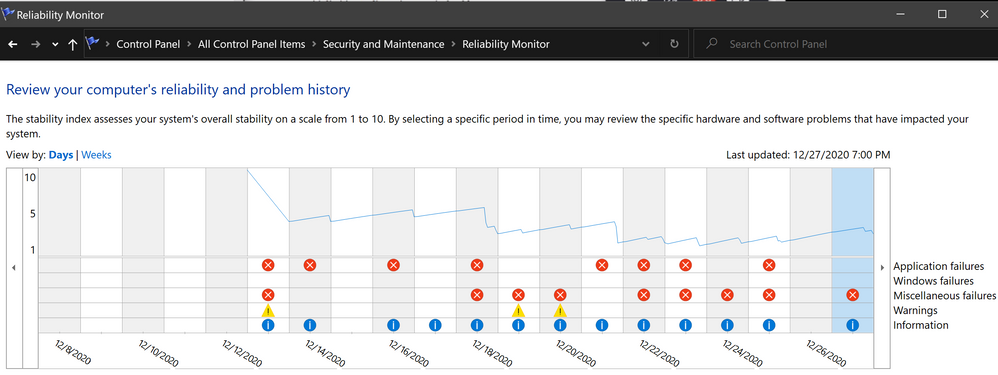
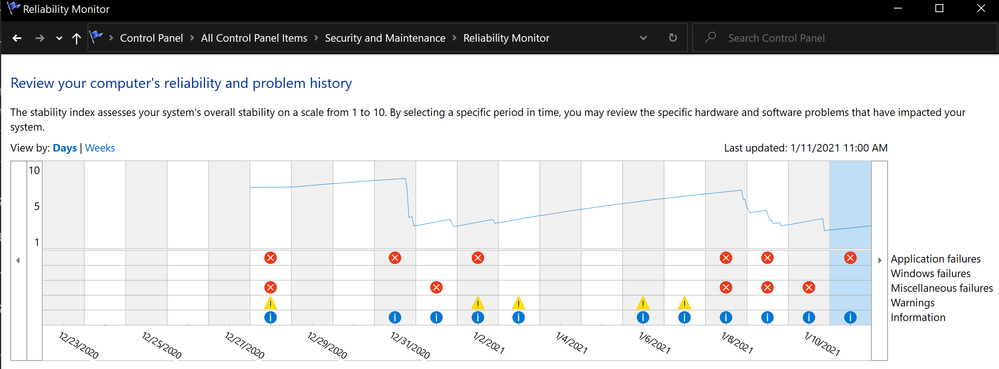
- Mark as New
- Bookmark
- Subscribe
- Mute
- Subscribe to RSS Feed
- Permalink
- Report Inappropriate Content
02-03-2021 11:17 AM
LiviuActually I planned to do a clean install of windows 20H2 from media creation tool then install the drivers, but I changed my mind after I read a lot of posts about the issue. I think it will have the same issues, so I finally decided to wait until there are some driver updates from Asus and I will give it a try.Maybe do a Windows fresh start from Windows' settings (don't format drive, use the Windows options to refresh itself, otherwise you will lose some Asus settings / software that may break the ScreenPad or other thing that we paid a lot of money), and immediately after first boot, try to update.
View post
- Mark as New
- Bookmark
- Subscribe
- Mute
- Subscribe to RSS Feed
- Permalink
- Report Inappropriate Content
02-06-2021 02:30 AM
I took my UX581GV model to service for these screens, they brought me windows to version 1909 but now I also have a problem with the keyboard backlight not working anymore.
- Mark as New
- Bookmark
- Subscribe
- Mute
- Subscribe to RSS Feed
- Permalink
- Report Inappropriate Content
02-17-2021 02:36 AM
cfatihbHelp Meeeeeee Asus !https://us.v-cdn.net/6031231/uploads/38V7WMPHXT2J/vid-20210130-191746-trim.mp4
I send to video
View post
- Mark as New
- Bookmark
- Subscribe
- Mute
- Subscribe to RSS Feed
- Permalink
- Report Inappropriate Content
02-17-2021 02:37 AM
- Mark as New
- Bookmark
- Subscribe
- Mute
- Subscribe to RSS Feed
- Permalink
- Report Inappropriate Content
03-11-2021 10:37 AM
After a long fight 🙂
For everyone who owns a great asus.
Solution that helped me.
1. Disabling the bitlocker
2. Create a WINDOWS 10 20H2 (USB) installation disk
3. Boot by bios settings key F8
4. Installing windows 10 20h2 on the partition where the system was previously installed. (we only format this partition!)
5. It should install correctly, we carry out a normal installation, set up a microsoft account.
6. Installing Windows update.
7. Two installations should display as error, numeric keypad, nvidia display.
8. Restart.
9.Now MYASUS should start, install two updates, RESTART.
10. After rebooting, download the required drivers and software via MYasus applications.
11. Manually download and install the NVIDIA drivers.
12. Manually install asus applications and drivers, including numeric keypad driver.
At the moment, I have not noticed any errors in operation. The numeric keypad works, the function keys also work, the second screen also works properly.
- Please Support Linux:Pro Duo 2024 UX8406 Keyboard multimedia keys, Sound/HD Audio in ZenBook
- Cannot Clean Install Windows because No Driver can be found for the Internal SSD in 2 in 1
- Troubles with Install windows 11 in Commercial
- App Switcher in ZenBook
- Lid sensor not working Vivobook K3502ZA 2023 in VivoBook
