- English
- Other Products
- Laptop
- ZenBook
- ZenBook Pro Duo UX581GV. Official support for Wind...
- Subscribe to RSS Feed
- Mark Topic as New
- Mark Topic as Read
- Float this Topic for Current User
- Bookmark
- Subscribe
- Mute
- Printer Friendly Page
ZenBook Pro Duo UX581GV. Official support for Windows 10 20H2.
- Mark as New
- Bookmark
- Subscribe
- Mute
- Subscribe to RSS Feed
- Permalink
- Report Inappropriate Content
01-11-2021 03:55 AM
Battery or AC: Both
Model: ZenBook Pro Duo UX581GV
Frequency of occurrence: frequent freezes
Reset OS: Yes. Roughly two time a month. No correlation with installed software found.
Screenshot or video: youtube.com/playlist?list=PLChcXj5lTvV_R7jAvodFAXEkYl9LvQNG8
========================
Detailed description:
Currently when accepting Feature update version 20H2 in windows update center it is not fully installed and rolls back to 19H2
Please provide estimated dates when this model will be shipped to customers with newest tested windows version.
The main reason for asking is frequent freezes on 19H2
I would like to sent it to RMA for the second time to get full reset with newest windows flashed as recovery image. When sending the first time (six month ago) RMA wasn't able to found any issues however freezes still occurring randomly on a system without any third party software installed.
Thanks in advance.
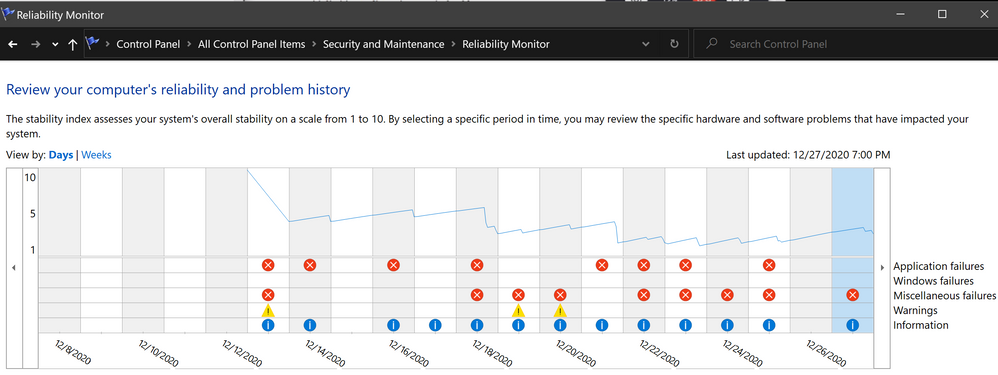
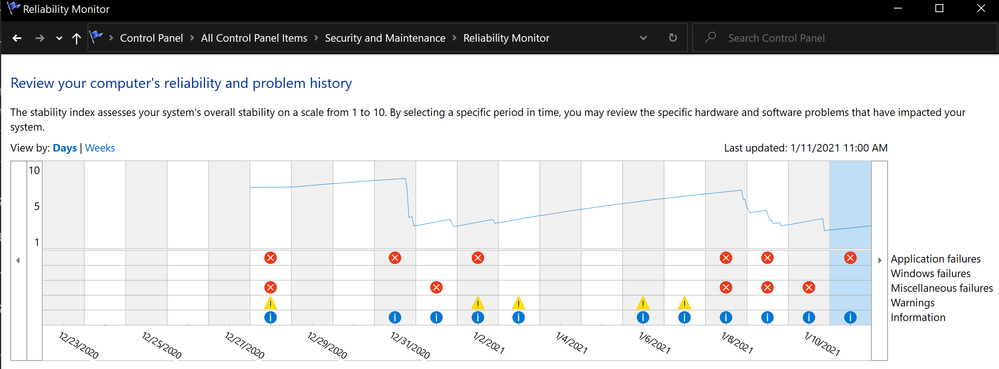
- Mark as New
- Bookmark
- Subscribe
- Mute
- Subscribe to RSS Feed
- Permalink
- Report Inappropriate Content
02-01-2021 01:22 AM
RAJU.MSC.MATHEMATICSI reviewed the link you sent but could not solve the problem 😞https://zentalk.asus.com/en/discussion/comment/150414#Comment_150414
just I seen the video, in windows os bsod is getting with error Kernel mode heap corruption.
if we fix that error , windows update might get install.
see the following ideas from below site.
https://appuals.com/how-to-fix-kernel-mode-heap-corruption-error/
View post
- Mark as New
- Bookmark
- Subscribe
- Mute
- Subscribe to RSS Feed
- Permalink
- Report Inappropriate Content
02-01-2021 02:00 AM
cfatihbsorry. No more ideas from my side.https://zentalk.asus.com/en/discussion/comment/150421#Comment_150421
I reviewed the link you sent but could not solve the problem 😞
View post
- Mark as New
- Bookmark
- Subscribe
- Mute
- Subscribe to RSS Feed
- Permalink
- Report Inappropriate Content
02-02-2021 07:06 AM
Same BSOD upon update to Windows 20H2 manually and through windows update (5 tries).
I think the problem in one of the drivers or issue with the new Windows version that is not been detected nor resolved yet.
For the meanwhile I'm stick to Windows 1909.
- Mark as New
- Bookmark
- Subscribe
- Mute
- Subscribe to RSS Feed
- Permalink
- Report Inappropriate Content
02-03-2021 09:58 AM
embabiIt's something specific your device/region. Mine updated with no issue the first time the update came.I have the same laptop Asus zenbook pro duo UX581GV.
Same BSOD upon update to Windows 20H2 manually and through windows update (5 tries).
I think the problem in one of the drivers or issue with the new Windows version that is not been detected nor resolved yet.
For the meanwhile I'm stick to Windows 1909.
View post
- Mark as New
- Bookmark
- Subscribe
- Mute
- Subscribe to RSS Feed
- Permalink
- Report Inappropriate Content
02-03-2021 10:00 AM
- After i have updated my BIOS 310 in my system GL702VM my SSD is not working in Others
- Various issues + Dreadful Asus Support - should I return my new ZenBook? in ZenBook
- Zenbook 13 OLED (UX3405) Audio not working in ZenBook
- Please Support Linux:Pro Duo 2024 UX8406 Keyboard multimedia keys, Sound/HD Audio in ZenBook
- Cannot Clean Install Windows because No Driver can be found for the Internal SSD in 2 in 1
