This widget could not be displayed.
This widget could not be displayed.
Turn on suggestions
Auto-suggest helps you quickly narrow down your search results by suggesting possible matches as you type.
Showing results for
- English
- Other Products
- Laptop
- ZenBook
- Zenbook Duo UX481FL: No Pen or Touch input, and No...
Options
- Subscribe to RSS Feed
- Mark Topic as New
- Mark Topic as Read
- Float this Topic for Current User
- Bookmark
- Subscribe
- Mute
- Printer Friendly Page
Zenbook Duo UX481FL: No Pen or Touch input, and No HID Compliant Touchscreen
Options
- Mark as New
- Bookmark
- Subscribe
- Mute
- Subscribe to RSS Feed
- Permalink
- Report Inappropriate Content
12-03-2021 11:10 PM
System: 64-bit Windows 11
Battery or AC:
Model: Zenbook Duo UX481FL
Frequency of occurrence: about 12 months
Reset OS: upgraded from Windows 10 to 11
Screenshot or video:
========================
Detailed description:
When I bought this Zenbook Duo UX481FL, the touchscreen on the second screen display was available and functioning well.
When it was fixed by ASUS Service Center for some heat and power issues, the touchscreen was not anymore available.
How can we put the Touch Screen of the second screen display back?
Appreciate highly your help on this matter.
Thank you!!
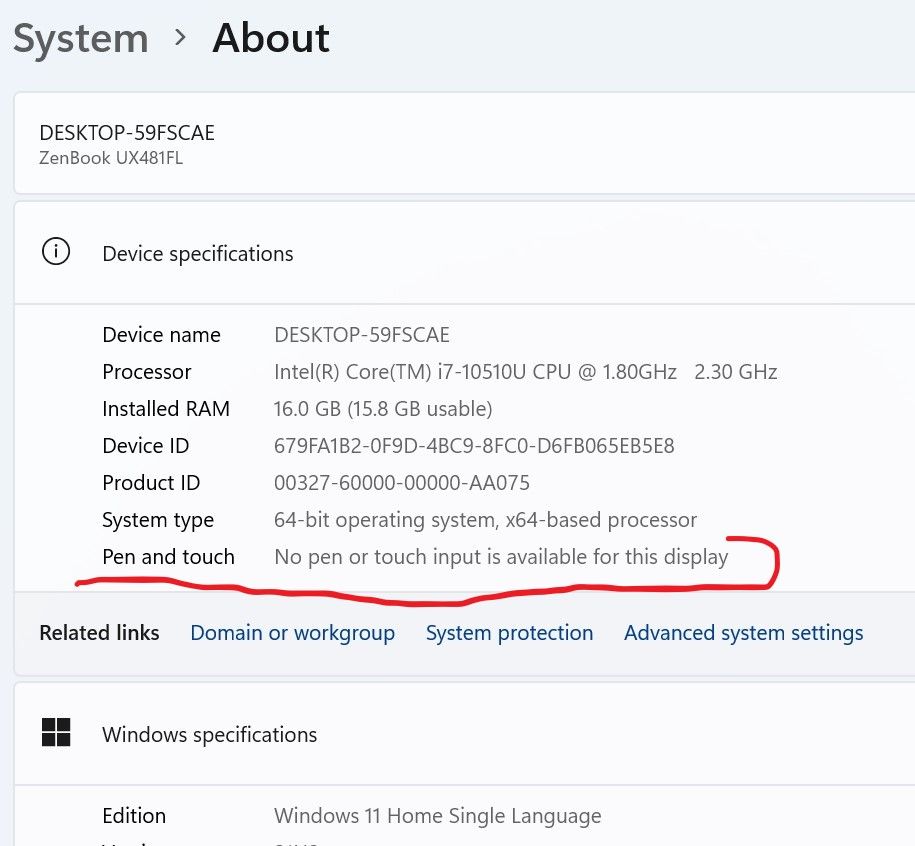
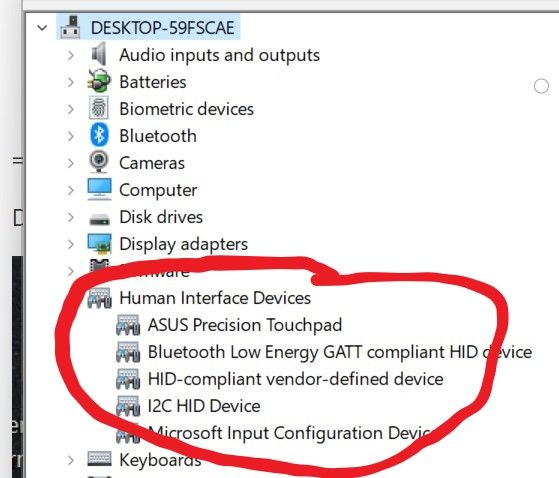
Battery or AC:
Model: Zenbook Duo UX481FL
Frequency of occurrence: about 12 months
Reset OS: upgraded from Windows 10 to 11
Screenshot or video:
========================
Detailed description:
When I bought this Zenbook Duo UX481FL, the touchscreen on the second screen display was available and functioning well.
When it was fixed by ASUS Service Center for some heat and power issues, the touchscreen was not anymore available.
How can we put the Touch Screen of the second screen display back?
Appreciate highly your help on this matter.
Thank you!!
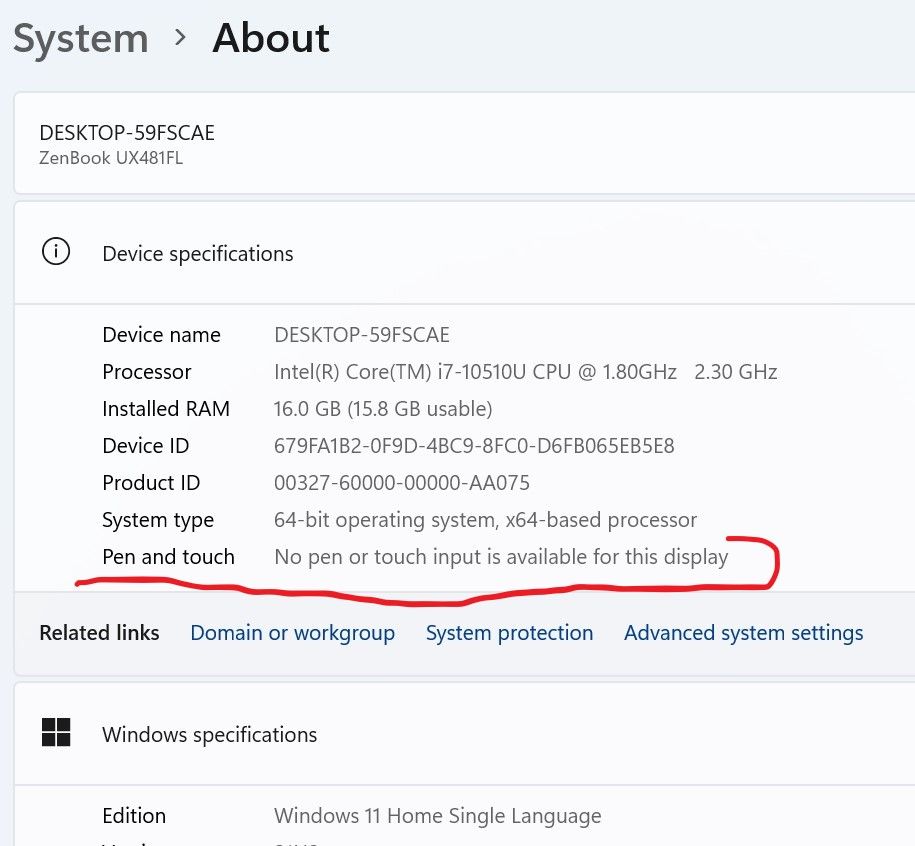
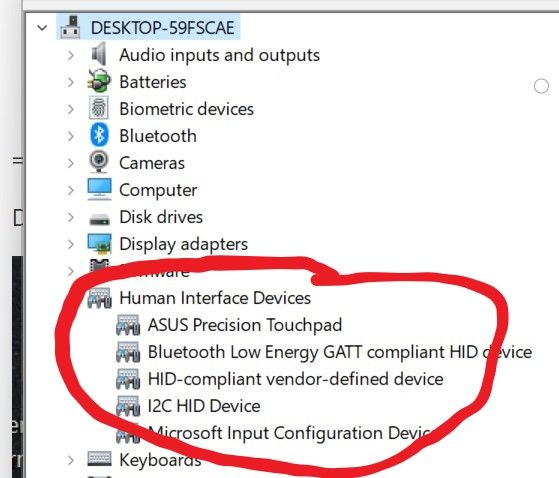
1 REPLY 1
Options
- Mark as New
- Bookmark
- Subscribe
- Mute
- Subscribe to RSS Feed
- Permalink
- Report Inappropriate Content
12-05-2021 09:51 PM
Hi there,
Sorry, I'm confused. The 2 screenshot is related to the main screen. So can you specify more ?
And may I double check if the issue happen after you upgrade to Win 11?
You can follow below FAQ to reinstall the drivers for Screenpad plus
[Notebook] Troubleshooting - How to fix the ScreenPad Plus problems when it is not working properly ...Please be careful that the installation order must be followed.
And if you can help to provide a picture of how your screenpad looks like now would be helpful.
Thank you.
Sorry, I'm confused. The 2 screenshot is related to the main screen. So can you specify more ?
And may I double check if the issue happen after you upgrade to Win 11?
You can follow below FAQ to reinstall the drivers for Screenpad plus
[Notebook] Troubleshooting - How to fix the ScreenPad Plus problems when it is not working properly ...Please be careful that the installation order must be followed.
And if you can help to provide a picture of how your screenpad looks like now would be helpful.
Thank you.
