This widget could not be displayed.
This widget could not be displayed.
Turn on suggestions
Auto-suggest helps you quickly narrow down your search results by suggesting possible matches as you type.
Showing results for
- English
- Other Products
- Laptop
- ZenBook
- UX461UN Deaktivate Content aware Adaptiv Brighness
Options
- Subscribe to RSS Feed
- Mark Topic as New
- Mark Topic as Read
- Float this Topic for Current User
- Bookmark
- Subscribe
- Mute
- Printer Friendly Page
UX461UN Deaktivate Content aware Adaptiv Brighness
Options
- Mark as New
- Bookmark
- Subscribe
- Mute
- Subscribe to RSS Feed
- Permalink
- Report Inappropriate Content
05-15-2021 06:17 AM
System: Windows 10 Pro 20H2, Intel UHD 620 Driver 27.20.100.8681, Nvidia Driver 451.91
Battery or AC: Both
Model: ASUS UX461UN
Frequency of occurrence: Always
Reset OS: No
Screenshot or video:
========================
Detailed description:
Hi there!
How do I deactivate the content aware brighness? It is anoying then I look on dark content and the whole screen gets dark so I can't read white Text on dark background in bright conditions.
Attached 3 Images:
Bright content with 100% brightness settings
Dark content with 100% brighness settings
Image 1 and 2 combined
Both images had been taken with a camera in full manual mode!
PS: I have a matte screen protector on the screen, but it is the same without it.

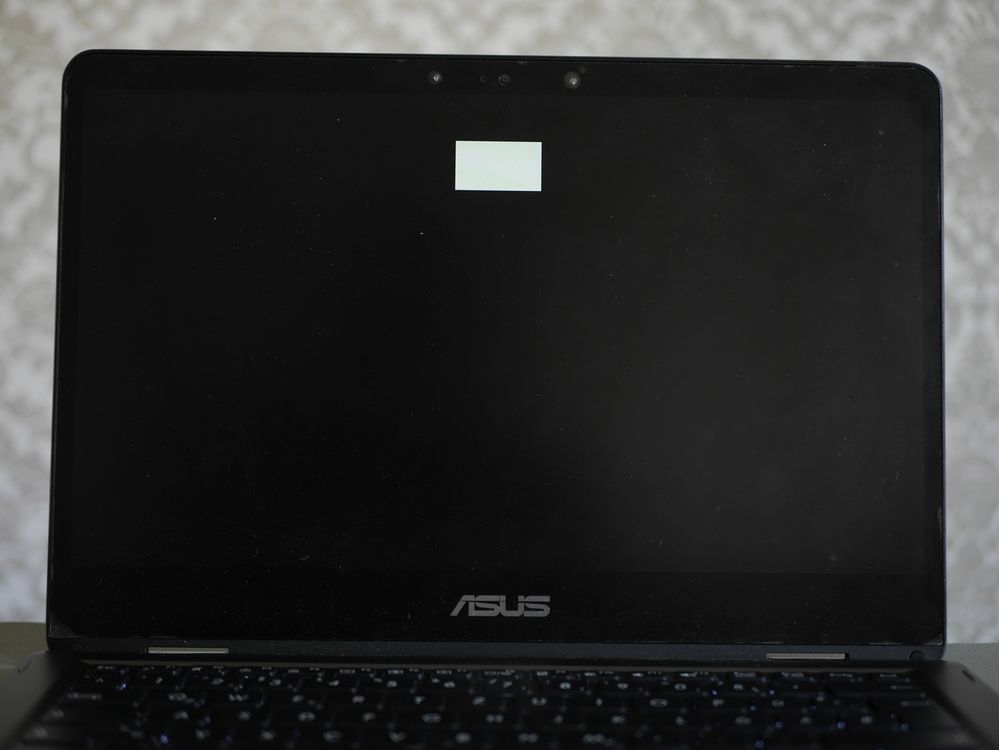
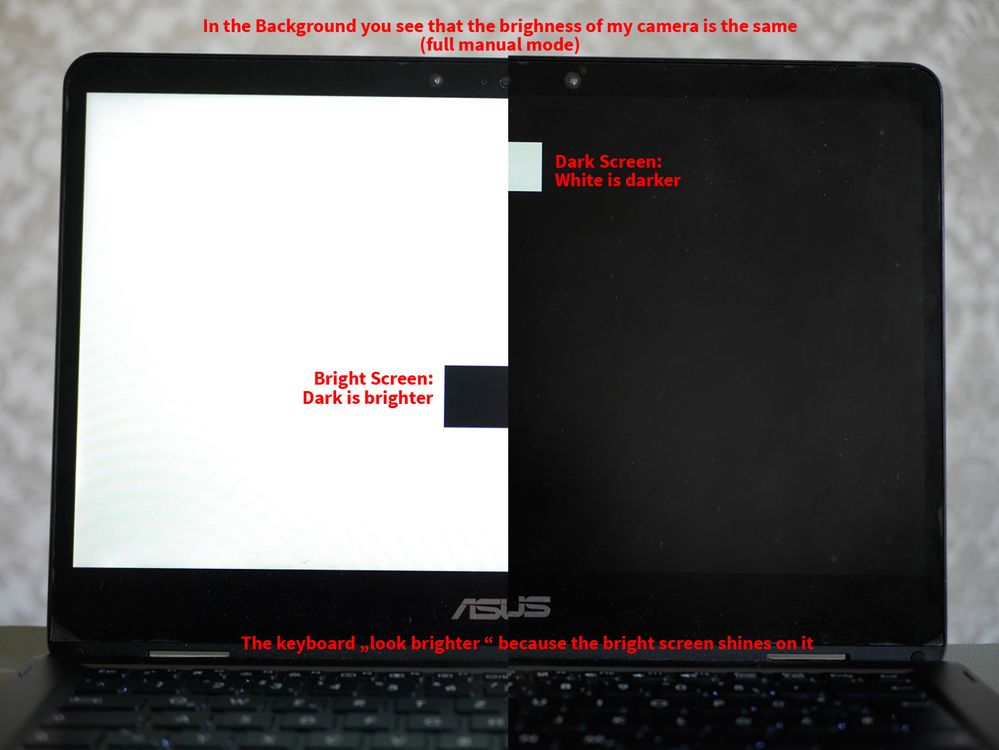
Battery or AC: Both
Model: ASUS UX461UN
Frequency of occurrence: Always
Reset OS: No
Screenshot or video:
========================
Detailed description:
Hi there!
How do I deactivate the content aware brighness? It is anoying then I look on dark content and the whole screen gets dark so I can't read white Text on dark background in bright conditions.
Attached 3 Images:
Bright content with 100% brightness settings
Dark content with 100% brighness settings
Image 1 and 2 combined
Both images had been taken with a camera in full manual mode!
PS: I have a matte screen protector on the screen, but it is the same without it.

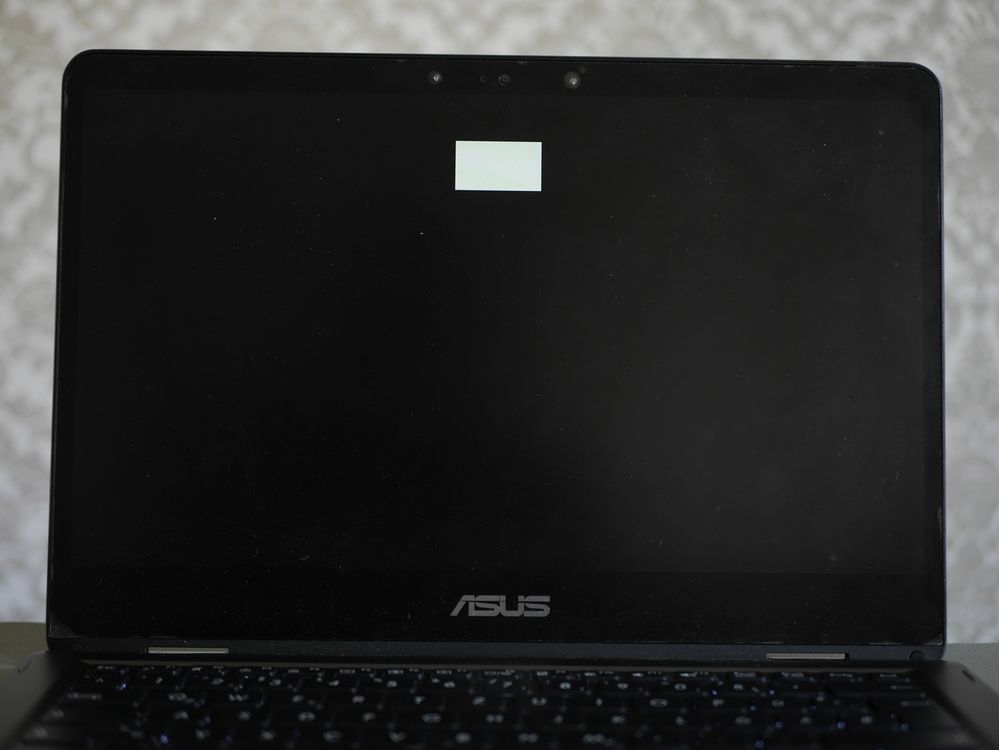
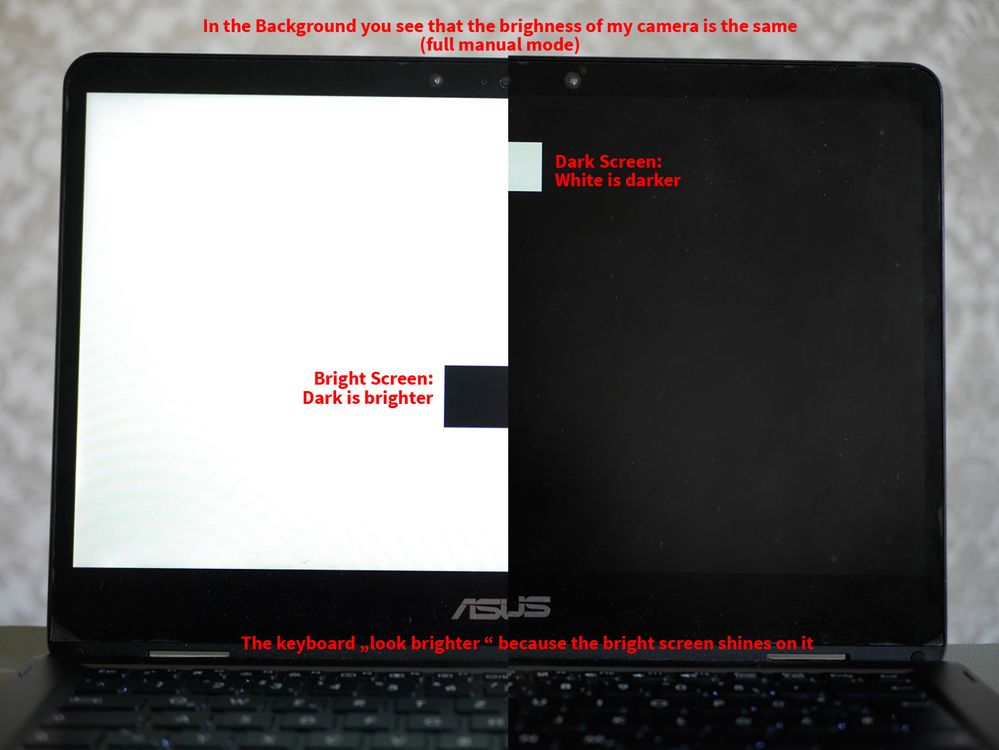
0 REPLIES 0
