This widget could not be displayed.
This widget could not be displayed.
Turn on suggestions
Auto-suggest helps you quickly narrow down your search results by suggesting possible matches as you type.
Showing results for
- English
- Other Products
- Laptop
- ZenBook
- Re: Lid Open Action missing from Power Options for...
Options
- Subscribe to RSS Feed
- Mark Topic as New
- Mark Topic as Read
- Float this Topic for Current User
- Bookmark
- Subscribe
- Mute
- Printer Friendly Page
Lid Open Action missing from Power Options for ZenBook S13 UX392FN
Options
- Mark as New
- Bookmark
- Subscribe
- Mute
- Subscribe to RSS Feed
- Permalink
- Report Inappropriate Content
12-24-2020
03:57 PM
- last edited on
01-16-2024
04:18 PM
by
![]() ZenBot
ZenBot
System: ZenBook S13 UX392FN
Battery or AC: Both
Model:
Frequency of occurrence: Always
OS: windows 10 version 1909
Screenshot or video: Yes, see below.
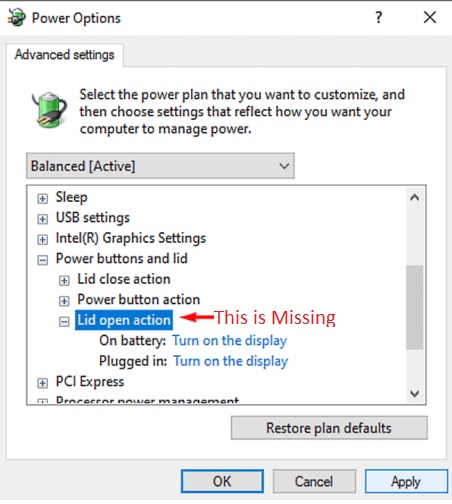
========================
Detailed description:
I do not want anything to happen when the lid is opened on my machine. Currently, whenever I open the machine it will wake up from sleep. I want to prevent this from happening. I know windows 10 has a modifiable setting for this "lid open action." However, it is missing from my power options (see marked screenshot. My machine does NOT show this as an option). Please provide instructions for adding/changing this setting. I imagine a bios field or registry setting can be changed through regedit, but my google results have so far turned up nothing that works. Please advise.
Battery or AC: Both
Model:
Frequency of occurrence: Always
OS: windows 10 version 1909
Screenshot or video: Yes, see below.
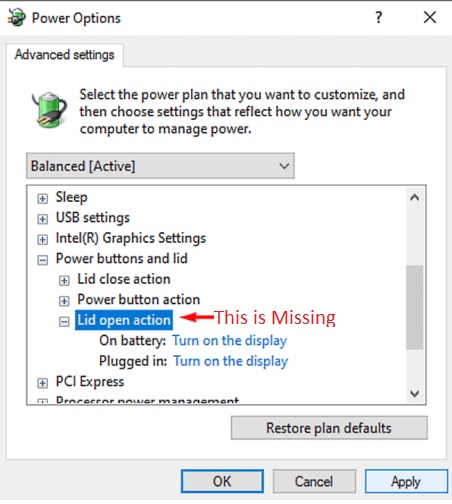
========================
Detailed description:
I do not want anything to happen when the lid is opened on my machine. Currently, whenever I open the machine it will wake up from sleep. I want to prevent this from happening. I know windows 10 has a modifiable setting for this "lid open action." However, it is missing from my power options (see marked screenshot. My machine does NOT show this as an option). Please provide instructions for adding/changing this setting. I imagine a bios field or registry setting can be changed through regedit, but my google results have so far turned up nothing that works. Please advise.
2 REPLIES 2
Options
- Mark as New
- Bookmark
- Subscribe
- Mute
- Subscribe to RSS Feed
- Permalink
- Report Inappropriate Content
12-24-2020 05:19 PM
Hello double_plus_nonsense,
Please kindly understand that the power options differs in models.
The model I'm using now (UX561) does not have that Lid open options either.
The options you get in power options are those designed that can be open for adjustment with stable and better performance, and can not be changed.
But you opinion will be reported to related department for future reference.
Thank you.
Please kindly understand that the power options differs in models.
The model I'm using now (UX561) does not have that Lid open options either.
The options you get in power options are those designed that can be open for adjustment with stable and better performance, and can not be changed.
But you opinion will be reported to related department for future reference.
Thank you.
Options
- Mark as New
- Bookmark
- Subscribe
- Mute
- Subscribe to RSS Feed
- Permalink
- Report Inappropriate Content
12-24-2020 06:20 PM
Thank you for the quick response, but frankly I am shocked by the answer.
Can anyone confirm that absolutely no registry or bios settings exist that prevent wake-up upon opening the lid?
Can anyone confirm that absolutely no registry or bios settings exist that prevent wake-up upon opening the lid?
