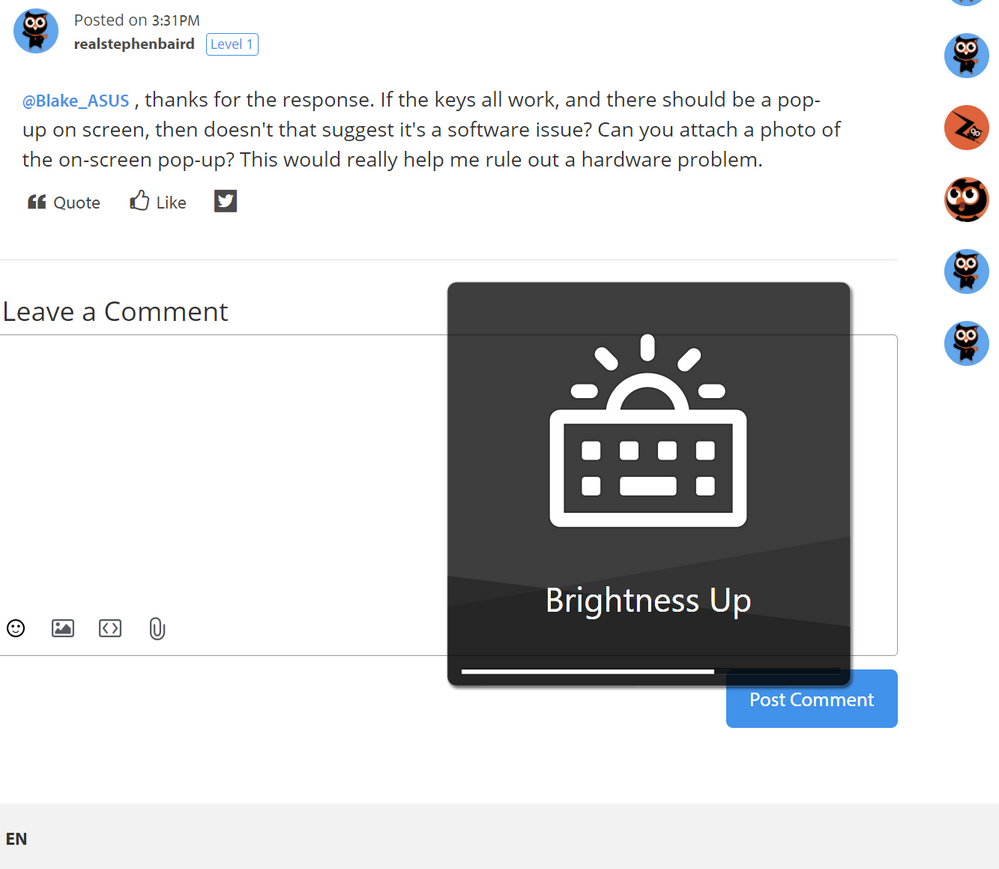This widget could not be displayed.
This widget could not be displayed.
Turn on suggestions
Auto-suggest helps you quickly narrow down your search results by suggesting possible matches as you type.
Showing results for
- English
- Other Products
- Laptop
- ZenBook
- Keyboard backlight not working after RMA service
Options
- Subscribe to RSS Feed
- Mark Topic as New
- Mark Topic as Read
- Float this Topic for Current User
- Bookmark
- Subscribe
- Mute
- Printer Friendly Page
Keyboard backlight not working after RMA service
Options
- Mark as New
- Bookmark
- Subscribe
- Mute
- Subscribe to RSS Feed
- Permalink
- Report Inappropriate Content
01-31-2021
09:50 PM
- last edited on
01-16-2024
02:05 AM
by
![]() ZenBot
ZenBot
System: ZenBook Pro Duo
Battery or AC: Either
Model: UX581GV
Frequency of occurrence: Always
Reset OS: Yes
Screenshot or video:
========================
Detailed description:
After sending my laptop in for RMA service (which took a month) because the battery died after six months, the keyboard backlight does not work. I have tried EVERYTHING. I'm on the latest BIOS, I've reset BIOS defaults, reset Windows, tried different version of System Control Interface V2 and ScreenPad drivers. I took the case apart to confirm that the keyboard backlight ribbon cable is connected to the motherboard (it was). All other hotkeys work, and the F7 key works in a test program. There is no on-screen popup when I press (Fn+)F7 to adjust the backlight (I'm pretty sure there used to be). It seems like this has to be a software issue, but I've tried ALL possible drivers, and this definitely worked before the RMA. Can anyone confirm whether I should see an on-screen popup when trying to adjust the keyboard backlight? I do not want to send this in for repair again and be without the laptop for another month.
Battery or AC: Either
Model: UX581GV
Frequency of occurrence: Always
Reset OS: Yes
Screenshot or video:
========================
Detailed description:
After sending my laptop in for RMA service (which took a month) because the battery died after six months, the keyboard backlight does not work. I have tried EVERYTHING. I'm on the latest BIOS, I've reset BIOS defaults, reset Windows, tried different version of System Control Interface V2 and ScreenPad drivers. I took the case apart to confirm that the keyboard backlight ribbon cable is connected to the motherboard (it was). All other hotkeys work, and the F7 key works in a test program. There is no on-screen popup when I press (Fn+)F7 to adjust the backlight (I'm pretty sure there used to be). It seems like this has to be a software issue, but I've tried ALL possible drivers, and this definitely worked before the RMA. Can anyone confirm whether I should see an on-screen popup when trying to adjust the keyboard backlight? I do not want to send this in for repair again and be without the laptop for another month.
18 REPLIES 18
Options
- Mark as New
- Bookmark
- Subscribe
- Mute
- Subscribe to RSS Feed
- Permalink
- Report Inappropriate Content
01-31-2021 11:19 PM
Hello Stephen,
Well...it seems more like a hardware issue to me, as all other function key is working for you.
And you have done all the troubleshooting for the software part.
It need more cross check to see if the cable is really working.
There should be a pop up on the screen when adjusting the keyboard backlight.
I'm really sorry that I would suggest you to send the device back to the service center.
Thank you so much.
Well...it seems more like a hardware issue to me, as all other function key is working for you.
And you have done all the troubleshooting for the software part.
It need more cross check to see if the cable is really working.
There should be a pop up on the screen when adjusting the keyboard backlight.
I'm really sorry that I would suggest you to send the device back to the service center.
Thank you so much.
Options
- Mark as New
- Bookmark
- Subscribe
- Mute
- Subscribe to RSS Feed
- Permalink
- Report Inappropriate Content
02-01-2021 05:31 AM
@Blake_ASUS , thanks for the response. If the keys all work, and there should be a pop-up on screen, then doesn't that suggest it's a software issue? Can you attach a photo of the on-screen pop-up? This would really help me rule out a hardware problem.
Options
- Mark as New
- Bookmark
- Subscribe
- Mute
- Subscribe to RSS Feed
- Permalink
- Report Inappropriate Content
02-01-2021 09:38 AM
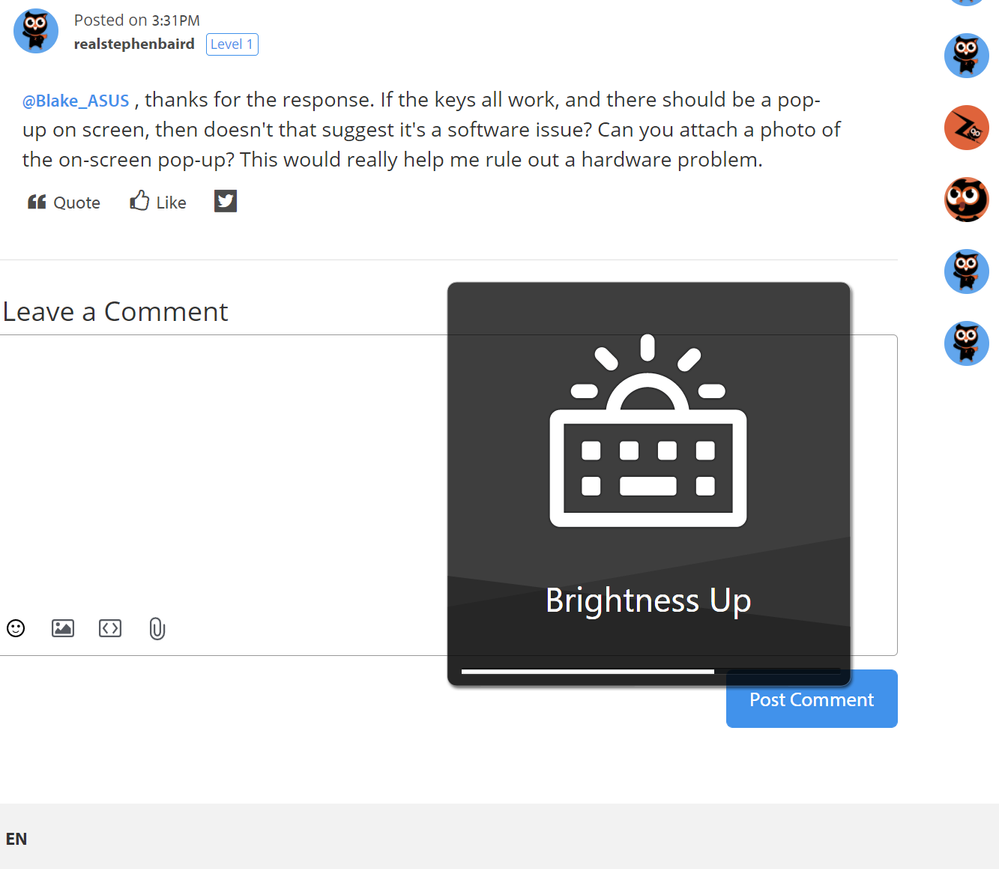
It should look something like this.
Options
- Mark as New
- Bookmark
- Subscribe
- Mute
- Subscribe to RSS Feed
- Permalink
- Report Inappropriate Content
02-01-2021 10:03 AM
Related Content
- keyboard backlight brightness adjusting mode removed in Commercial
- Please Support Linux:Pro Duo 2024 UX8406 Keyboard multimedia keys, Sound/HD Audio in ZenBook
- tight hinges of asus tuf f17 FX706HF in Others
- keyboard backlight not functioning in Others
- Laptop won't start on single press of power button in Others