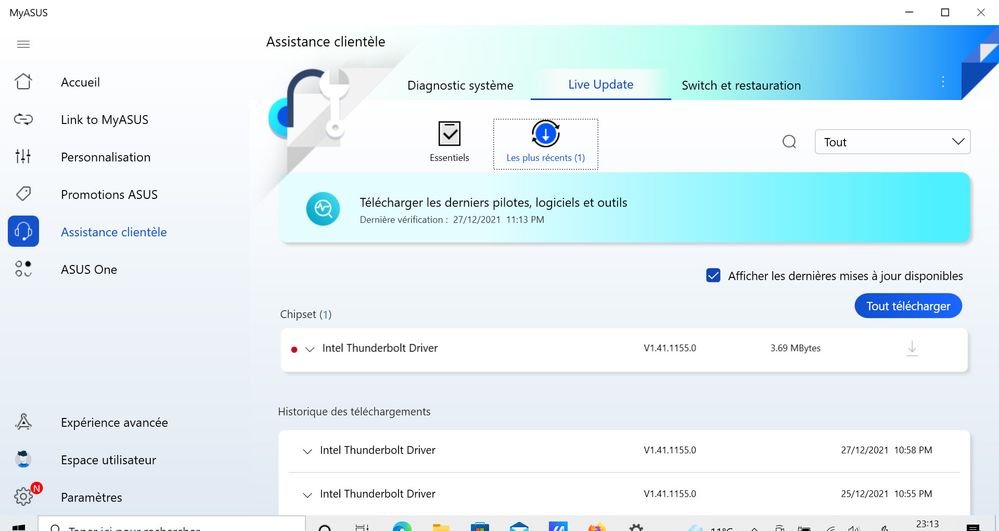- English
- Other Products
- Laptop
- ZenBook
- Re: [HELP] Unable to install Windows 11 on Zenbook...
- Subscribe to RSS Feed
- Mark Topic as New
- Mark Topic as Read
- Float this Topic for Current User
- Bookmark
- Subscribe
- Mute
- Printer Friendly Page
[HELP] Unable to install Windows 11 on Zenbook Duo - Error Code 0xC1900101
- Mark as New
- Bookmark
- Subscribe
- Mute
- Subscribe to RSS Feed
- Permalink
- Report Inappropriate Content
12-20-2021 05:39 AM
Battery or AC: AC
Model: Asus Zenbook Duo UX482EA (i5, 8 GB)
Frequency of occurrence: Every installation attempt
========================
Detailed descriptionHi! I have an Asus Zenbook Duo (UX482E) running the latest Windows 10 version. The device is only a month old, and passes the PC Health Check for running Windows 11 on all parameters. I am not a heavy user and haven't tweaked much in the laptop either.
I tried updating to Windows 11 after downloading the Installation assist, and in the fourth stage of the update (where the screen gets all blue), the install keeps failing. Every time, the install fails at 59%, with Error Code 0xC1900101. After checking online forums, I performed a Clean boot and then tried the installation- which again failed at 59%. I also tried the system health restore via Command prompt, but no change. The Update troubleshooter does not detect a problem either. At this stage, I'm really out of clues what to do. I am not looking to tweak the BIOS- because I don't wanna get paranoid over getting the new OS.
Can someone please tell me what to do? If I install via USB, is there any chance my system would get bricked? Should I wait for the update to be officially rolled out to my device? Should I contact Asus or Microsoft, if at all? Any answers at this point would help- thank you so much!
- Mark as New
- Bookmark
- Subscribe
- Mute
- Subscribe to RSS Feed
- Permalink
- Report Inappropriate Content
12-27-2021 02:30 PM
My ZenBook Duo UX482EA-EVO-HY114T does not succes to update Windows 10 to Windows 11. At 89% installation step, 0xc1900101 error occurs.
My antivirus is Defender and I try a Clean Boot.
All driver update has been done, but curiously « My Asus » always propose me to update « Intel Thunderbold driver » to version V1.41.1155.0 despites it was already updated.
Could you help me?
- Mark as New
- Bookmark
- Subscribe
- Mute
- Subscribe to RSS Feed
- Permalink
- Report Inappropriate Content
12-28-2021 06:20 AM
vanajvidyanHi,Hi @MotoWiZ
Happy to share, I found a solution on the Microsoft community. I'd love to share a link, but this forum isn't allowing me to.
Apparently, my ScreenXpert software and Asus System Control Interface were creating issues. I uninstalled the drivers, and then reinstalled them post upgradation. Happy to be checking out the new OS for now 🙂
View post
Please read carefully all that has been posted and I'm sure that you'll find the answer you're looking for.
Have you tried the solution that I quoted above?
- Mark as New
- Bookmark
- Subscribe
- Mute
- Subscribe to RSS Feed
- Permalink
- Report Inappropriate Content
12-28-2021 02:43 PM
- Mark as New
- Bookmark
- Subscribe
- Mute
- Subscribe to RSS Feed
- Permalink
- Report Inappropriate Content
12-29-2021 08:54 AM
Thierry LEBOURGI update the Thunderbord driver by installing de last driver version available on Intel WEB site but it did ‘not solve the Windows 11 update issue.Hello,
My ZenBook Duo UX482EA-EVO-HY114T does not succes to update Windows 10 to Windows 11. At 89% installation step, 0xc1900101 error occurs.
My antivirus is Defender and I try a Clean Boot.
All driver update has been done, but curiously « My Asus » always propose me to update « Intel Thunderbold driver » to version V1.41.1155.0 despites it was already updated.
Could you help me?
View post
I update the “ASUS System Control Interface” driver to V3.0.21.0_13847 but it did ‘not solve the Windows 11 update issue.
As proposed by @vanajvidyan, I uninstall the “ASUS System Control Interface” then the 0xc1900101 error disappear, the Windows 11 installation start. After a second reboot, Windows 11 was uninstalled with the 0x80070002 error.
- Mark as New
- Bookmark
- Subscribe
- Mute
- Subscribe to RSS Feed
- Permalink
- Report Inappropriate Content
12-29-2021 10:42 AM
Thierry LEBOURGI succes to update my ZenBook to Windows 11 with the following step:https://zentalk.asus.com/en/discussion/comment/199092#Comment_199092
I update the Thunderbord driver by installing de last driver version available on Intel WEB site but it did ‘not solve the Windows 11 update issue.
I update the “ASUS System Control Interface” driver to V3.0.21.0_13847 but it did ‘not solve the Windows 11 update issue.
As proposed by @vanajvidyan, I uninstall the “ASUS System Control Interface” then the 0xc1900101 error disappear, the Windows 11 installation start. After a second reboot, Windows 11 was uninstalled with the 0x80070002 error.
View post
process a "sfc /scannow"
uninstall again le “ASUS System Control Interface” driver whitch was reinstall by sfc