This widget could not be displayed.
This widget could not be displayed.
Turn on suggestions
Auto-suggest helps you quickly narrow down your search results by suggesting possible matches as you type.
Showing results for
- English
- Other Products
- Laptop
- ZenBook
- DRAG ITEMS IN WEB BROWSERS
Options
- Subscribe to RSS Feed
- Mark Topic as New
- Mark Topic as Read
- Float this Topic for Current User
- Bookmark
- Subscribe
- Mute
- Printer Friendly Page
DRAG ITEMS IN WEB BROWSERS
Options
- Mark as New
- Bookmark
- Subscribe
- Mute
- Subscribe to RSS Feed
- Permalink
- Report Inappropriate Content
05-18-2020 09:35 AM
System: Win 10
Battery or AC:
Model: UX334F
Frequency of occurrence:
Reset OS:
Screenshot or video:
Hi,
I have a brand new Zenbook, but unfortunately one small issue bothers me very much as I had no similar issue with my company HP notebook.
The problem is very simple.
Below is the screenshot that you can click and drag/move items on the list if you keep the left button clicked in tradingview.com website. Although I tried in Chrome-Edge and Firefox by touchpad or mouse, I couldn't make it happen. Then I checked with my HP notebook, it works.
Mouse driver is up to date. I had latest update my windows 10 that my windows recommended.
Obviously it's not hardware or browser issue or website issue.
Could anyone please advise me for the solution?
Thanks!!
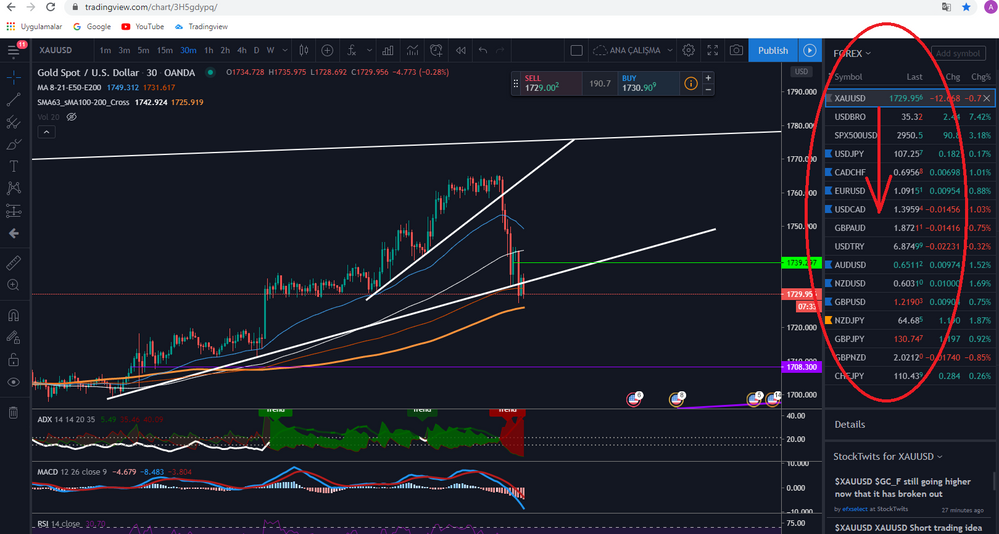
========================
Detailed description:
Battery or AC:
Model: UX334F
Frequency of occurrence:
Reset OS:
Screenshot or video:
Hi,
I have a brand new Zenbook, but unfortunately one small issue bothers me very much as I had no similar issue with my company HP notebook.
The problem is very simple.
Below is the screenshot that you can click and drag/move items on the list if you keep the left button clicked in tradingview.com website. Although I tried in Chrome-Edge and Firefox by touchpad or mouse, I couldn't make it happen. Then I checked with my HP notebook, it works.
Mouse driver is up to date. I had latest update my windows 10 that my windows recommended.
Obviously it's not hardware or browser issue or website issue.
Could anyone please advise me for the solution?
Thanks!!
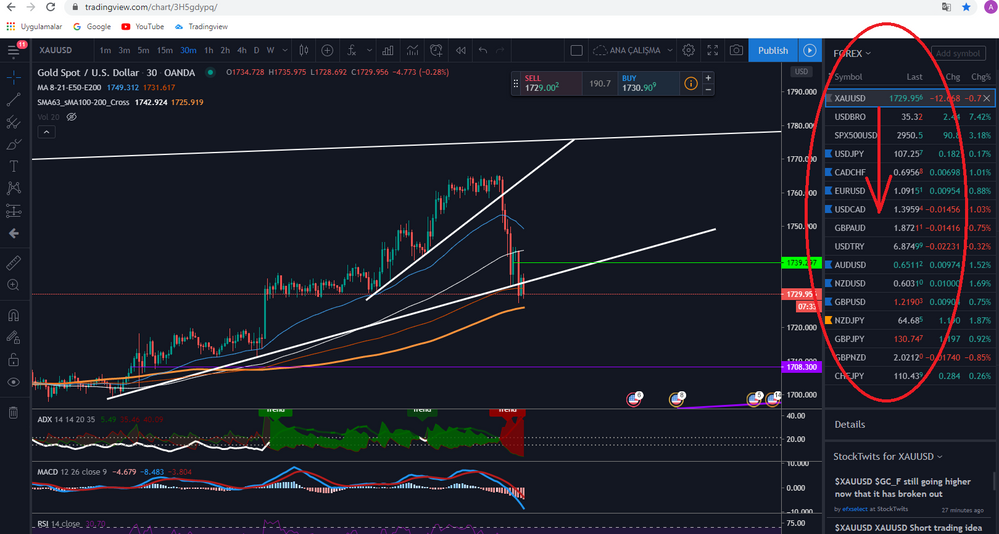
========================
Detailed description:
1 REPLY 1
Options
- Mark as New
- Bookmark
- Subscribe
- Mute
- Subscribe to RSS Feed
- Permalink
- Report Inappropriate Content
05-19-2020 12:34 AM
Hi @aykutcelikkol ,
Does drag function works in any other websites / application (maybe excel) ? Or only happens when you open that website particularly?
We tried to open the same website. In the panel there are quite a lot of dragging functions to be applied (drag the chart, adjusting layout for each sections, etc). Can drag function works properly when you do these action?
Lastly, we want to know your Windows version (1903/1909). We would also suggest you to check your browser, and update it to the latest version.
Thank you!
Does drag function works in any other websites / application (maybe excel) ? Or only happens when you open that website particularly?
We tried to open the same website. In the panel there are quite a lot of dragging functions to be applied (drag the chart, adjusting layout for each sections, etc). Can drag function works properly when you do these action?
Lastly, we want to know your Windows version (1903/1909). We would also suggest you to check your browser, and update it to the latest version.
Thank you!
