- English
- Other Products
- Laptop
- ZenBook
- Choppy animation on 4k main monitor
- Subscribe to RSS Feed
- Mark Topic as New
- Mark Topic as Read
- Float this Topic for Current User
- Bookmark
- Subscribe
- Mute
- Printer Friendly Page
Choppy animation on 4k main monitor
- Mark as New
- Bookmark
- Subscribe
- Mute
- Subscribe to RSS Feed
- Permalink
- Report Inappropriate Content
07-11-2020
06:26 PM
- last edited on
01-16-2024
12:52 AM
by
![]() ZenBot
ZenBot
Battery or AC: Both
Model: UX581GV
Frequency of occurrence: Constant
Reset OS:
Screenshot or video:
========================
Detailed description:
Anyone getting choppy animations on WIndows 10 (minimizing restoring etc..) when on 4k res on main monitor? It was pretty bad, after updating bios it got better but still not smooth as it should be, especially if theres a video playing.
- Mark as New
- Bookmark
- Subscribe
- Mute
- Subscribe to RSS Feed
- Permalink
- Report Inappropriate Content
07-20-2020 03:26 PM
Blake_ASUSI was on BIOS 307, but I just updated to 308, and I am on the latest Intel DIsplay driver 26.20.100.7372 and the latest Nvidia Graphics driver 451.67.Hello samuelaviv,
May I have the BIOS and display driver version you are using now?
Thank you.
View post
I must say, after the update I can see an improvement, when I scroll a page on the browser with a video playing, its smooth now, I checked right before the update and it was Jittery when the video was playing. But, scrolling in steam, is still as displayed in the videos, its very jittery/choppy and when I move the window to a 1080p 60hz monitor, it scrolls super smooth, so there is still something off.
Btw, when I change resolution on the laptops monitor to 1080p or 2048p its perfectly smooth scrolling everywhere.
Oh, and I turned off any power optimizations in power options, im on velocity fan profile and I turned on graphic processing in windows:
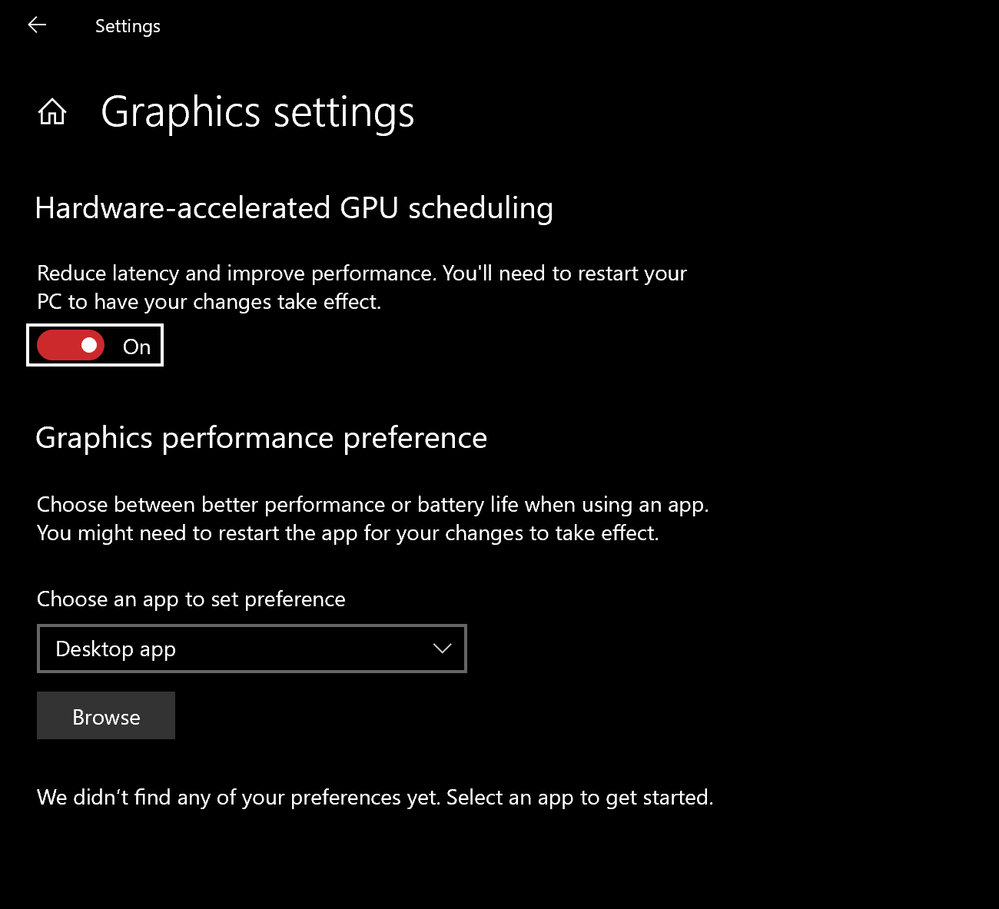
- Mark as New
- Bookmark
- Subscribe
- Mute
- Subscribe to RSS Feed
- Permalink
- Report Inappropriate Content
07-21-2020 01:10 AM
Thank you for the udpate.
- Mark as New
- Bookmark
- Subscribe
- Mute
- Subscribe to RSS Feed
- Permalink
- Report Inappropriate Content
07-22-2020 08:15 PM
You were using an external mouse to scroll, right?
How about using our touchpad? or another external mouse?
and if you go to IE>Settings>Internet Options>Advanced> Check" Use software rendering instead of GPU rendering"
would it get better on regular web browser ?
Thank you.
- Mark as New
- Bookmark
- Subscribe
- Mute
- Subscribe to RSS Feed
- Permalink
- Report Inappropriate Content
07-23-2020 07:41 PM
Blake_ASUSThe problem is not the scrolling, the videos display scrolling as an example of the choppiness of the animation in windows in general, I can scroll with a mouse or with the touch pad, thats not it. it also isnt relegated to one app, like IE, and who uses IE anyway, I use edge or chrome, and its not about that, because the choppy behavior is repeated everywhere, the start menu, minimizing and restoring of windows, the steam window scrolling, which by the way is what I scrolled on the videos so I dont know why you would you point to IE or any one app.Hello @samuelaviv ,
You were using an external mouse to scroll, right?
How about using our touchpad? or another external mouse?
and if you go to IE>Settings>Internet Options>Advanced> Check" Use software rendering instead of GPU rendering"
would it get better on regular web browser ?
Thank you.
View post
This is clearly not the direction, when I change resolution to be 2048p its night and day, its not just that the scrolling is smooth, everything is silky smooth when not on 4k, moving windows, minimizing, opening start, dragging windows, every single thing in windows is moving normally, On 4k it stuttery everywhere, so a setting in IE wont change anything that has to do with everything i described.
- Mark as New
- Bookmark
- Subscribe
- Mute
- Subscribe to RSS Feed
- Permalink
- Report Inappropriate Content
07-23-2020 10:53 PM
well....mouse do have something to do with this, may you double check?
Especially you said lowering the resolution help....
Also, if you change the setting in IE (or Edge), Chrome will follow.
Please kindly check as well.
Thank you.
