This widget could not be displayed.
This widget could not be displayed.
Turn on suggestions
Auto-suggest helps you quickly narrow down your search results by suggesting possible matches as you type.
Showing results for
- English
- Other Products
- Laptop
- ZenBook
- Can 14" Zenbook UX425EA do Chinese handwriting on ...
Options
- Subscribe to RSS Feed
- Mark Topic as New
- Mark Topic as Read
- Float this Topic for Current User
- Bookmark
- Subscribe
- Mute
- Printer Friendly Page
Can 14" Zenbook UX425EA do Chinese handwriting on the touchpad?
Options
- Mark as New
- Bookmark
- Subscribe
- Mute
- Subscribe to RSS Feed
- Permalink
- Report Inappropriate Content
05-02-2021
07:58 PM
- last edited on
01-16-2024
01:52 AM
by
![]() ZenBot
ZenBot
System:
Battery or AC:
Model:
Frequency of occurrence:
Reset OS:
Screenshot or video:
========================
Detailed description:
Battery or AC:
Model:
Frequency of occurrence:
Reset OS:
Screenshot or video:
========================
Detailed description:
3 REPLIES 3
Options
- Mark as New
- Bookmark
- Subscribe
- Mute
- Subscribe to RSS Feed
- Permalink
- Report Inappropriate Content
05-02-2021 07:59 PM
Grateful if anyone who has successfully done it to share the way to do it.
Thank you.
Thank you.
Options
- Mark as New
- Bookmark
- Subscribe
- Mute
- Subscribe to RSS Feed
- Permalink
- Report Inappropriate Content
05-02-2021 08:23 PM
ncpgo to settings >>time & language >>Language >> click on and a language , type chinese is box>> select language , click next, wait for few minutes , windows will automatically will download language and install foryou.Grateful if anyone who has successfully done it to share the way to do it.
Thank you.
View post
once completed means , restart windows os.
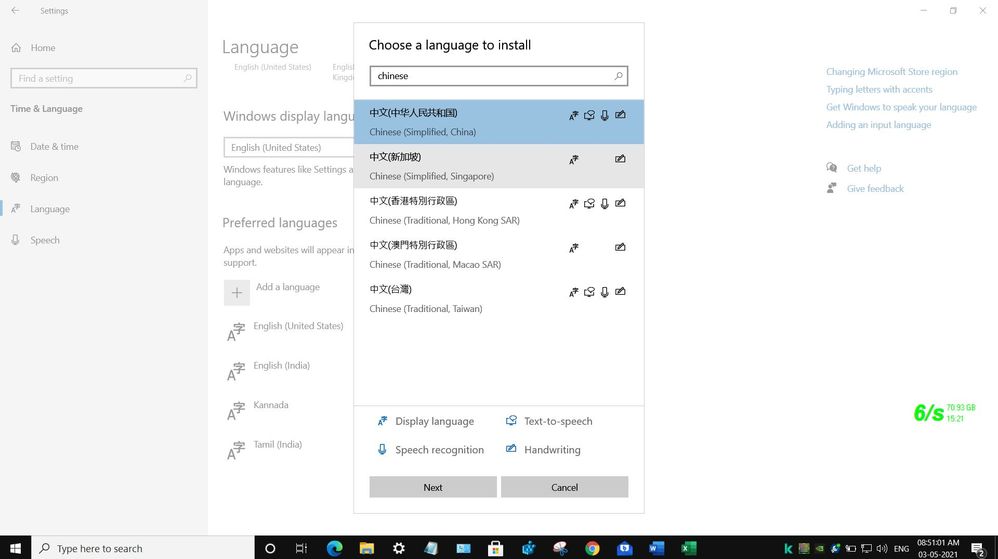
Options
- Mark as New
- Bookmark
- Subscribe
- Mute
- Subscribe to RSS Feed
- Permalink
- Report Inappropriate Content
05-03-2021 12:35 AM
Hi there,
you need to set the chinese handwriting as one of your input method.
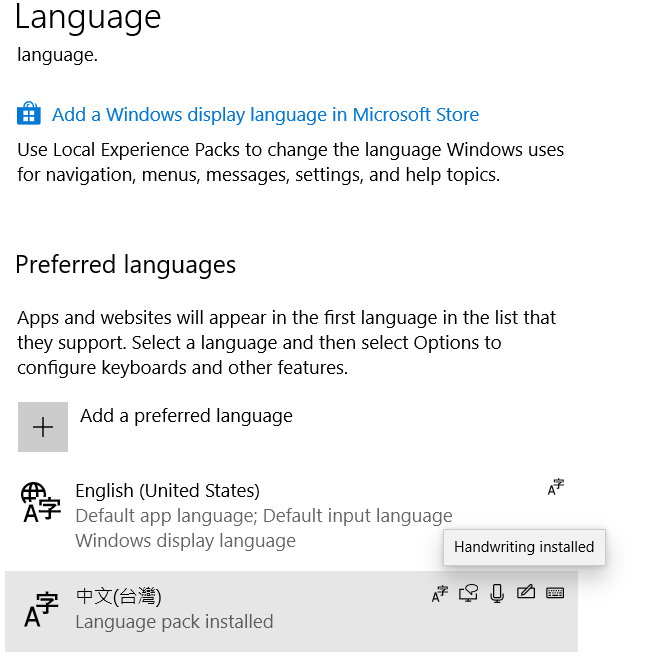
and turn on your handwriting keyboard then you can use the mouse or touchpad to do handwriting.
Thank you.
you need to set the chinese handwriting as one of your input method.
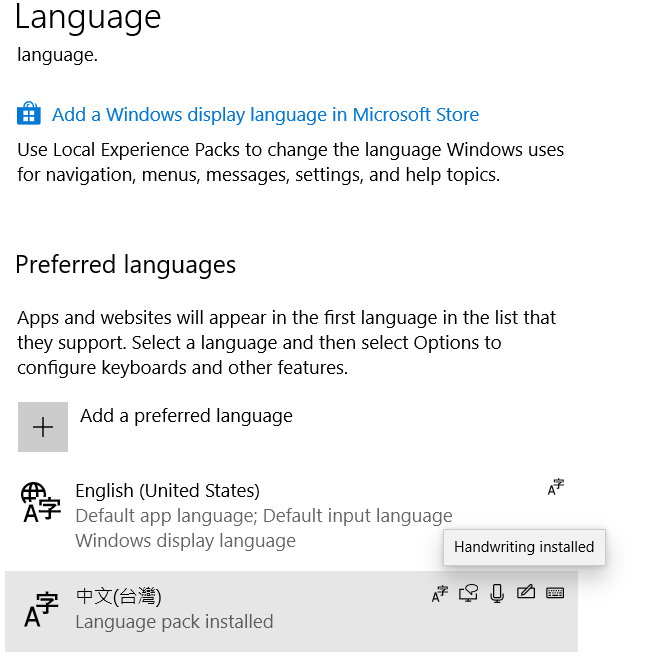
and turn on your handwriting keyboard then you can use the mouse or touchpad to do handwriting.
Thank you.
