This widget could not be displayed.
This widget could not be displayed.
Turn on suggestions
Auto-suggest helps you quickly narrow down your search results by suggesting possible matches as you type.
Showing results for
- English
- Other Products
- Laptop
- ZenBook
- Re: ASUS ZenBook Pro 15 - Screenpad 2.0 Upgrade To...
Options
- Subscribe to RSS Feed
- Mark Topic as New
- Mark Topic as Read
- Float this Topic for Current User
- Bookmark
- Subscribe
- Mute
- Printer Friendly Page
ASUS ZenBook Pro 15 - Screenpad 2.0 Upgrade Tools Error 1001
Options
- Mark as New
- Bookmark
- Subscribe
- Mute
- Subscribe to RSS Feed
- Permalink
- Report Inappropriate Content
06-09-2020 11:01 AM
System: Windows 10
Battery or AC: Both
Model: UX580GE
Frequency of occurrence: Each Time
Reset OS: -
Screenshot or video:
========================
Detailed description: Whenever I'm trying to install Screenpad 2.0 upgrade tool it will appear Error 1001: System.Configuration.Install.InstallException: ..................................
Does anyone know how to fix this? I wanna try Screenpad 2.0 badly. Thanks in advance
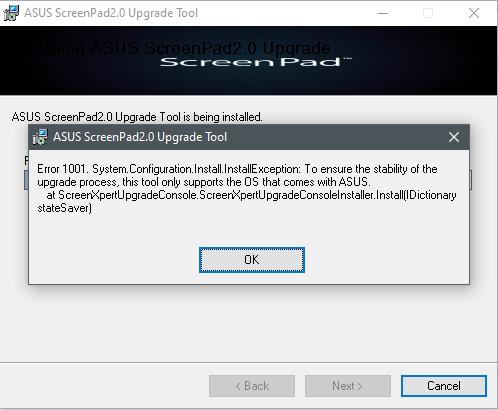
Battery or AC: Both
Model: UX580GE
Frequency of occurrence: Each Time
Reset OS: -
Screenshot or video:
========================
Detailed description: Whenever I'm trying to install Screenpad 2.0 upgrade tool it will appear Error 1001: System.Configuration.Install.InstallException: ..................................
Does anyone know how to fix this? I wanna try Screenpad 2.0 badly. Thanks in advance
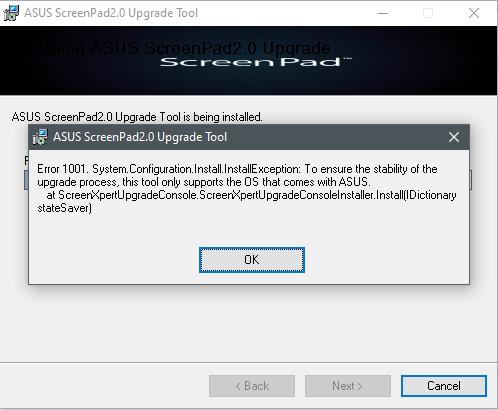
17 REPLIES 17
Options
- Mark as New
- Bookmark
- Subscribe
- Mute
- Subscribe to RSS Feed
- Permalink
- Report Inappropriate Content
08-05-2020 01:57 AM
andreev1985, how can I downgrade bios?
Options
- Mark as New
- Bookmark
- Subscribe
- Mute
- Subscribe to RSS Feed
- Permalink
- Report Inappropriate Content
08-05-2020 03:02 PM
DANIJELWhat is the model number of your notebook and bios version?andreev1985, how can I downgrade bios?
View post
Options
- Mark as New
- Bookmark
- Subscribe
- Mute
- Subscribe to RSS Feed
- Permalink
- Report Inappropriate Content
08-05-2020 03:14 PM
DANIJELTry these steps:andreev1985, how can I downgrade bios?
View post
Go to the asus support page of your notebook.
Download the penultimate or earlier version of the BIOS.
Extract downloaded BIOS on the usb flash drive.
Then boot the UEFI, go to the advanced mode and find ASUS EZ flash...
Click on the ASUS EZ... and you see the window, where you can select dowloaded bios file on your usb flash drive.
Chose (click) these file and this utily will flash bios (downgrade bios)
Then you can do the steps, which I described in the first post.
- « Previous
- Next »
