This widget could not be displayed.
This widget could not be displayed.
Turn on suggestions
Auto-suggest helps you quickly narrow down your search results by suggesting possible matches as you type.
Showing results for
- English
- Other Products
- Laptop
- VivoBook
- windows 11 bios
Options
- Subscribe to RSS Feed
- Mark Topic as New
- Mark Topic as Read
- Float this Topic for Current User
- Bookmark
- Subscribe
- Mute
- Printer Friendly Page
windows 11 bios
Options
- Mark as New
- Bookmark
- Subscribe
- Mute
- Subscribe to RSS Feed
- Permalink
- Report Inappropriate Content
10-08-2021 12:33 AM
System: s532flc
Battery or AC:
Model: s532flc
Frequency of occurrence: always
Reset OS:
Screenshot or video:
========================
Detailed description:
When the new bios will be released that activates the tpm for the s532flc model, for the s532fl model, it is already available.
At the control of windows 11 it is not activated.
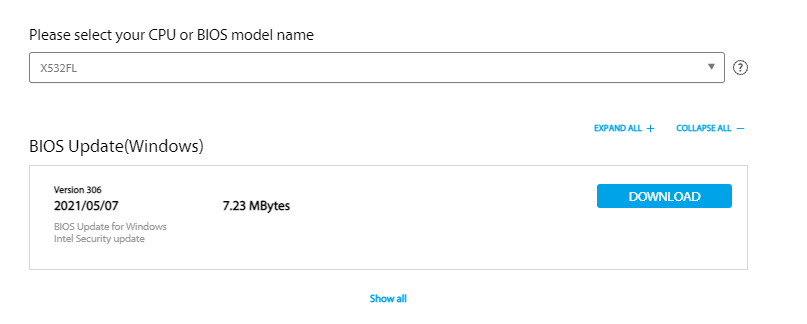
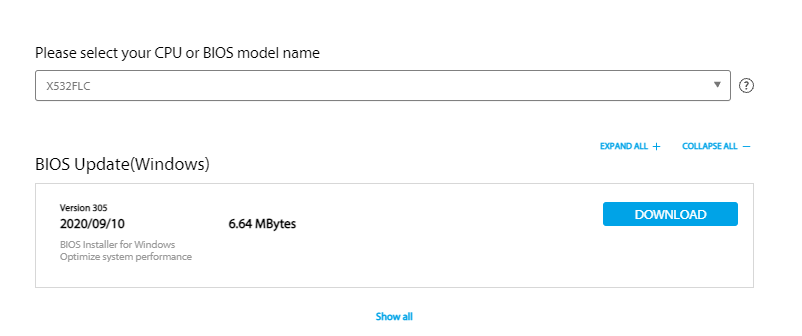
Battery or AC:
Model: s532flc
Frequency of occurrence: always
Reset OS:
Screenshot or video:
========================
Detailed description:
When the new bios will be released that activates the tpm for the s532flc model, for the s532fl model, it is already available.
At the control of windows 11 it is not activated.
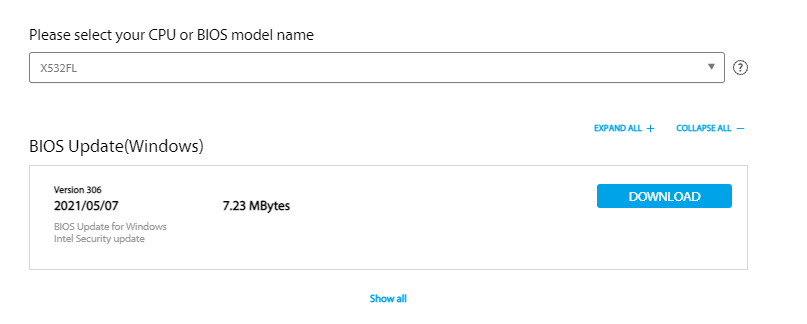
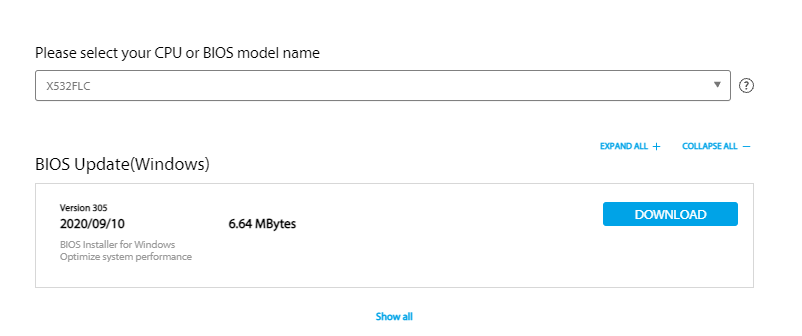
8 REPLIES 8
Options
- Mark as New
- Bookmark
- Subscribe
- Mute
- Subscribe to RSS Feed
- Permalink
- Report Inappropriate Content
10-11-2021 03:26 AM
giusyguglielmo69if your laptopmis currently on windows 10, you can check whether TPM 2.0 is activated and enabled on your laptop,the windows 11 installation package tells me that the TPM 2.0 is not present, and blocks the installation of windows11. But shouldn't this be available in the i7 10510u CPU? is it necessary to update the bios? I followed the instructions in teh asus FAQ 1046308 but the voices are not there
View post
see below site from asus faq
[Notebook/AIO] How to check if my computer supports TPM and what its version is? | Official Support ...
Did you completely checked inside the bios settings, if your laptop comes into 7th gen or higher processors, TPM option might not be available in the BIOS.
Options
- Mark as New
- Bookmark
- Subscribe
- Mute
- Subscribe to RSS Feed
- Permalink
- Report Inappropriate Content
10-11-2021 03:46 AM
HARDWARE TPM is not present, but need to be activated into the BIOS for Intel CPU.
So MY question is? when will it be released?
So MY question is? when will it be released?
Options
- Mark as New
- Bookmark
- Subscribe
- Mute
- Subscribe to RSS Feed
- Permalink
- Report Inappropriate Content
10-14-2021 08:41 AM
I don't know why, but I have downgraded the bios and now the trusted computer menu has appeared, I have enabled the tpm module and I am now finally upgrading to windows 11.
Options
- Mark as New
- Bookmark
- Subscribe
- Mute
- Subscribe to RSS Feed
- Permalink
- Report Inappropriate Content
10-14-2021 10:51 AM
After windows 11 installation, bios upgrade automatically to last version, but menu trusted computer remain.
- « Previous
-
- 1
- 2
- Next »
Related Content
- Can Armoury Crate cause BSOD? in Others
- [ Vivobook S15 ] How to enable USC-C port to charge another devices while Laptop is turned off ? in VivoBook
- Windows is not updating the 2025-02 update on my FX706HF tuf f17 in Others
- downgrading of performance over time in VivoBook
- Dull image with HDR enabled in VivoBook
