This widget could not be displayed.
This widget could not be displayed.
Turn on suggestions
Auto-suggest helps you quickly narrow down your search results by suggesting possible matches as you type.
Showing results for
- English
- Other Products
- Laptop
- VivoBook
- My VivoBook 14 reaches 100°C when charging
Options
- Subscribe to RSS Feed
- Mark Topic as New
- Mark Topic as Read
- Float this Topic for Current User
- Bookmark
- Subscribe
- Mute
- Printer Friendly Page
My VivoBook 14 reaches 100°C when charging
Options
- Mark as New
- Bookmark
- Subscribe
- Mute
- Subscribe to RSS Feed
- Permalink
- Report Inappropriate Content
05-17-2020
04:42 AM
- last edited on
01-16-2024
01:04 AM
by
![]() ZenBot
ZenBot
I'm having ASUS VivoBook 14 X412FJ with Windows 10 64-bit.
When I plug in the charger, even without any starting any application, it reaches around 100°C. I read in ASUS FAQ that updating BIOS might help. I had BIOS version 302 earlier, I checked for the latest version and it was 305, installed it but then my laptop would constantly go in deadlock, I remember it ran into deadlock for 4 times in half an hour immediately after updating the BIOS. So I'm on 304 now, at least now my laptop is functioning as it is supposed to, but I cannot use it while it charging! Also, when it's not charging now, I'm just using Firefox, its Core temp is showing around 50°C.
Its been just 3.5months since I've bought it! Please help!
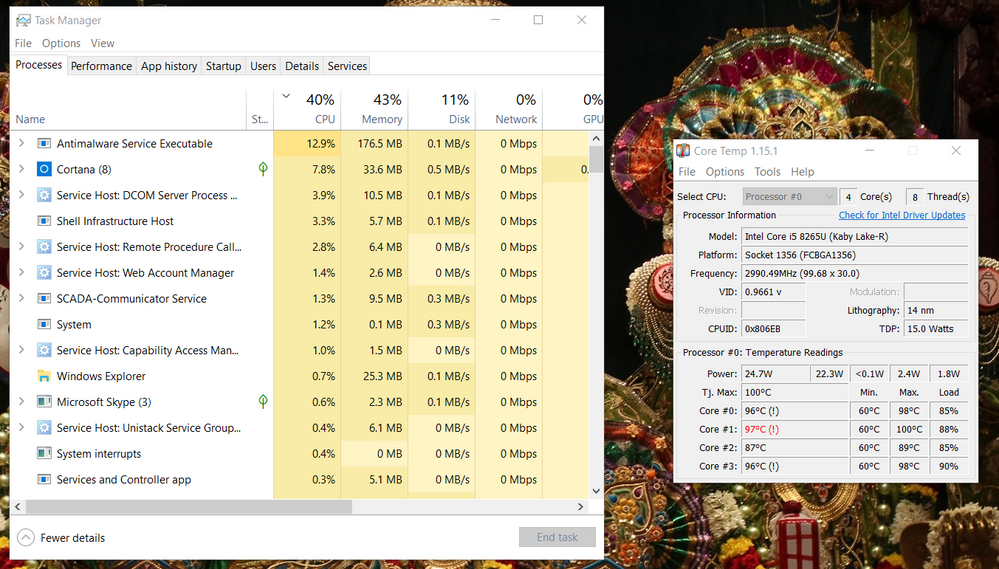
When I plug in the charger, even without any starting any application, it reaches around 100°C. I read in ASUS FAQ that updating BIOS might help. I had BIOS version 302 earlier, I checked for the latest version and it was 305, installed it but then my laptop would constantly go in deadlock, I remember it ran into deadlock for 4 times in half an hour immediately after updating the BIOS. So I'm on 304 now, at least now my laptop is functioning as it is supposed to, but I cannot use it while it charging! Also, when it's not charging now, I'm just using Firefox, its Core temp is showing around 50°C.
Its been just 3.5months since I've bought it! Please help!
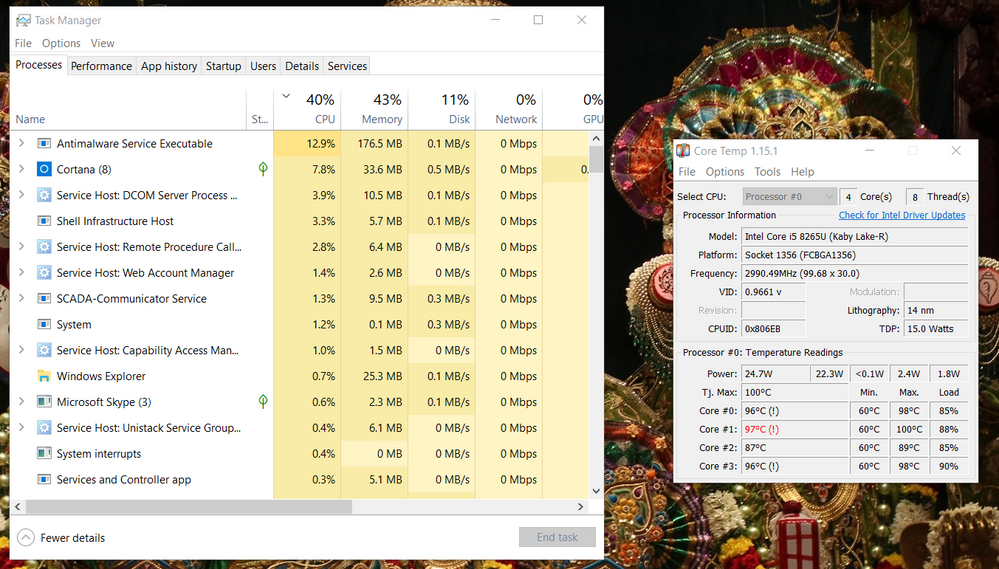
3 REPLIES 3
Options
- Mark as New
- Bookmark
- Subscribe
- Mute
- Subscribe to RSS Feed
- Permalink
- Report Inappropriate Content
05-18-2020 12:22 AM
Hi @swarajrajpure , did you see the FAQ from this link? https://www.asus.com/support/FAQ/1015064/
If problem still occurred after you, we would suggest you to backup your data and send notebook for repair :
Choose your region | Official Support | ASUS Global
Thanks!
If problem still occurred after you, we would suggest you to backup your data and send notebook for repair :
Choose your region | Official Support | ASUS Global
Thanks!
Options
- Mark as New
- Bookmark
- Subscribe
- Mute
- Subscribe to RSS Feed
- Permalink
- Report Inappropriate Content
06-19-2020 09:23 PM
AnthonyLee_ASUSHello,Hi @swarajrajpure , did you see the FAQ from this link? https://www.asus.com/support/FAQ/1015064/
If problem still occurred after you, we would suggest you to backup your data and send notebook for repair :
https://www.asus.com/support/service-center-location
Thanks!
View post
It seems there was some malware which was causing the abnormally high temperatures. Now CPU temperatures are between 45-55C while not charging. I wish to open the back panel of laptop and check for dust. Does that void the warranty?
Options
- Mark as New
- Bookmark
- Subscribe
- Mute
- Subscribe to RSS Feed
- Permalink
- Report Inappropriate Content
06-21-2020 07:11 PM
Hello swarajrajpure,
Yes, dismantling the device yourself will break the warranty.
Please kindly send your device to service center if needed.
Thank you.
Yes, dismantling the device yourself will break the warranty.
Please kindly send your device to service center if needed.
Thank you.
Related Content
- [ Vivobook S15 ] How to enable USC-C port to charge another devices while Laptop is turned off ? in VivoBook
- Microsoft AC Adapter Driver Missing in Device Manager in VivoBook
- Can ASUS make a charging bypass? in VivoBook
- Indicator light in VivoBook
- CPU drops to 0.38GHz after charging or uncharging in VivoBook
