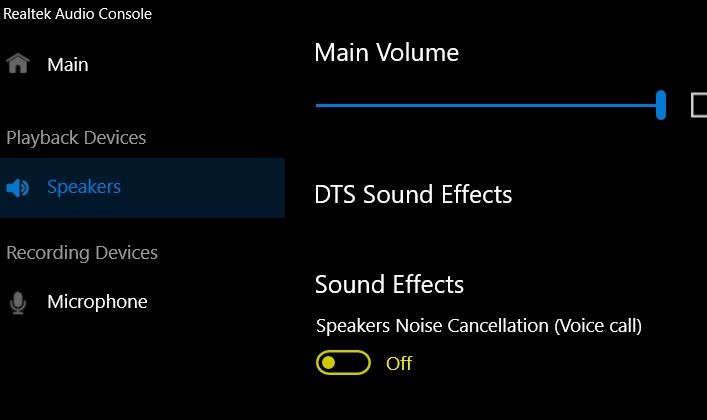This widget could not be displayed.
This widget could not be displayed.
Turn on suggestions
Auto-suggest helps you quickly narrow down your search results by suggesting possible matches as you type.
Showing results for
- English
- Other Products
- Laptop
- VivoBook
- Choppy sound on web conferencing applications
Options
- Subscribe to RSS Feed
- Mark Topic as New
- Mark Topic as Read
- Float this Topic for Current User
- Bookmark
- Subscribe
- Mute
- Printer Friendly Page
Choppy sound on web conferencing applications
Options
- Mark as New
- Bookmark
- Subscribe
- Mute
- Subscribe to RSS Feed
- Permalink
- Report Inappropriate Content
05-19-2022 11:59 PM
System: K513E, Windows 11
Battery or AC: Both
Model: K513E
Frequency of occurrence: Every Day, can reproduce
Reset OS: No
Screenshot or video: Yes
BIOS ver: X513EQN.301, 23/09/2021
========================
Detailed description:Audio is choppy through web conferencing software. I can be talking to someone and i can hear them fine, then all of a sudden they sound very far away, or their audio is choppy and inaudible. This occurs on Teams, Zoom, and Webex. I have been able to reproduce this today by going into the audio settings for the programs mentioned above and clicking 'Test Speaker'. The issue occurs on the laptop speakers, wired head phones, usb headphones, and bluetooth headphones.
This definitely seems like and issue with the laptop itself, and NOT with the web conferencing software or the headphones.
Video of problem: we.tl/t-n5BY9AH6HB
Screenshots of drivers:
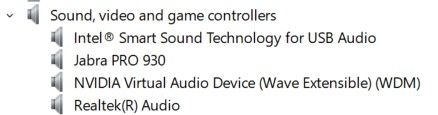
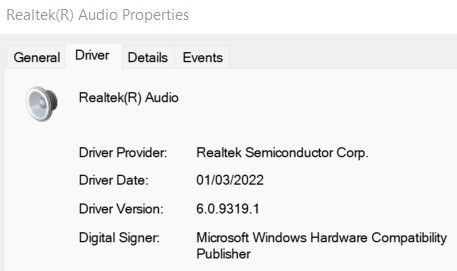
Battery or AC: Both
Model: K513E
Frequency of occurrence: Every Day, can reproduce
Reset OS: No
Screenshot or video: Yes
BIOS ver: X513EQN.301, 23/09/2021
========================
Detailed description:Audio is choppy through web conferencing software. I can be talking to someone and i can hear them fine, then all of a sudden they sound very far away, or their audio is choppy and inaudible. This occurs on Teams, Zoom, and Webex. I have been able to reproduce this today by going into the audio settings for the programs mentioned above and clicking 'Test Speaker'. The issue occurs on the laptop speakers, wired head phones, usb headphones, and bluetooth headphones.
This definitely seems like and issue with the laptop itself, and NOT with the web conferencing software or the headphones.
Video of problem: we.tl/t-n5BY9AH6HB
Screenshots of drivers:
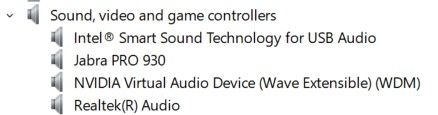
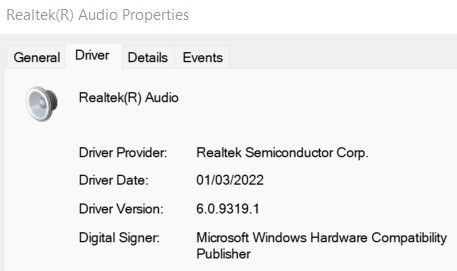
3 REPLIES 3
Options
- Mark as New
- Bookmark
- Subscribe
- Mute
- Subscribe to RSS Feed
- Permalink
- Report Inappropriate Content
05-20-2022 12:25 AM
I appear to have resolved the issue by turning off 'Sound Effects' in the Realtek Audio Console.
I will check over today and if I have any further issues I will come back.
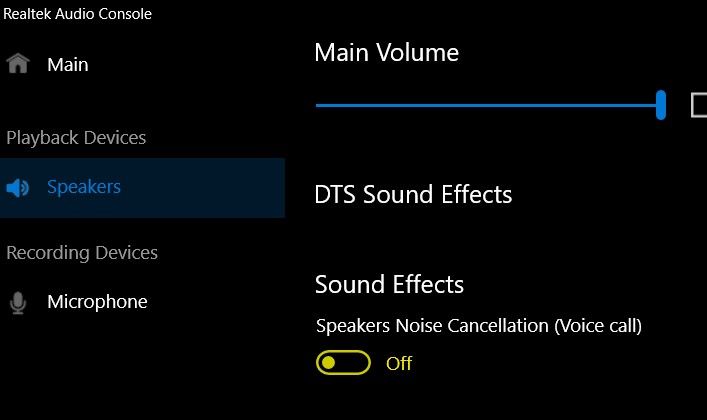
I will check over today and if I have any further issues I will come back.
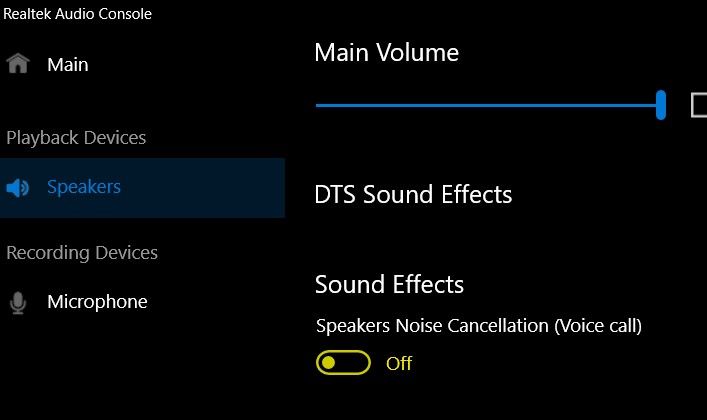
Options
- Mark as New
- Bookmark
- Subscribe
- Mute
- Subscribe to RSS Feed
- Permalink
- Report Inappropriate Content
05-23-2022 07:41 PM
Options
- Mark as New
- Bookmark
- Subscribe
- Mute
- Subscribe to RSS Feed
- Permalink
- Report Inappropriate Content
06-28-2022 11:34 AM
Thread automatically closed due to inactivity. If the reported issue has not been resolved or you require further assistance from one of our moderators, please create a new thread and we will be with you shortly.