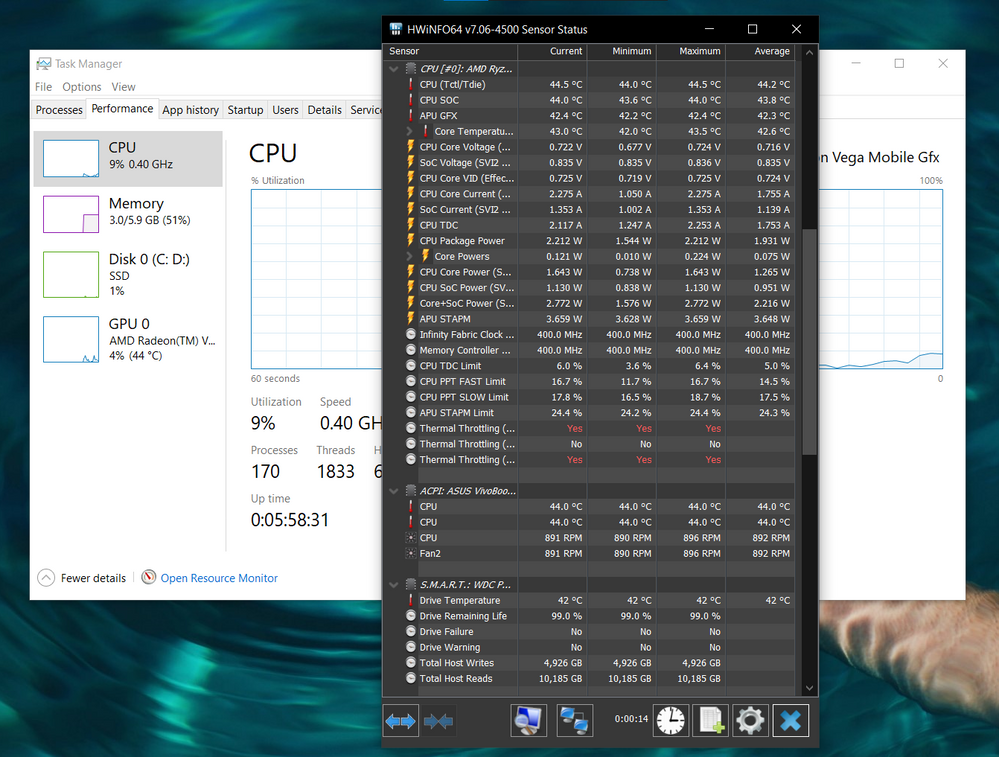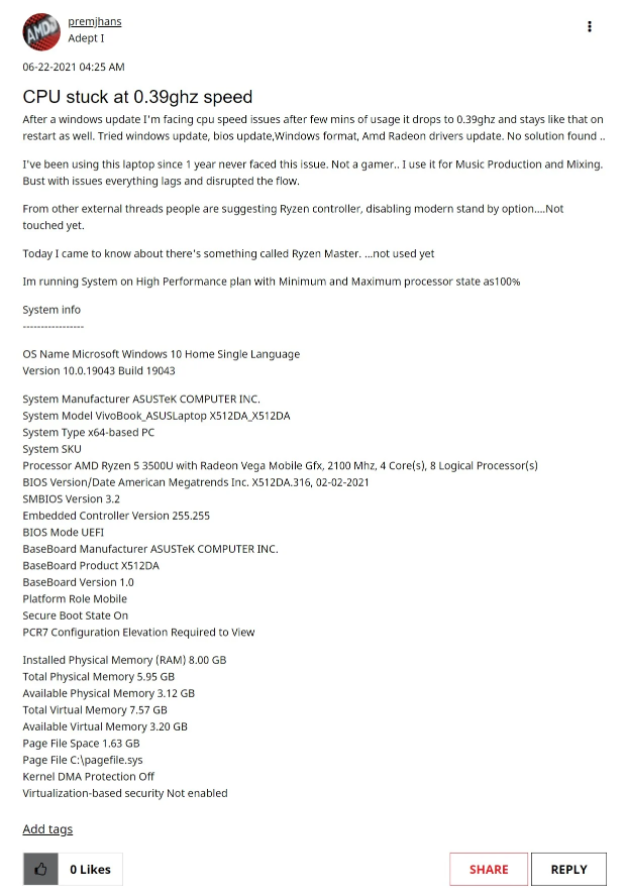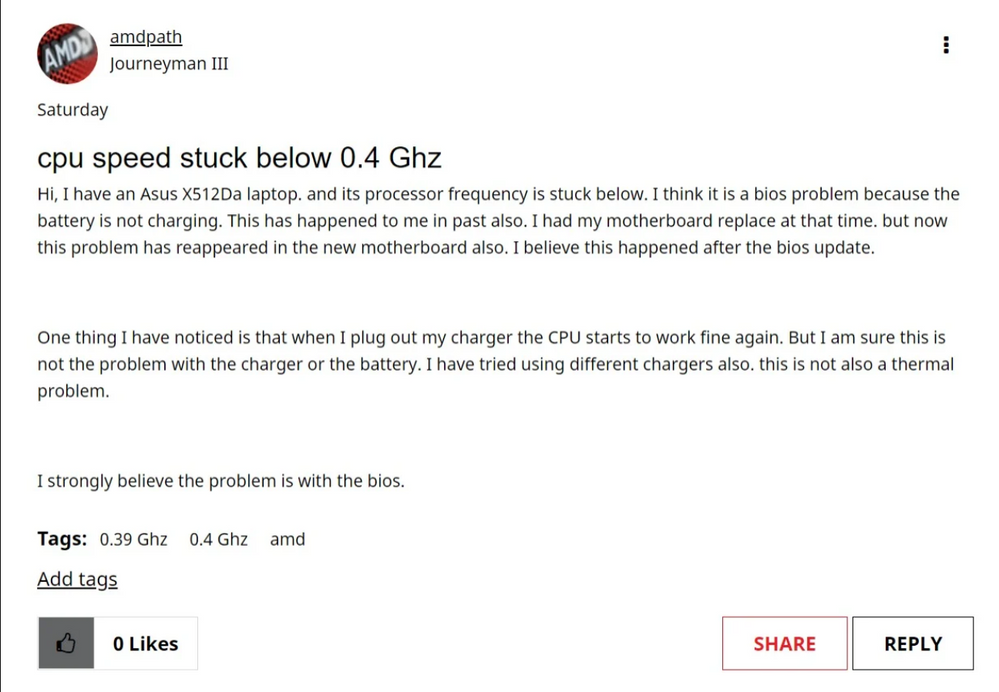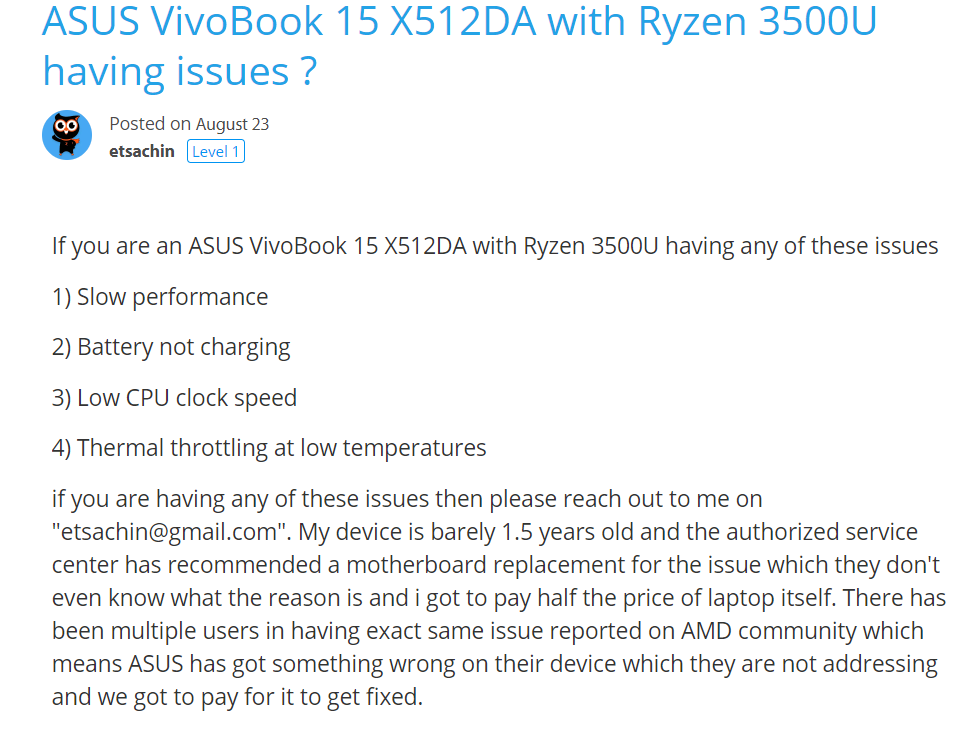- English
- Other Products
- Laptop
- VivoBook
- ASUS X512DA Clock Speed Stuck at .400GHz
- Subscribe to RSS Feed
- Mark Topic as New
- Mark Topic as Read
- Float this Topic for Current User
- Bookmark
- Subscribe
- Mute
- Printer Friendly Page
ASUS X512DA Clock Speed Stuck at .400GHz
- Mark as New
- Bookmark
- Subscribe
- Mute
- Subscribe to RSS Feed
- Permalink
- Report Inappropriate Content
09-01-2021
01:03 AM
- last edited on
01-16-2024
01:35 AM
by
![]() ZenBot
ZenBot
Edition: Windows 10 Home Single Language
Version: 21H1
Installed on: 05-Jun-20
OS build: 19043.1165
Experience: Windows Feature Experience Pack 120.2212.3530.0
BIOS: American Megatrends Inc. X512DA.316 02.02.2021
ISSUE: My laptop is 1 year 10 months old. From 10th August, 2021 my laptop clock speed is fixed at .400GHz after some usage (approximate 45 minutes) both on battery and plugged in situation. Charging is also stopped at that moment. To get the original performance I have to shut down my laptop and then turn it on after 5 minutes. In HWinfo software, HTC and PROCHOT Ext is triggered, though the temperature is below 45 degree Centigrade. I am attaching the screenshot.

More than 5 people are facing the same issue with the same model and same bios version (both 316, 314). One of them has replaced motherboard, but he is facing the same problem on that. I am attaching some screenshots of their posts on asus zentalk and amd site.
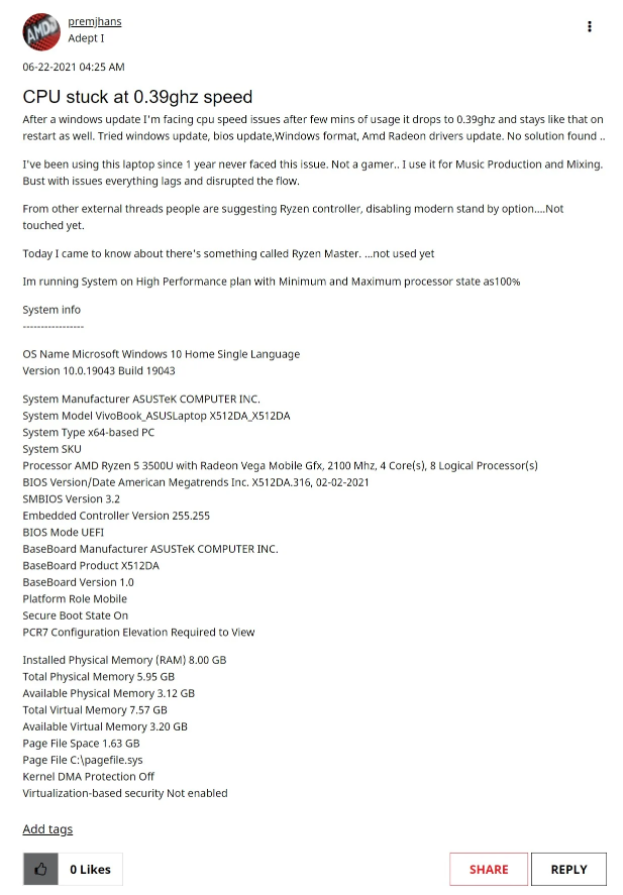
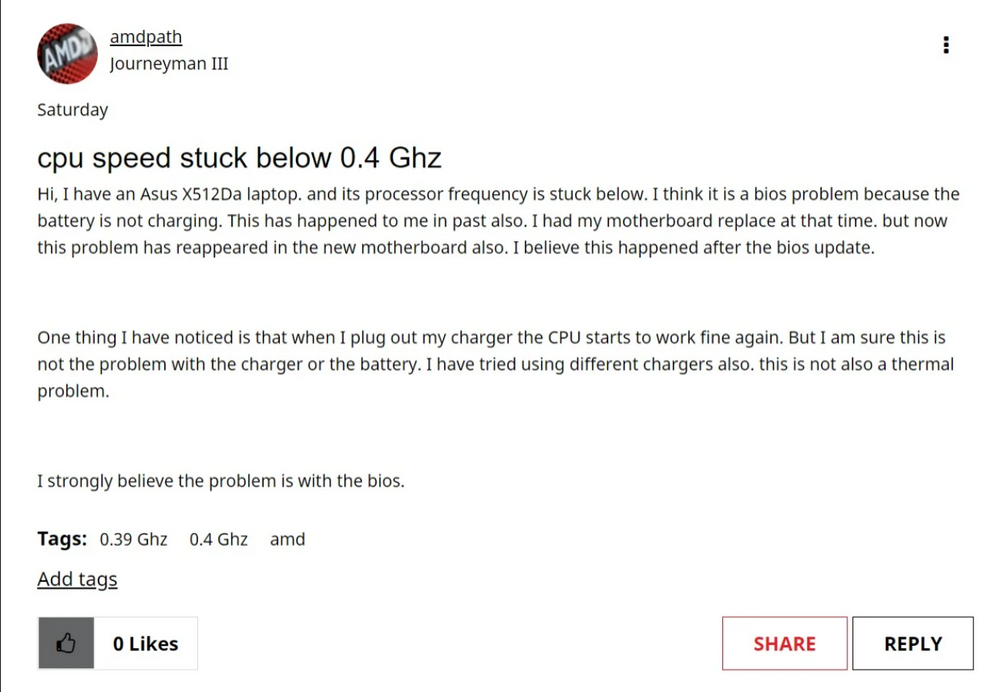
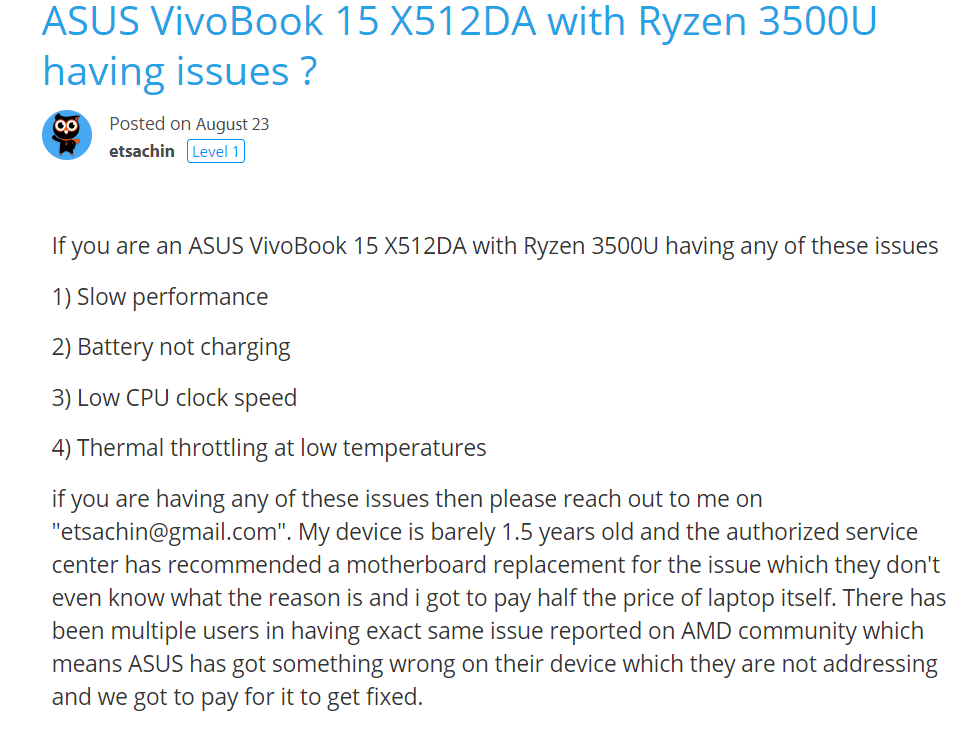
I flashed bios 314, but the problem is still there. I have updated bios 316 again. During my attempt to flash with below 313 versions, system is showing "is not proper bios". Now, both on 314 and 316, when the clock speed is fixed at .400GHz, my laptop is showing locking on a blue background and is shutting down saving my ongoing works. Then I have to turn it on pressing power button. Please help if anyone know any solution. Laptop is becoming useless. My request to asus is please provide us a stable bios update to solve these issues as soon as possible.🙏
- Mark as New
- Bookmark
- Subscribe
- Mute
- Subscribe to RSS Feed
- Permalink
- Report Inappropriate Content
09-01-2021 02:42 AM
- Mark as New
- Bookmark
- Subscribe
- Mute
- Subscribe to RSS Feed
- Permalink
- Report Inappropriate Content
09-03-2021 12:37 AM
ImSayan@ImSayanModel Name: ASUS VIVOBOOK 15 X512DA
Edition: Windows 10 Home Single Language
Version: 21H1
Installed on: 05-Jun-20
OS build: 19043.1165
Experience: Windows Feature Experience Pack 120.2212.3530.0
BIOS: American Megatrends Inc. X512DA.316 02.02.2021
ISSUE: My laptop is 1 year 10 months old. From 10th August, 2021 my laptop clock speed is fixed at .400GHz after some usage (approximate 45 minutes) both on battery and plugged in situation. Charging is also stopped at that moment. To get the original performance I have to shut down my laptop and then turn it on after 5 minutes. In HWinfo software, HTC and PROCHOT Ext is triggered, though the temperature is below 45 degree Centigrade. I am attaching the screenshot.
More than 5 people are facing the same issue with the same model and same bios version (both 316, 314). One of them has replaced motherboard, but he is facing the same problem on that. I am attaching some screenshots of their posts on asus zentalk and amd site.
I flashed bios 314, but the problem is still there. I have updated bios 316 again. During my attempt to flash with below 313 versions, system is showing "is not proper bios". Now, both on 314 and 316, when the clock speed is fixed at .400GHz, my laptop is showing locking on a blue background and is shutting down saving my ongoing works. Then I have to turn it on pressing power button. Please help if anyone know any solution. Laptop is becoming useless. My request to asus is please provide us a stable bios update to solve these issues as soon as possible.🙏
ASUS X512DA Clock Speed Stuck at .400GHz
I have forwarded the information to the relevant department.
We will keep you updated and your consideration will be very much appreciated.