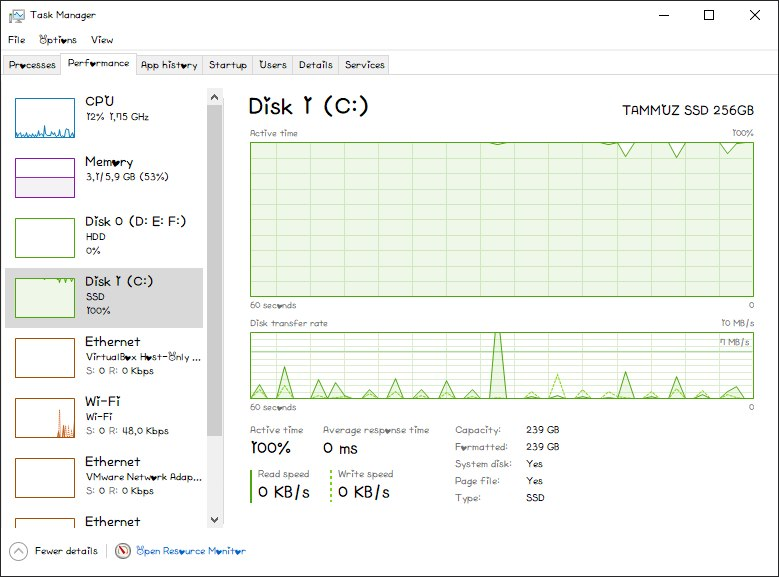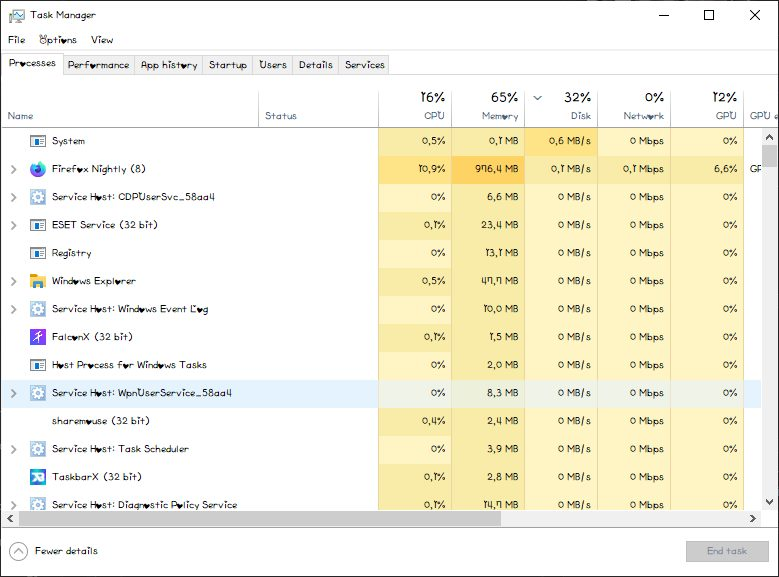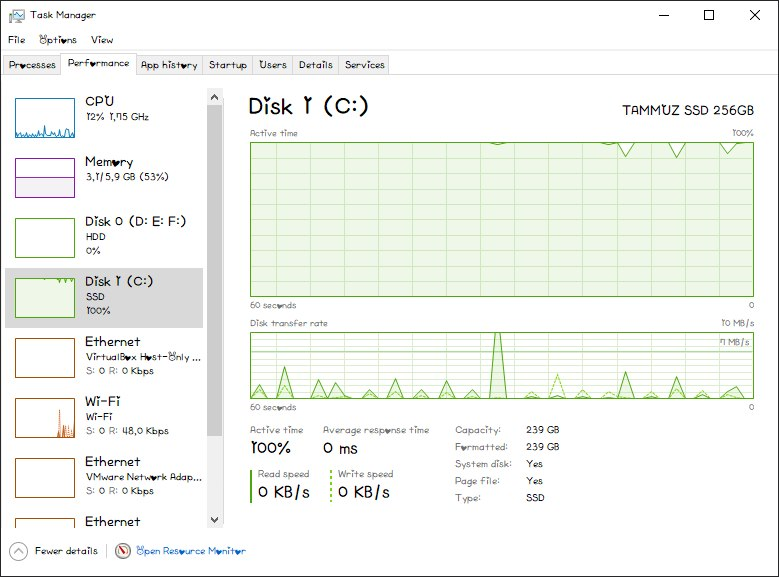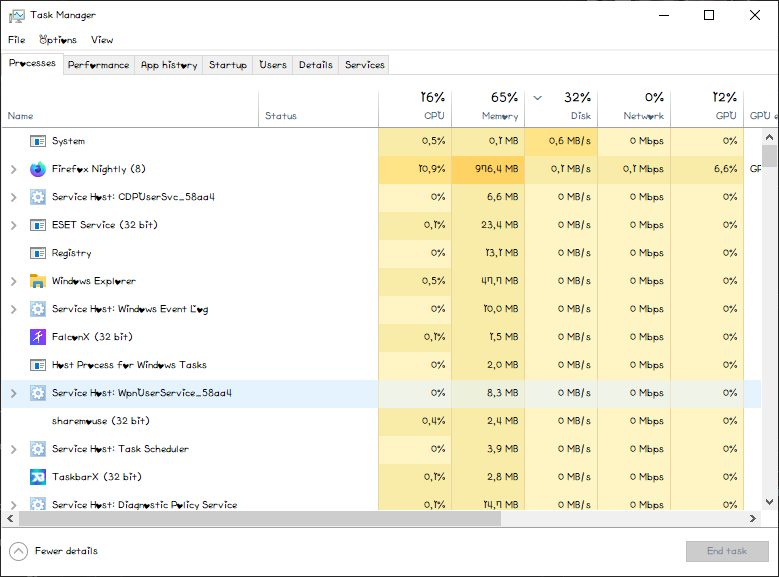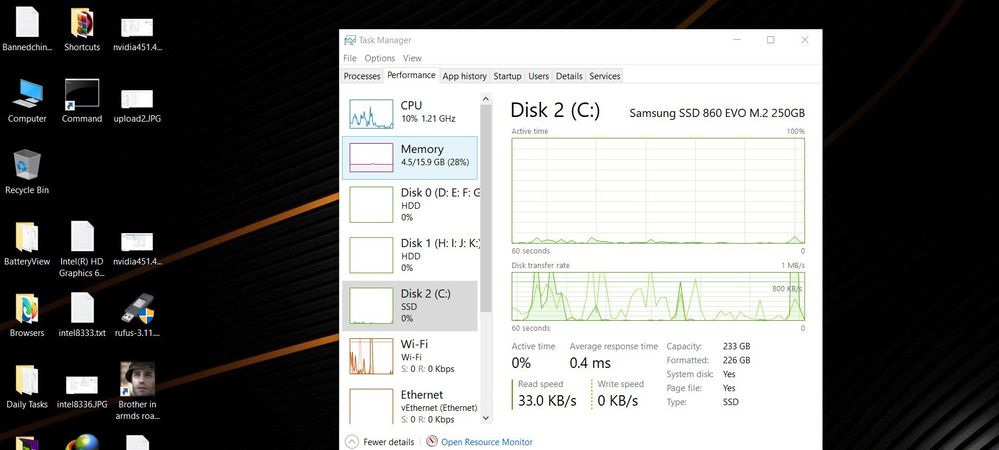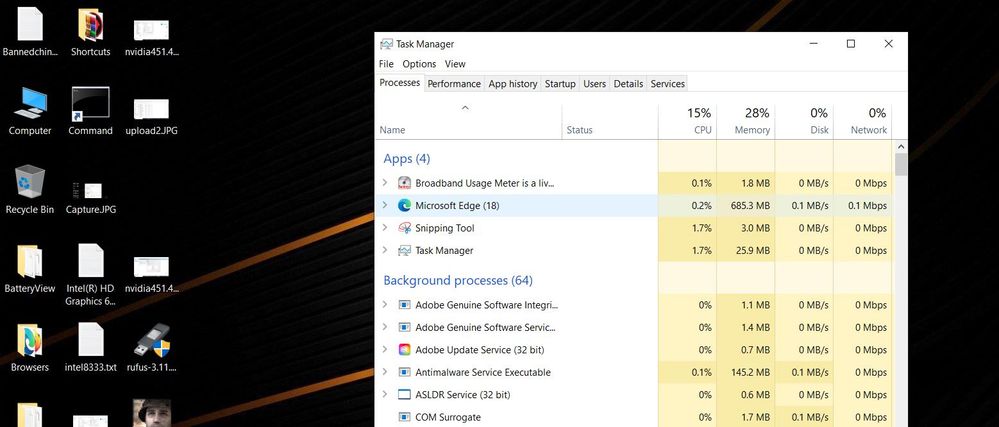100% disk usage
- Mark as New
- Bookmark
- Subscribe
- Mute
- Subscribe to RSS Feed
- Permalink
- Report Inappropriate Content
06-30-2020
06:25 PM
- last edited on
01-16-2024
01:02 AM
by
![]() ZenBot
ZenBot
Battery or AC: Battery and AC
Model: X412DA
Detailed description:So i just update windows 10 2004 and now all app just lagging and sometimes not responding. also the usange of ssd is 100% almost everytime even when idle time
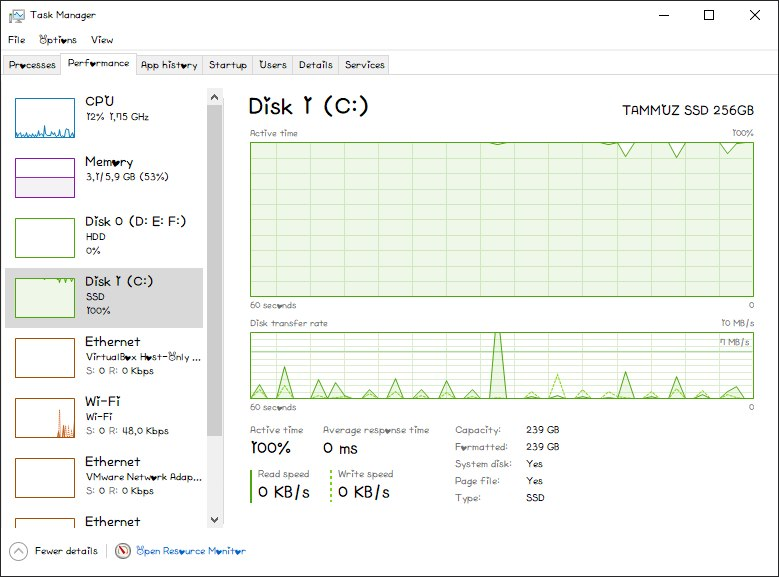
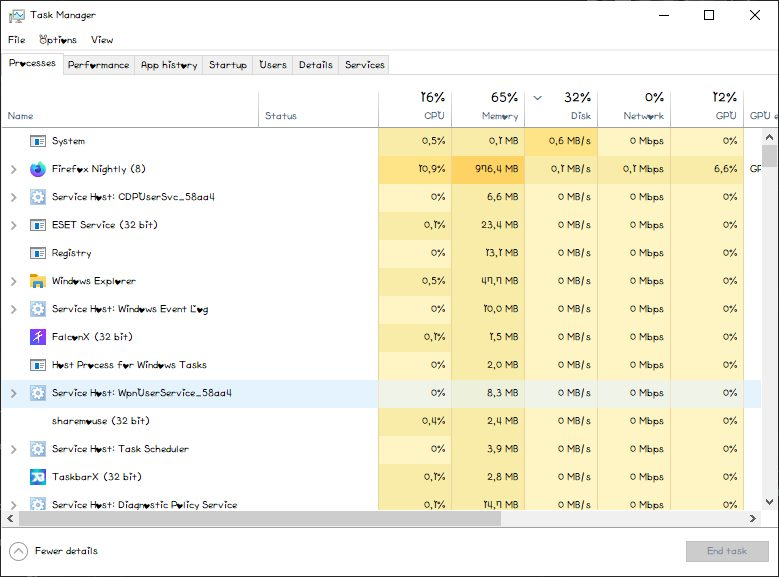
- Mark as New
- Bookmark
- Subscribe
- Mute
- Subscribe to RSS Feed
- Permalink
- Report Inappropriate Content
06-30-2020 06:43 PM
Please kindly rollback to 1909, and report this issue to Microsoft as well.
Thank you so much for your feedback.
- Mark as New
- Bookmark
- Subscribe
- Mute
- Subscribe to RSS Feed
- Permalink
- Report Inappropriate Content
06-30-2020 11:20 PM
nfatihussalamI will give some ideas after checking in my laptop with different x542uq model having 2 hdd disks and 1 ssd.
- System: WIndows 10 2004
- Battery or AC: Battery and AC
- Model: X412DA
Detailed description:So i just update windows 10 2004 and now all app just lagging and sometimes not responding. also the usange of ssd is 100% almost everytime even when idle time
100% disk usage
- Mark as New
- Bookmark
- Subscribe
- Mute
- Subscribe to RSS Feed
- Permalink
- Report Inappropriate Content
07-01-2020 07:17 AM
nfatihussalamI suspect that many applications are running backgroud and started while windws startup.
- System: WIndows 10 2004
- Battery or AC: Battery and AC
- Model: X412DA
Detailed description:So i just update windows 10 2004 and now all app just lagging and sometimes not responding. also the usange of ssd is 100% almost everytime even when idle time
100% disk usage
so delete all startup items , delete all task scheduler jobs,
set the unwanted application services to startup as manual or disable.
Use ccleaner software, clean the PC.
execute the following commands in cmd with admin rights
MD C:\Temp
Sfc.exe /Scannow
Dism.exe /Online /ScratchDir:C:\Temp /Cleanup-Image /SPSuperseded
Dism.exe /OnLine /ScratchDir:C:\Temp /CleanUp-Image /StartComponentCleanup /ResetBase
Dism.exe /OnLine /ScratchDir:C:\Temp /CleanUp-Image /AnalyzeComponentStore
Dism.exe /online /ScratchDir:C:\Temp /Cleanup-Image /StartComponentCleanup
Dism.exe /OnLine /ScratchDir:C:\Temp /CleanUp-Image /CheckHealth
Dism.exe /OnLine /ScratchDir:C:\Temp /CleanUp-Image /ScanHealth
Dism.exe /LogPath:C:\Users\RAJU\DeskTop\Dism.log /OnLine /CleanUp-Image /ReStoreHealth
i have 2 hdd and 2 ssd , here are the screenshots
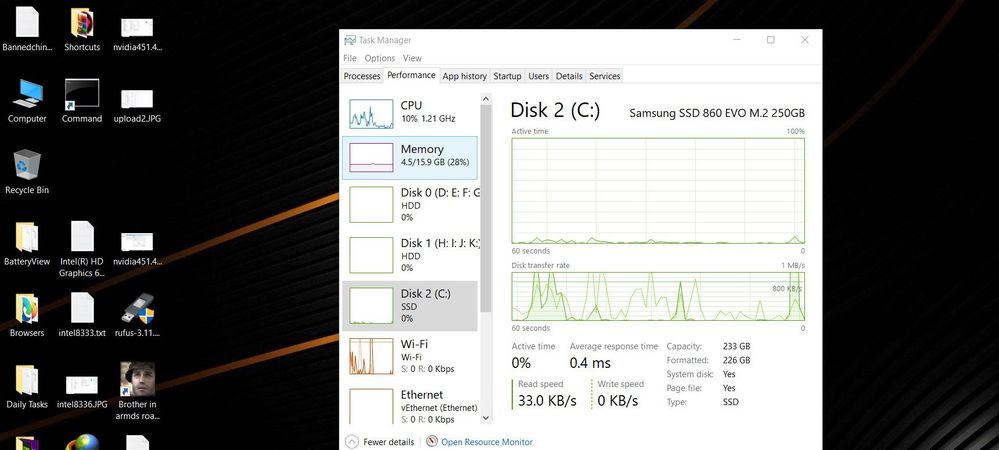
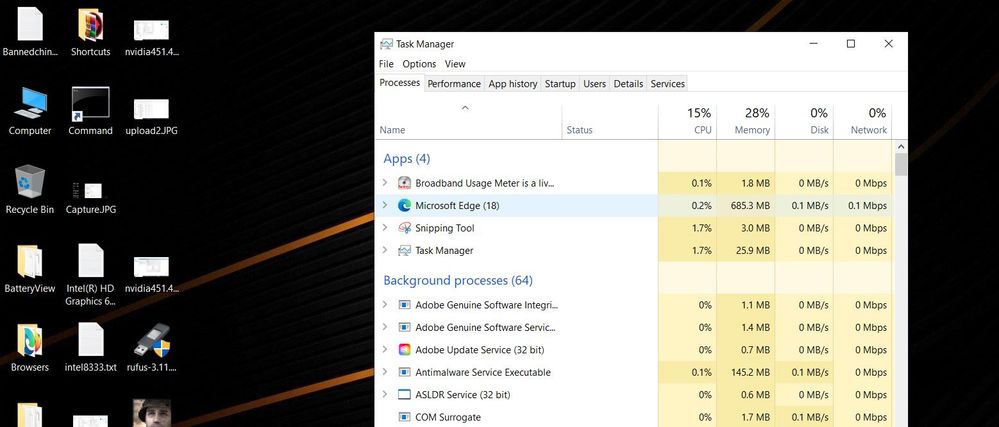
- Mark as New
- Bookmark
- Subscribe
- Mute
- Subscribe to RSS Feed
- Permalink
- Report Inappropriate Content
07-01-2020 10:23 PM
RAJU.MSC.MATHEMATICSWill try, thx for solutionhttps://zentalk.asus.com/en/discussion/31269/100-disk-usage
I suspect that many applications are running backgroud and started while windws startup.
so delete all startup items , delete all task scheduler jobs,
set the unwanted application services to startup as manual or disable.
Use ccleaner software, clean the PC.
execute the following commands in cmd with admin rights
MD C:\Temp
Sfc.exe /Scannow
Dism.exe /Online /ScratchDir:C:\Temp /Cleanup-Image /SPSuperseded
Dism.exe /OnLine /ScratchDir:C:\Temp /CleanUp-Image /StartComponentCleanup /ResetBase
Dism.exe /OnLine /ScratchDir:C:\Temp /CleanUp-Image /AnalyzeComponentStore
Dism.exe /online /ScratchDir:C:\Temp /Cleanup-Image /StartComponentCleanup
Dism.exe /OnLine /ScratchDir:C:\Temp /CleanUp-Image /CheckHealth
Dism.exe /OnLine /ScratchDir:C:\Temp /CleanUp-Image /ScanHealth
Dism.exe /LogPath:C:\Users\RAJU\DeskTop\Dism.log /OnLine /CleanUp-Image /ReStoreHealth
i have 2 hdd and 2 ssd , here are the screenshots
View post