WiFi Hotspot, USB & Bluetooth Tethering issue after update
Options
- Mark as New
- Bookmark
- Subscribe
- Mute
- Subscribe to RSS Feed
- Permalink
- Report Inappropriate Content
11-27-2020
08:18 PM
- last edited on
01-16-2024
12:28 AM
by
![]() ZenBot
ZenBot
Build Number: PKQ1.190101.WW_Phone-16.0420.2009.39-0
Kernel Version: 4.9.112-perf (October 27, 2020)
Baseband Version: M3.30.52.1-Jedi_000501
Android Security Patch Level: September 1, 2020
Other potentially useful information:
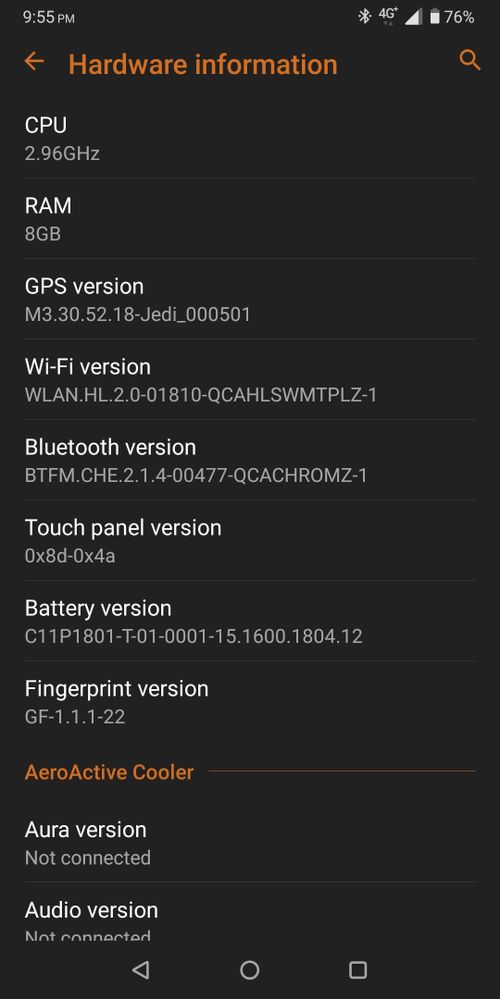
---
This morning (November 27, 2020), my device received an OTA update. Last night I was using my device's WiFi Hotspot to connect my Dell XPS 13 2-in-1 to the internet as I do almost every evening. Tonight, after the OTA update, my Dell will connect to my mobile hotspot, but will not connect to the internet. I confirmed the issue is with my Asus ROG Phone (ZS600KL) by attempting to connect two other devices to the internet through my phone's mobile hotspot, identical issues on these two additional devices.
I attempted USB tethering. Again, I can successfully connect to my phone, but the data connection is not shared. I get the same results from Bluetooth Tethering. I do have mobile data while browsing on my device.
I rebooted my phone after the OTA update. After initially observing the issue, I cleared Data and Cache for Settings before rebooting my device. I did not have an option to roll back the update. I first reset WiFi connection, etc via the Reset menu.
I tried changing my WiFi hotspot password to remove any symbols. I did the same with the SSID to no avail. I switch through 2.4 GHz, 5 GHz, 2.4 & 5 GHz, 60 GHz, 2.4/5/60 GHz bands each with a reboot after changing the settings with no change in connectivity.
I turned off WPA2 security followed by a reboot with no effect.
I then did what I wanted to avoid; I performed a factory reset. After completing the basic setup procedure following the factory reset, I attempted to connect again before installing any apps to no avail.
At this point, I believe that the update has somehow disabled internet sharing via the WiFi hotspot and tethering features. I am on AT&T and have hotspot service included in my plan, though my device is factory unlocked and has never impacted my hotspot data limits or invoked data throttling, but I do pay for the service. AT&T states that there is nothing wrong on their end.
Please advise.
Kernel Version: 4.9.112-perf (October 27, 2020)
Baseband Version: M3.30.52.1-Jedi_000501
Android Security Patch Level: September 1, 2020
Other potentially useful information:
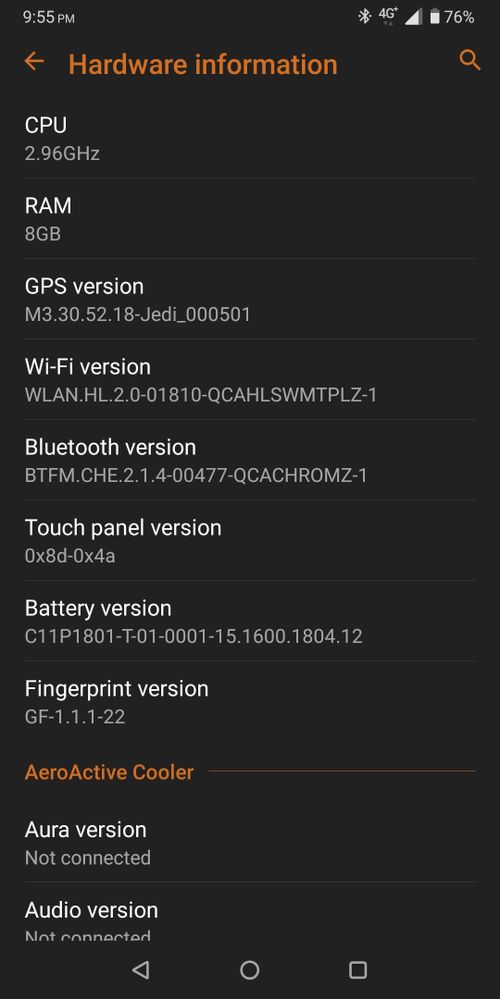
---
This morning (November 27, 2020), my device received an OTA update. Last night I was using my device's WiFi Hotspot to connect my Dell XPS 13 2-in-1 to the internet as I do almost every evening. Tonight, after the OTA update, my Dell will connect to my mobile hotspot, but will not connect to the internet. I confirmed the issue is with my Asus ROG Phone (ZS600KL) by attempting to connect two other devices to the internet through my phone's mobile hotspot, identical issues on these two additional devices.
I attempted USB tethering. Again, I can successfully connect to my phone, but the data connection is not shared. I get the same results from Bluetooth Tethering. I do have mobile data while browsing on my device.
I rebooted my phone after the OTA update. After initially observing the issue, I cleared Data and Cache for Settings before rebooting my device. I did not have an option to roll back the update. I first reset WiFi connection, etc via the Reset menu.
I tried changing my WiFi hotspot password to remove any symbols. I did the same with the SSID to no avail. I switch through 2.4 GHz, 5 GHz, 2.4 & 5 GHz, 60 GHz, 2.4/5/60 GHz bands each with a reboot after changing the settings with no change in connectivity.
I turned off WPA2 security followed by a reboot with no effect.
I then did what I wanted to avoid; I performed a factory reset. After completing the basic setup procedure following the factory reset, I attempted to connect again before installing any apps to no avail.
At this point, I believe that the update has somehow disabled internet sharing via the WiFi hotspot and tethering features. I am on AT&T and have hotspot service included in my plan, though my device is factory unlocked and has never impacted my hotspot data limits or invoked data throttling, but I do pay for the service. AT&T states that there is nothing wrong on their end.
Please advise.
3 REPLIES 3
Options
- Mark as New
- Bookmark
- Subscribe
- Mute
- Subscribe to RSS Feed
- Permalink
- Report Inappropriate Content
11-28-2020 10:53 AM
UPDATE.
I am able to share my WiFi data connection through the hotspot, but cannot share my mobile data through the hotspot.
I tested this by "forgetting" my home WiFi on my Dell and turning off the WiFi on my device. I still had no internet on my Dell when connecting to my hotspot. When I turned the WiFi back on on my device with the hotspot still running and connected to my Dell, I had internet connectivity on my Dell again.
Again, everything was working yesterday morning before the update pushed, but immediately ceased to function properly after the OTA update.
I am able to share my WiFi data connection through the hotspot, but cannot share my mobile data through the hotspot.
I tested this by "forgetting" my home WiFi on my Dell and turning off the WiFi on my device. I still had no internet on my Dell when connecting to my hotspot. When I turned the WiFi back on on my device with the hotspot still running and connected to my Dell, I had internet connectivity on my Dell again.
Again, everything was working yesterday morning before the update pushed, but immediately ceased to function properly after the OTA update.
Options
- Mark as New
- Bookmark
- Subscribe
- Mute
- Subscribe to RSS Feed
- Permalink
- Report Inappropriate Content
11-28-2020 09:44 PM
UPDATE 2. Work-Around.
FOTA confirmed to be the issue. The update from 11/23/2020 adds a feature into the WiFi hotspot that requires certain details to be entered from your carrier in order to enable the hotspot service. However, AT&T has no clue what these values are supposed to be, and the AT&T hotspot app does not work on this phone.
Issue corrected by manually rolling back the update to the next previous image. However, this leaves me with security patch level June 1, 2020 and potentially vulnerable.
Asus needs to rectify this issue before I can update my device again. I rely on my WiFi hotspot service for school work on my degree. Asus already ditched WiFi Calling, which has been a severe inconvenience for me since I don't get cell reception at the house.
I've already switched my laptop from Asus to Dell, switched my tablet from Asus to Microsoft, and if this keeps up, I'll be forced to switch my phone from Asus as well. Asus needs to get back into the game that brought in so many loyal consumers and quit trying to emulate Samsung and Apple.
FOTA confirmed to be the issue. The update from 11/23/2020 adds a feature into the WiFi hotspot that requires certain details to be entered from your carrier in order to enable the hotspot service. However, AT&T has no clue what these values are supposed to be, and the AT&T hotspot app does not work on this phone.
Issue corrected by manually rolling back the update to the next previous image. However, this leaves me with security patch level June 1, 2020 and potentially vulnerable.
Asus needs to rectify this issue before I can update my device again. I rely on my WiFi hotspot service for school work on my degree. Asus already ditched WiFi Calling, which has been a severe inconvenience for me since I don't get cell reception at the house.
I've already switched my laptop from Asus to Dell, switched my tablet from Asus to Microsoft, and if this keeps up, I'll be forced to switch my phone from Asus as well. Asus needs to get back into the game that brought in so many loyal consumers and quit trying to emulate Samsung and Apple.
Options
- Mark as New
- Bookmark
- Subscribe
- Mute
- Subscribe to RSS Feed
- Permalink
- Report Inappropriate Content
11-29-2020 07:18 PM
Hi ejkustoms
Thank you for your asking. I just tested my rog1, with the hardware information as same as yours, by the following steps below. The hotspot of the device works properly.
WW-16.0420.2006.30>rog1 mobile data on/wifi off/wifi hotspot on>zenfone 5z links on the internet of rog1, working properly>rog1 upgrade to WW-16.0420.2009.39>rog1 mobile data on/wifi off/wifi hotspot on>zenfone 5z links on the internet of rog1, working properly.
Kindly provide the information below so that we can better assist you:
1. Have you ever unlocked or rooted your device?
2. Please provide me your Baseband version? About phone>Software information
3. Do you mean that your issue is now solved by performing the Factory Reset?
Thank you for your asking. I just tested my rog1, with the hardware information as same as yours, by the following steps below. The hotspot of the device works properly.
WW-16.0420.2006.30>rog1 mobile data on/wifi off/wifi hotspot on>zenfone 5z links on the internet of rog1, working properly>rog1 upgrade to WW-16.0420.2009.39>rog1 mobile data on/wifi off/wifi hotspot on>zenfone 5z links on the internet of rog1, working properly.
Kindly provide the information below so that we can better assist you:
1. Have you ever unlocked or rooted your device?
2. Please provide me your Baseband version? About phone>Software information
3. Do you mean that your issue is now solved by performing the Factory Reset?
