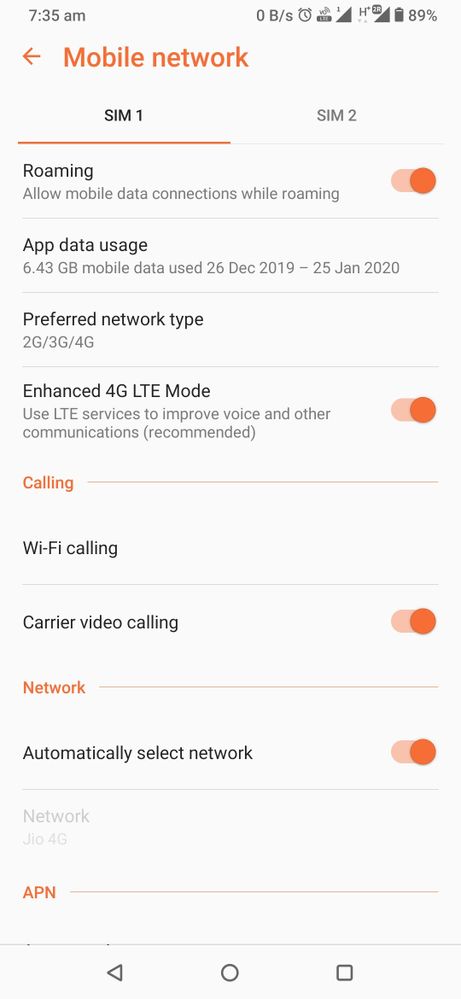- English
- ROG Phone Series
- ROG Phone II
- Re: VoWifi rollout Jio and Airtel - India [Threads...
- Subscribe to RSS Feed
- Mark Topic as New
- Mark Topic as Read
- Float this Topic for Current User
- Bookmark
- Subscribe
- Mute
- Printer Friendly Page
- Mark as New
- Bookmark
- Subscribe
- Mute
- Subscribe to RSS Feed
- Permalink
- Report Inappropriate Content
01-08-2020 08:14 AM
Solved! Go to Solution.
- Mark as New
- Bookmark
- Subscribe
- Mute
- Subscribe to RSS Feed
- Permalink
- Report Inappropriate Content
01-08-2020 11:11 PM
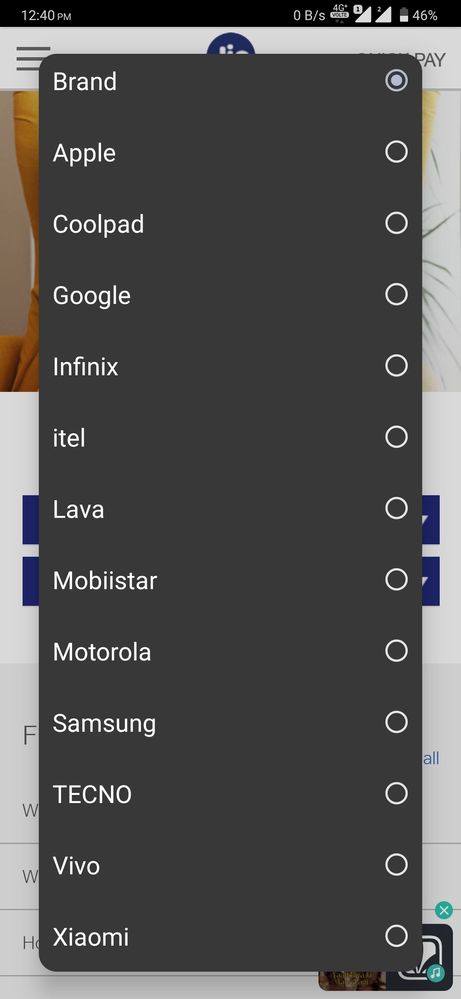
- Mark as New
- Bookmark
- Subscribe
- Mute
- Subscribe to RSS Feed
- Permalink
- Report Inappropriate Content
01-08-2020 11:49 PM
- Mark as New
- Bookmark
- Subscribe
- Mute
- Subscribe to RSS Feed
- Permalink
- Report Inappropriate Content
01-09-2020 02:06 AM
SHEIKH AZHARUDDINThis will just show the settings, it doesn't do a thing. Type #*#4636#*# and inside Phone Information > 3 dot menu > IMS Service Status > Voice over Wi-Fi is still unavailable. This means that it actually doesn't work.Dial *#*#3642623344#*#*
Wifi calling and native video calling will be activated. Settings are disabled after every reboot.so make sure to run this.
View post
- Mark as New
- Bookmark
- Subscribe
- Mute
- Subscribe to RSS Feed
- Permalink
- Report Inappropriate Content
01-09-2020 05:07 AM
mamayankagIt could mean not available in your area ...join our group for more infohttps://zentalk.asus.com/en/discussion/comment/39173#Comment_39173
This will just show the settings, it doesn't do a thing. Type #*#4636#*# and inside Phone Information > 3 dot menu > IMS Service Status > Voice over Wi-Fi is still unavailable. This means that it actually doesn't work.
View post
t.me/Asusrog2official
- Mark as New
- Bookmark
- Subscribe
- Mute
- Subscribe to RSS Feed
- Permalink
- Report Inappropriate Content
01-09-2020 08:45 AM
sathishinsat2Check the post to enable it@asus team, In India, Network companies are started VoWiFI service. I don't see this option in ROG 2. Could you explain your decision on implementation this feature?
I assume it is a software feature. If so, we have no hardware dependency.
Could someone from ASUS team explain any complications on providing this feature?
Thanks
VoWiFI calling started to rolling out in India