virtual key navigation in rog phone 2 is miss how i can get it back?
Options
- Mark as New
- Bookmark
- Subscribe
- Mute
- Subscribe to RSS Feed
- Permalink
- Report Inappropriate Content
10-04-2019 05:07 AM

2 REPLIES 2
Options
- Mark as New
- Bookmark
- Subscribe
- Mute
- Subscribe to RSS Feed
- Permalink
- Report Inappropriate Content
10-04-2019 06:33 AM
Set the navigation bar to the first one: Traditional three virtual buttons - Back, Desktop, View recently opened programs.
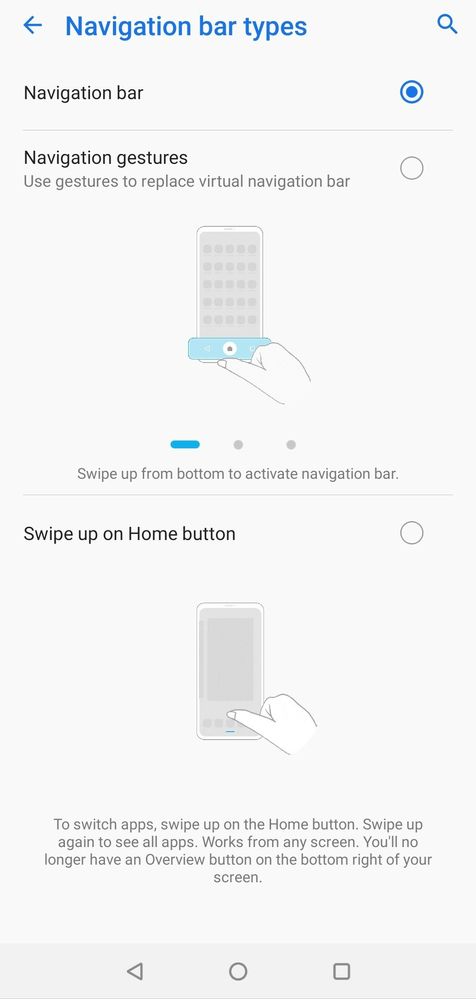
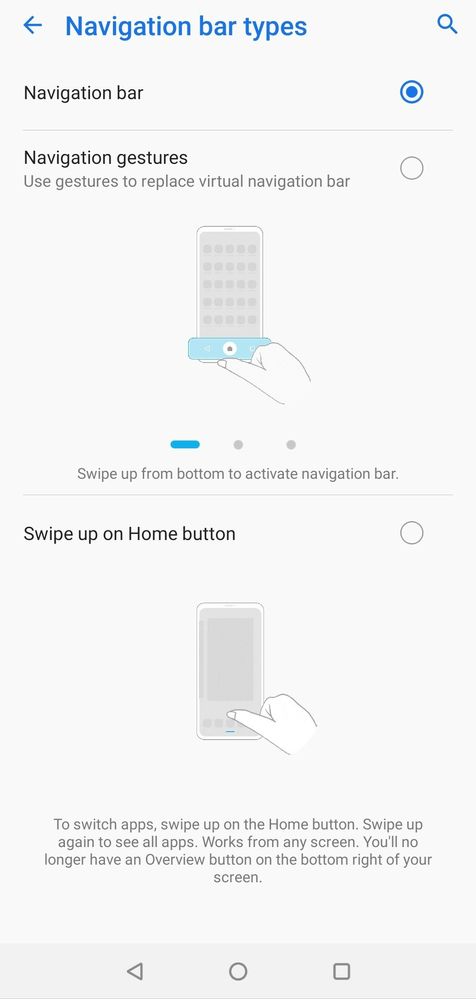
Options
- Mark as New
- Bookmark
- Subscribe
- Mute
- Subscribe to RSS Feed
- Permalink
- Report Inappropriate Content
10-04-2019 11:56 AM
It's because you're inside the Armory Crate mode.
Click that to exit it and get your buttons back.
Could also be a combo of this and the above reply.

Click that to exit it and get your buttons back.
Could also be a combo of this and the above reply.

