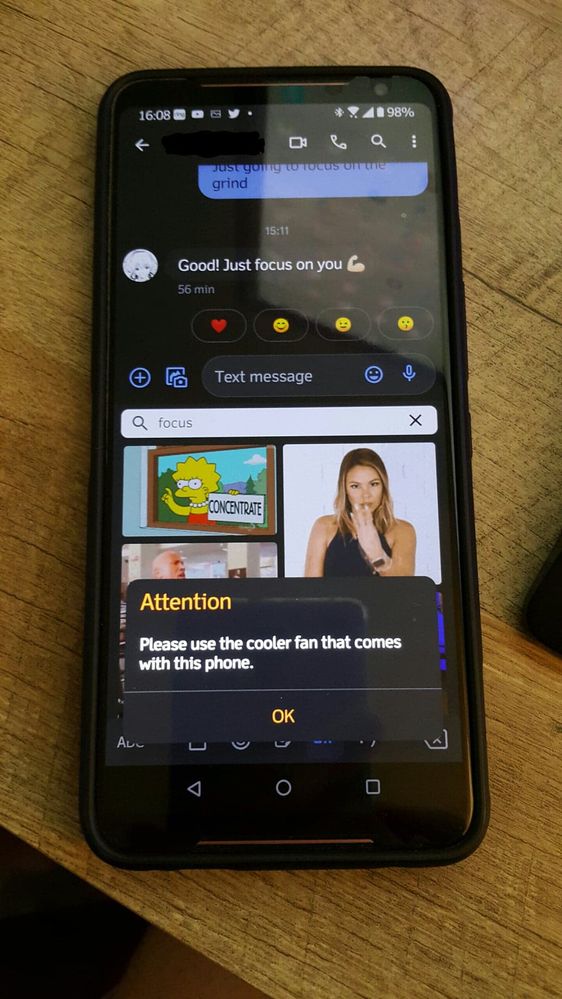- English
- ROG Phone Series
- ROG Phone II
- URGENT: Finger print unlock. Issue unresponsive bl...
- Subscribe to RSS Feed
- Mark Topic as New
- Mark Topic as Read
- Float this Topic for Current User
- Bookmark
- Subscribe
- Mute
- Printer Friendly Page
URGENT: Finger print unlock. Issue unresponsive black screen
- Mark as New
- Bookmark
- Subscribe
- Mute
- Subscribe to RSS Feed
- Permalink
- Report Inappropriate Content
05-18-2020 10:58 AM
The screen will go completely black failing to unlock the phone. Or it will be stuck on a black screen with an unresponsive fingerprint icon.
Sometimes. Swiping up will get me to the home screen. But you can tell something screwy is going on.
You see a split second dim the screen go black. I split second of the lock screen background with the fingerprint icon. you see the pin entry keypad pop up for a split second. Then the screen goes black. Then shows the home screen.
or the phone will be completely unresponsive and only come down power button long enough for the power down prompt to query.
Seems to be an issue with the fingerprint system interfacing with the security. As using Google's "Hey Google" is receiving interference from the fingerprint screen not able to complete its tasks.
Like I said this issue did not exist in any of the previous betas. Nor am I excited to factory reset the phone. As the final release candidate didn't even make an attempt to restore anything from any backup. (Google or local)
- Mark as New
- Bookmark
- Subscribe
- Mute
- Subscribe to RSS Feed
- Permalink
- Report Inappropriate Content
05-18-2020 11:50 AM
I can understand your reluctance to factory reset, as the process of restoring the phone is time consuming, but in this case that might be your best bet. If the phone is not useable currently and it was created by an update, a factory reset should most likely resolve it.
- Mark as New
- Bookmark
- Subscribe
- Mute
- Subscribe to RSS Feed
- Permalink
- Report Inappropriate Content
05-18-2020 11:53 AM
- Mark as New
- Bookmark
- Subscribe
- Mute
- Subscribe to RSS Feed
- Permalink
- Report Inappropriate Content
05-20-2020 05:43 AM
-------------------------------------------------------------
New issues...
Had the charger plugged in, about 10 secs after I unplugged it, the phone said to use the fan accessory that came with the phone.
couple hours later I took a nap, woke up and the phone was completely unresponsive. black screen. slow blinking yellow light. power button did nothing. ending up holding down power and vol down for about 15 seconds. my bluetooth watch didn't disconnect from the phone until after the 15 secs. so it was still on, just stuck.
Checked both usb c ports, they are free and clear (I thought maybe some junk got in there bridging some pins, nope)
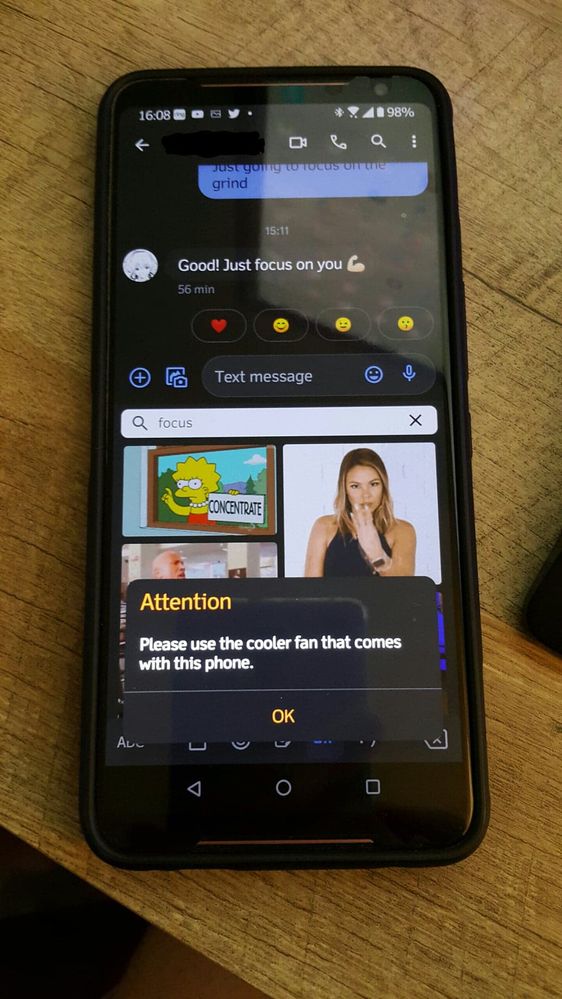
I didn't get a photo of the screen off with a blinking yellow light. As it would have been an insult on the communities intelligence. (or I it could have been that I didn't think about it. You pick 😛 )
- Mark as New
- Bookmark
- Subscribe
- Mute
- Subscribe to RSS Feed
- Permalink
- Report Inappropriate Content
05-20-2020 02:05 PM
kking8I think Anders had a workaround for the "Please use the cooler fan" warning message, but I can't remember what it was unfortunately.Pin screen works fine every time.
-------------------------------------------------------------
New issues...
Had the charger plugged in, about 10 secs after I unplugged it, the phone said to use the fan accessory that came with the phone.
couple hours later I took a nap, woke up and the phone was completely unresponsive. black screen. slow blinking yellow light. power button did nothing. ending up holding down power and vol down for about 15 seconds. my bluetooth watch didn't disconnect from the phone until after the 15 secs. so it was still on, just stuck.
Checked both usb c ports, they are free and clear (I thought maybe some junk got in there bridging some pins, nope)
I didn't get a photo of the screen off with a blinking yellow light. As it would have been an insult on the communities intelligence. (or I it could have been that I didn't think about it. You pick 😛 )
View post
Regarding the rest, if you keep seeing strange behavior like that I would double down on my recommendation to back up all of your data and perform a factory reset. This sounds like something in the last update dorked your phone's software ecosystem.
- Rog phone 8 volume button bug in ROG Phone 8
- How to see notifications on lock screen only after unlocking the phone? in ROG Phone 7
- Pocket mode problem even not in pocket in ROG Phone 8
- Interface not responding in ROG Phone 8
- ASUS ROG 6 Firmware 34.0210.0210.267 Unlocking Screen Issue in ROG Phone 6