The Darker (Screen Filter) App doesn't work when gaming with Game Genie enabled
- Mark as New
- Bookmark
- Subscribe
- Mute
- Subscribe to RSS Feed
- Permalink
- Report Inappropriate Content
03-03-2021 10:38 AM
- Mark as New
- Bookmark
- Subscribe
- Mute
- Subscribe to RSS Feed
- Permalink
- Report Inappropriate Content
03-17-2021 03:27 AM
rickymohkThe app is called:https://zentalk.asus.com/en/discussion/comment/156071#Comment_156071
Which App do you use?
View post
Blue Light Filter & Night Mode - Night Shift
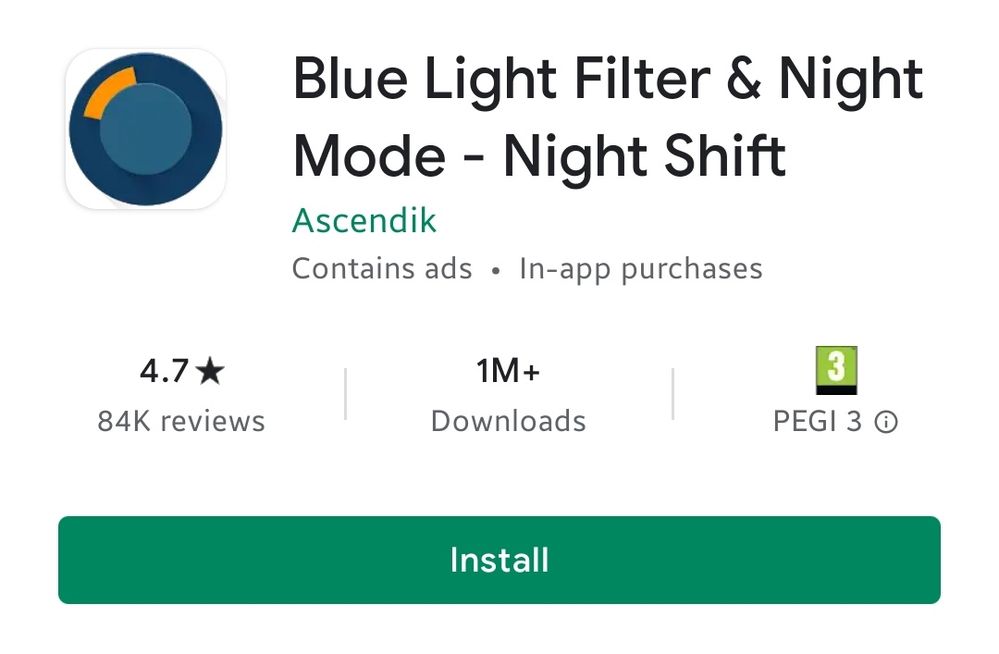
- Mark as New
- Bookmark
- Subscribe
- Mute
- Subscribe to RSS Feed
- Permalink
- Report Inappropriate Content
03-17-2021 06:10 AM
ronald1985Thank you. It works. Accessibility might be the key. The other apps I tried which didn't work do not request accessibility.https://zentalk.asus.com/en/discussion/comment/157523#Comment_157523
The app is called:
Blue Light Filter & Night Mode - Night Shift
View post
- Mark as New
- Bookmark
- Subscribe
- Mute
- Subscribe to RSS Feed
- Permalink
- Report Inappropriate Content
03-17-2021 06:40 AM
rickymohkGood to hear that it worked.https://zentalk.asus.com/en/discussion/comment/157526#Comment_157526
Thank you. It works. Accessibility might be the key. The other apps I tried which didn't work do not request accessibility.
View post
- Mark as New
- Bookmark
- Subscribe
- Mute
- Subscribe to RSS Feed
- Permalink
- Report Inappropriate Content
03-17-2021 06:48 AM
- « Previous
-
- 1
- 2
- Next »

