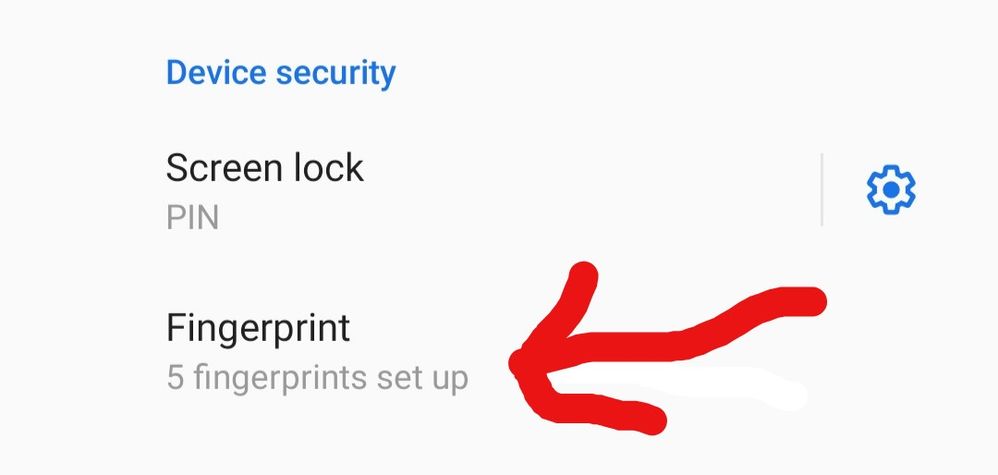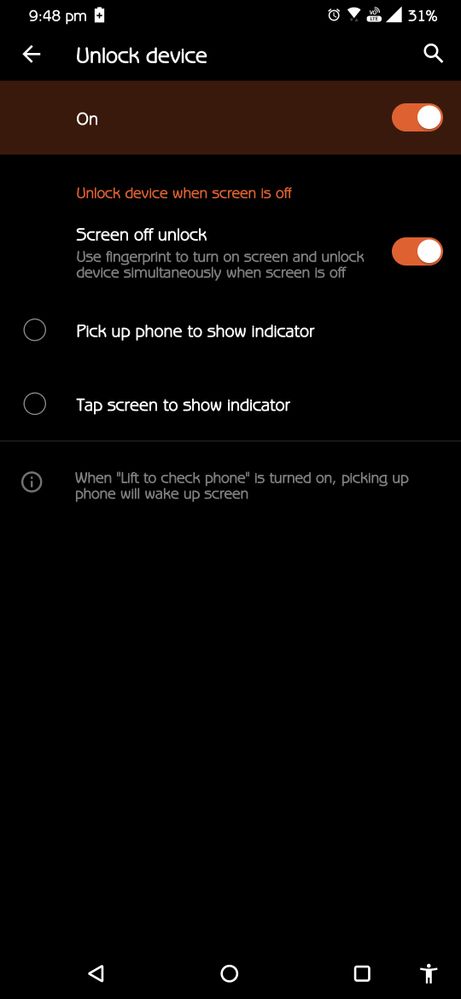This widget could not be displayed.
This widget could not be displayed.
Turn on suggestions
Auto-suggest helps you quickly narrow down your search results by suggesting possible matches as you type.
Showing results for
- English
- ROG Phone Series
- ROG Phone II
- Re: ROG 2 FINGERPRINT
Options
- Subscribe to RSS Feed
- Mark Topic as New
- Mark Topic as Read
- Float this Topic for Current User
- Bookmark
- Subscribe
- Mute
- Printer Friendly Page
ROG 2 FINGERPRINT
Options
- Mark as New
- Bookmark
- Subscribe
- Mute
- Subscribe to RSS Feed
- Permalink
- Report Inappropriate Content
12-18-2021 03:37 AM
Please tell us some basic information before asking for help:
Model Name: ROG 2
Firmware Version: ANDROID 11
Rooted or not: NO
Frequency of Occurrence: ALWAYS
APP Name & APP Version (If your issue relates to the app): FINGERPRINT
In addition to information above, please also provide as much details as you can, e.g., using scenario, what troubleshooting you've already done, screenshot, etc.
========================================
Team,
I wish to always use the fingerprint to unlock my device but in this device this feature won't work if the screen is locked using the double tap :locked:. If the device is locked using power button or accessibility control button from the screen this feature would work. I found this issue after long study with these options.
Will there be a fix for this. 🤔
Regards,
ASUS USER
Model Name: ROG 2
Firmware Version: ANDROID 11
Rooted or not: NO
Frequency of Occurrence: ALWAYS
APP Name & APP Version (If your issue relates to the app): FINGERPRINT
In addition to information above, please also provide as much details as you can, e.g., using scenario, what troubleshooting you've already done, screenshot, etc.
========================================
Team,
I wish to always use the fingerprint to unlock my device but in this device this feature won't work if the screen is locked using the double tap :locked:. If the device is locked using power button or accessibility control button from the screen this feature would work. I found this issue after long study with these options.
Will there be a fix for this. 🤔
Regards,
ASUS USER
13 REPLIES 13
Options
- Mark as New
- Bookmark
- Subscribe
- Mute
- Subscribe to RSS Feed
- Permalink
- Report Inappropriate Content
12-18-2021 07:55 AM
The above given screenshot was taken in the very same location 🙂. Please note that I am not novice when comes to technical. 👍
Options
- Mark as New
- Bookmark
- Subscribe
- Mute
- Subscribe to RSS Feed
- Permalink
- Report Inappropriate Content
12-18-2021 08:10 AM
Options
- Mark as New
- Bookmark
- Subscribe
- Mute
- Subscribe to RSS Feed
- Permalink
- Report Inappropriate Content
12-18-2021 08:17 AM
Options
- Mark as New
- Bookmark
- Subscribe
- Mute
- Subscribe to RSS Feed
- Permalink
- Report Inappropriate Content
12-18-2021 08:19 AM
Options
- Mark as New
- Bookmark
- Subscribe
- Mute
- Subscribe to RSS Feed
- Permalink
- Report Inappropriate Content
12-18-2021 08:37 AM
ASUS_USERSo I have just tried it with power saving mode, fingerprint and face recognition enabled. All worked still.The same won't work with this options off as attached now
View post
Can you try in safe mode to see if it works?
Go to the shutdown menu and holder the shutdown button and the phone will ask if you want to boot into safe mode.
Related Content