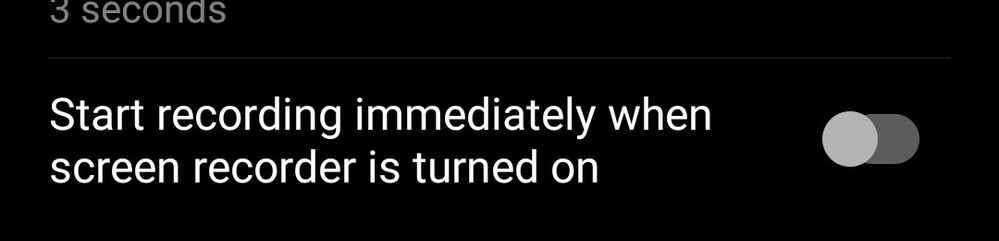- English
- ROG Phone Series
- ROG Phone II
- Re: Refresh rate option is greyed out
- Subscribe to RSS Feed
- Mark Topic as New
- Mark Topic as Read
- Float this Topic for Current User
- Bookmark
- Subscribe
- Mute
- Printer Friendly Page
Refresh rate option is greyed out
- Mark as New
- Bookmark
- Subscribe
- Mute
- Subscribe to RSS Feed
- Permalink
- Report Inappropriate Content
11-11-2019 11:55 PM
Sometimes Refresh rate option is getting greyout and system set back to 60Hz. Unable to change it. This is happening after recent update.
Every time I have to reboot the device to fix this. Could you help me on this.
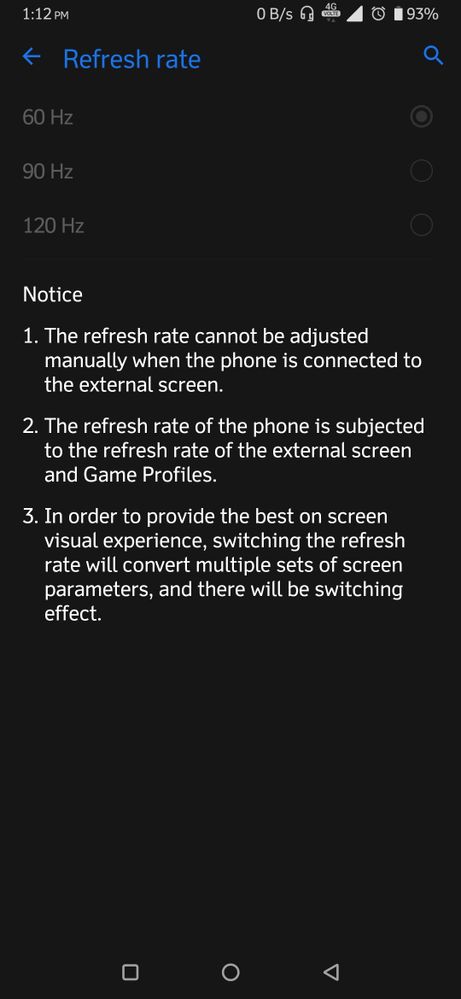
Regards
- Mark as New
- Bookmark
- Subscribe
- Mute
- Subscribe to RSS Feed
- Permalink
- Report Inappropriate Content
12-18-2019 08:44 AM
I tried to turn off the option (start recording immediately when screen recorder is turned on) in screen recorder settings, seems that worked and didn't grey the refresh rate option neither dropped it from 120 to 90
- Mark as New
- Bookmark
- Subscribe
- Mute
- Subscribe to RSS Feed
- Permalink
- Report Inappropriate Content
12-18-2019 09:01 AM
MarthadVery Good catch. It worked for me as well. Also, the trick worked to recover the refresh rate option if it stuck at 90Hz. Currently my refresh rate stuck at 90Hz so I turned off the above mentioned setting and start and stop the recording and I got the refresh rate option back to active.same issue ..
I tried to turn off the option (start recording immediately when screen recorder is turned on) in screen recorder settings, seems that worked and didn't grey the refresh rate option neither dropped it from 120 to 90
View post
@Anders_ASUS @LP_ASUS , can you fix this issue now? It gives you the root cause.
Refresh rate stuck at 90Hz if only the below option is enabled
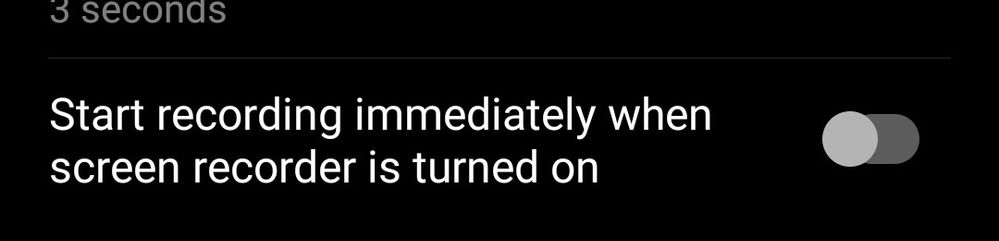
- Mark as New
- Bookmark
- Subscribe
- Mute
- Subscribe to RSS Feed
- Permalink
- Report Inappropriate Content
12-18-2019 09:21 AM
sathishinsat2Asus commented that this will be fixed in the next update and that it should get released before the end of this year.https://zentalk.asus.com/en/discussion/comment/34880#Comment_34880
Very Good catch. It worked for me as well. Also, the trick worked to recover the refresh rate option if it stuck at 90Hz. Currently my refresh rate stuck at 90Hz so I turned off the above mentioned setting and start and stop the recording and I got the refresh rate option back to active.
@Anders_ASUS @LP_ASUS , can you fix this issue now? It gives you the root cause.
Refresh rate stuck at 90Hz if only the below option is enabled
View post
- Mark as New
- Bookmark
- Subscribe
- Mute
- Subscribe to RSS Feed
- Permalink
- Report Inappropriate Content
12-18-2019 09:29 AM
julienvd93Oh ok. But I can see the last message from @LP_ASUS says the isuue is still under investigation.https://zentalk.asus.com/en/discussion/comment/34883#Comment_34883
Asus commented that this will be fixed in the next update and that it should get released before the end of this year.
View post
Could you paste the Asus confirmation post link ?
- Mark as New
- Bookmark
- Subscribe
- Mute
- Subscribe to RSS Feed
- Permalink
- Report Inappropriate Content
12-18-2019 03:42 PM
sathishinsat2I dont remember in which thread he said it. It was a couple days ago.https://zentalk.asus.com/en/discussion/comment/34887#Comment_34887
Oh ok. But I can see the last message from @LP_ASUS says the isuue is still under investigation.
Could you paste the Asus confirmation post link ?
View post
- Refresh Rate Options in ROG Phone 8
- ROG Phone 9 Pro data transfer from ROG Phone 6 Pro in ROG Phone 9
- 5G & VoLTE issues in Australia (Telstra, Optus & Vodafone) in ROG Phone 3
- Unable to Access 144Hz Option on ROG Phone 5 Display in ROG Phone 5
- FPS extremely dropped after update to androod 14 in ROG Phone 6