This widget could not be displayed.
This widget could not be displayed.
Turn on suggestions
Auto-suggest helps you quickly narrow down your search results by suggesting possible matches as you type.
Showing results for
- English
- ROG Phone Series
- ROG Phone II
- Quick settings for sounds
Options
- Subscribe to RSS Feed
- Mark Topic as New
- Mark Topic as Read
- Float this Topic for Current User
- Bookmark
- Subscribe
- Mute
- Printer Friendly Page
Quick settings for sounds
Options
- Mark as New
- Bookmark
- Subscribe
- Mute
- Subscribe to RSS Feed
- Permalink
- Report Inappropriate Content
12-24-2019 09:08 AM
It would be a great if the devs can replace the media sound to notification & notifications because if you want to quickly reduce your phone ringtone you have to go in settings n do it (it us crucial when you in college and phone rings during lectures). Like in my previous phone(OnePlus device) the quick settings would intelligently change according to what you do. When no media is playing it was switched to notification & ringtone toggle and during media playing (during music playing apps) can switch to media control.
It would be a really good update if you think about it
(What happened to photos which we attach it is stretched)

It would be a really good update if you think about it
(What happened to photos which we attach it is stretched)

1 REPLY 1
Options
- Mark as New
- Bookmark
- Subscribe
- Mute
- Subscribe to RSS Feed
- Permalink
- Report Inappropriate Content
12-24-2019 12:55 PM
I think the logic of the phone is fine. The volume rockers will only adjust the multimedia volumes. If you want to silence your phone (completely or put it in vibration mode, when you're in class) you can tap on the toggle in the notifications & toggles panel (pic 1). On the settings you can combine both the tone and notifications to a single slide controller (pic 2) so that when you have the phone in vibration mode for example, the notifications don't sound. You just need to make sure to decrease completely the volume with the volume rockers whenever you're going to do something on your phone during class that will reproduce sound.
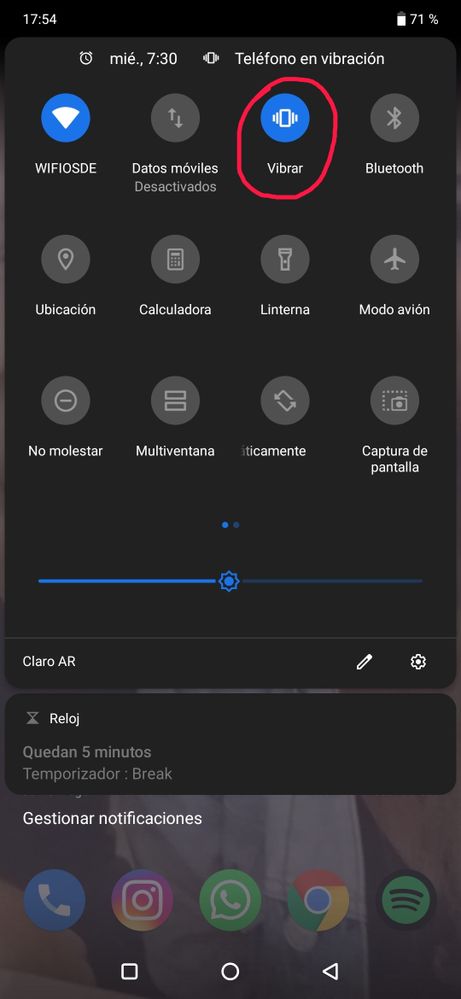
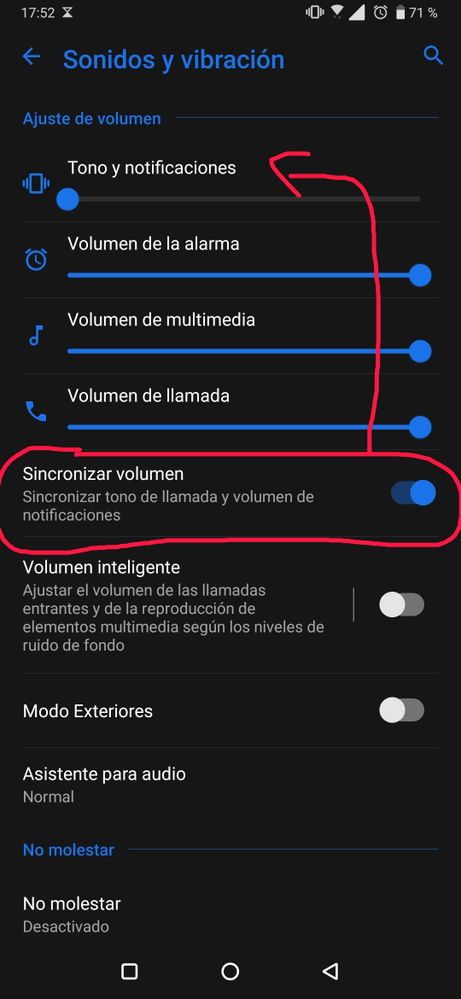
You could also check the option "Smart Volume" (pic 2) if you want the volume of the tone and multimedia (or tone, notifications and multimedia if you combine the tone and the notifications) to adjust automatically depending on the noise level on your surroundings.
Why do I say it's logic what the phone does? Because on a typical scenario you want your notifications and tone to either sound or don't sound at all. And you want to know when your phone is demanding your attention (because someone's calling you or you've received an important email) so there's no point in changing the volume of those parameters in between 0% to 100%. I always set them to the fullest possible value (100%) since I don't spend my time too often on quiet environments where I don't really need the phone to sound that loud. And if I am it's probably somewhere I'm not expected to use my phone at all (work, class, bank, family reunion etc), in which case I set the phone to vibrate only.
I hope that helped you.
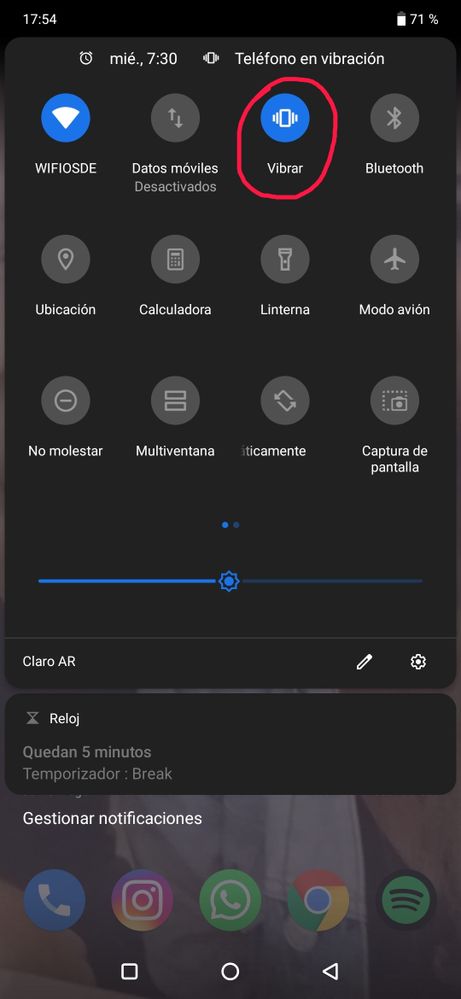
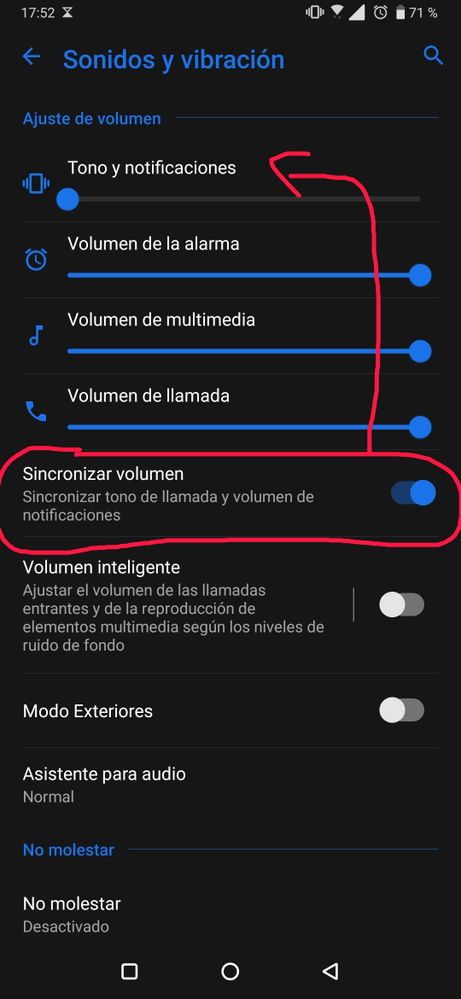
You could also check the option "Smart Volume" (pic 2) if you want the volume of the tone and multimedia (or tone, notifications and multimedia if you combine the tone and the notifications) to adjust automatically depending on the noise level on your surroundings.
Why do I say it's logic what the phone does? Because on a typical scenario you want your notifications and tone to either sound or don't sound at all. And you want to know when your phone is demanding your attention (because someone's calling you or you've received an important email) so there's no point in changing the volume of those parameters in between 0% to 100%. I always set them to the fullest possible value (100%) since I don't spend my time too often on quiet environments where I don't really need the phone to sound that loud. And if I am it's probably somewhere I'm not expected to use my phone at all (work, class, bank, family reunion etc), in which case I set the phone to vibrate only.
I hope that helped you.
