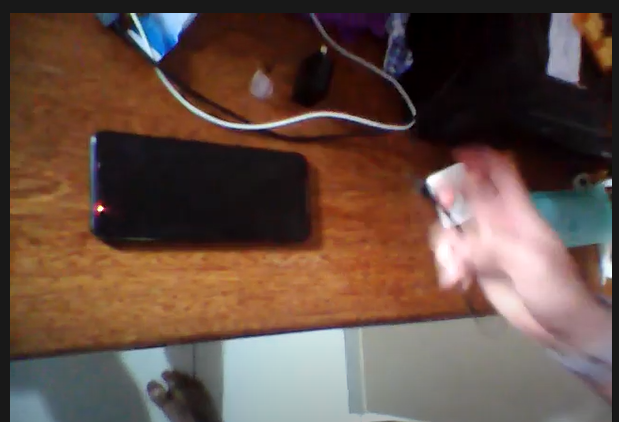- English
- ROG Phone Series
- ROG Phone II
- Re: Phone officially dead.
- Subscribe to RSS Feed
- Mark Topic as New
- Mark Topic as Read
- Float this Topic for Current User
- Bookmark
- Subscribe
- Mute
- Printer Friendly Page
Phone officially dead.
- Mark as New
- Bookmark
- Subscribe
- Mute
- Subscribe to RSS Feed
- Permalink
- Report Inappropriate Content
12-28-2020
03:22 AM
- last edited on
01-16-2024
04:18 PM
by
![]() ZenBot
ZenBot
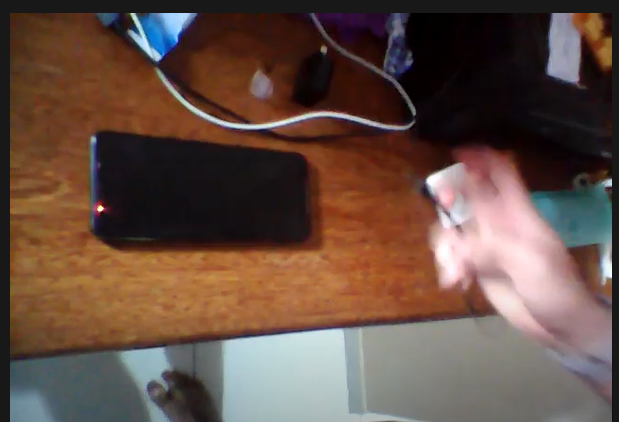
youtu.be/6rUIBNwUNI0
Model Name:ROG2
Firmware Version: WW-17.0240.2009.49
Rooted or not: NO (Rooted once to set fingerprint to WW)
Frequency of Occurrence: Very Often
- Mark as New
- Bookmark
- Subscribe
- Mute
- Subscribe to RSS Feed
- Permalink
- Report Inappropriate Content
12-28-2020 03:58 AM
escalibourHold this for at least a minute or till the led light turns off.After 6 months of normal use (no overclock). The phone stucked the light orange led turned ON, and never goes on again. I tried power button + volumn UP/DOWN but nothing happens, unfortunally the support of Brazil in rogphone is also horrible like the problem with we all already know about battery/overheating/motherboard. Anyways.. i think must try any help from you guys over here, any suggestions to try? check video/photo below showing/proving the problem
youtu.be/6rUIBNwUNI0
Please tell us some basic information before asking for help:
- Model Name:ROG2
- Firmware Version: WW-17.0240.2009.49
- Rooted or not: NO (Rooted once to set fingerprint to WW)
- Frequency of Occurrence: Very Often
- APP Name & APP Version (If your issue relates to the app):
In addition to information above, please also provide as much details as you can, e.g., using scenario, what troubleshooting you've already done, screenshot, etc.
========================================
Phone officially dead.
- Mark as New
- Bookmark
- Subscribe
- Mute
- Subscribe to RSS Feed
- Permalink
- Report Inappropriate Content
12-28-2020 04:05 AM
ronald1985Thx for reply! I tried again, 1min with just power button, another minute with power + volumn UP but not worked. Already tried conect into PC too but no response.https://zentalk.asus.com/en/discussion/42492/phone-officially-dead
Hold this for at least a minute or till the led light turns off.
View post
- Mark as New
- Bookmark
- Subscribe
- Mute
- Subscribe to RSS Feed
- Permalink
- Report Inappropriate Content
12-28-2020 05:43 AM
escalibourSomeone said pushing all the buttons worked.https://zentalk.asus.com/en/discussion/comment/143167#Comment_143167
Thx for reply! I tried again, 1min with just power button, another minute with power + volumn UP but not worked. Already tried conect into PC too but no response.
View post
- Mark as New
- Bookmark
- Subscribe
- Mute
- Subscribe to RSS Feed
- Permalink
- Report Inappropriate Content
12-28-2020 06:31 AM
raikou837I dunno know how to do this exactly tbh. but I tried to push the power button + volumn up and power button + volumn down. Haver another hidden Button?https://zentalk.asus.com/en/discussion/comment/143169#Comment_143169
Someone said pushing all the buttons worked.
View post
Btw i tried push that tiny hole close to Power Button. But It didnt work too