- English
- ROG Phone Series
- ROG Phone II
- Re: my ROG PHONE 2 Can't use 5Ghz Frequency
- Subscribe to RSS Feed
- Mark Topic as New
- Mark Topic as Read
- Float this Topic for Current User
- Bookmark
- Subscribe
- Mute
- Printer Friendly Page
my ROG PHONE 2 Can't use 5Ghz Frequency
- Mark as New
- Bookmark
- Subscribe
- Mute
- Subscribe to RSS Feed
- Permalink
- Report Inappropriate Content
05-11-2020
07:35 AM
- last edited on
01-16-2024
01:10 AM
by
![]() ZenBot
ZenBot
Model Name: ZS660KL
Firmware Version: Build number PKQ1.190414.001.WW_Phone-16.0631.1908.12
Baseband version M3.13.33.28-Yoda_875021
Extension ROM 1.1.3
Rooted or not: not
Frequency of Occurrence: 1
APP Name & APP Version (If your issue relates to the app): Mobile Legend Bang bang and wifi
In addition to information above, please also provide as much details as you can, e.g., using scenario, what troubleshooting you've already done, screenshot, etc.
========================================
Hello i want ask ,why my ROG phone 2 cant use 5 Ghz frequency?
i have a unifi wifi , my friend iphone 6 can use 5 Ghz frequency from my unifi,but my ROG phone always 2,4 Ghz.
how can i change manually so i can use 5 Ghz frequency in my Rog phone 2 with my unifi wifi.
my unifi wifi series is :The UniFi AC AP Pro , Wi-Fi 802.11ac.
please help me thank you
Here my screenshot my ROG PHONE 2
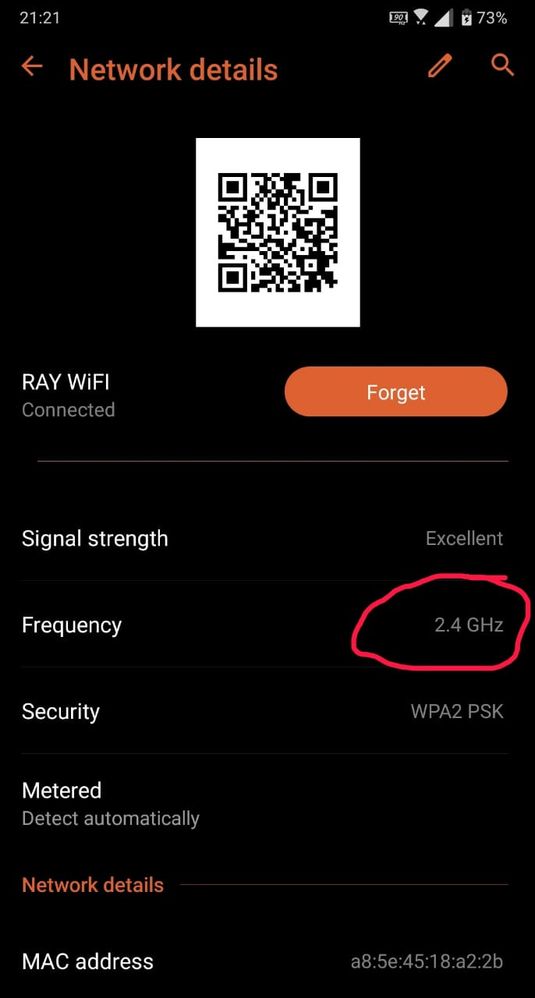
- Mark as New
- Bookmark
- Subscribe
- Mute
- Subscribe to RSS Feed
- Permalink
- Report Inappropriate Content
05-12-2020 12:28 AM
I would check the below one by one:
Ensure it has a different SSID - I mean different Wireless name for 2.4 and 5.
Try Changing the wifi channel number, keep trying different ones and check if it connects.
Try to change the wireless security type and see if it works.
- Mark as New
- Bookmark
- Subscribe
- Mute
- Subscribe to RSS Feed
- Permalink
- Report Inappropriate Content
05-14-2020 05:23 AM
- Mark as New
- Bookmark
- Subscribe
- Mute
- Subscribe to RSS Feed
- Permalink
- Report Inappropriate Content
05-31-2020 08:43 AM
CyberPunk2302thank you broThis is Rog Phone 1 forum. Nevertheless, I have no issues connecting to my 5Ghz WiFi in ROG Phone 1 and hence should work of Rog Phone 2.
I would check the below one by one:
Ensure it has a different SSID - I mean different Wireless name for 2.4 and 5.
Try Changing the wifi channel number, keep trying different ones and check if it connects.
Try to change the wireless security type and see if it works.
View post
