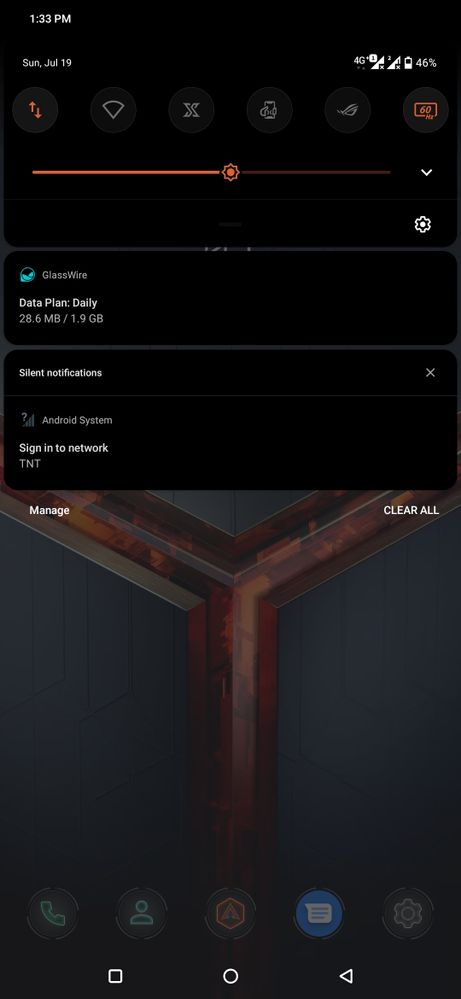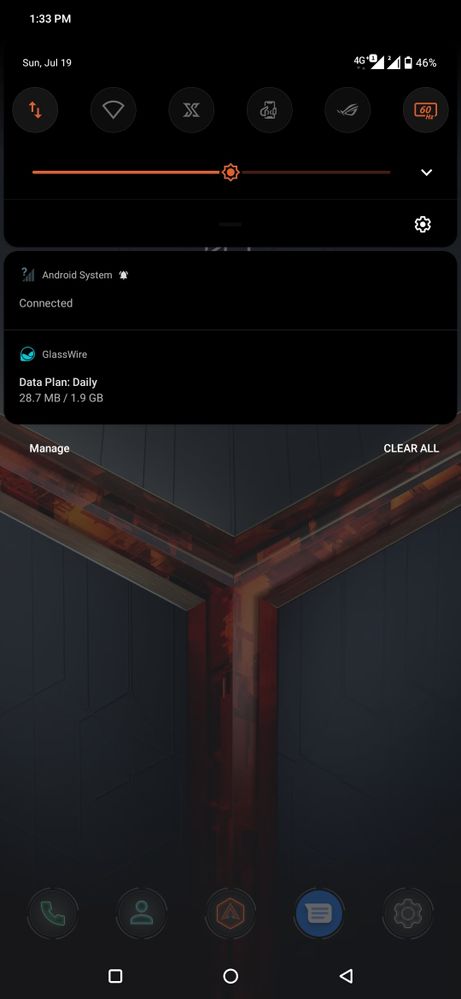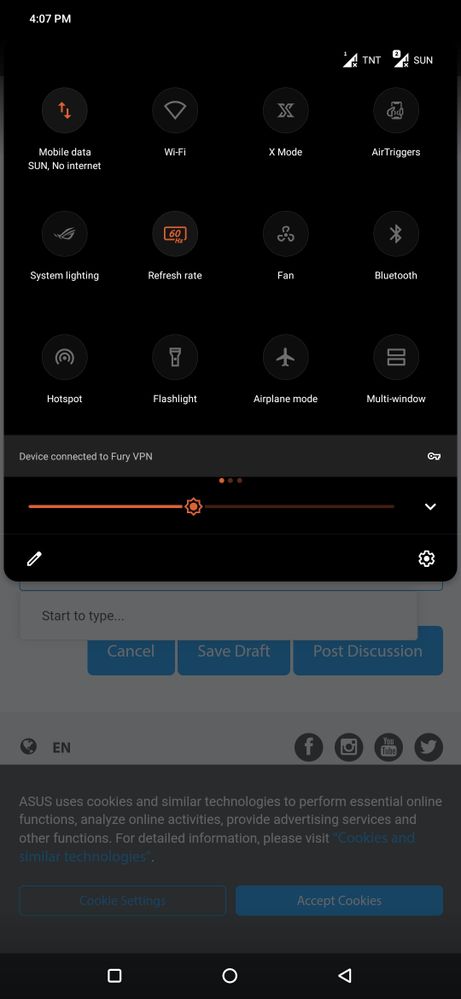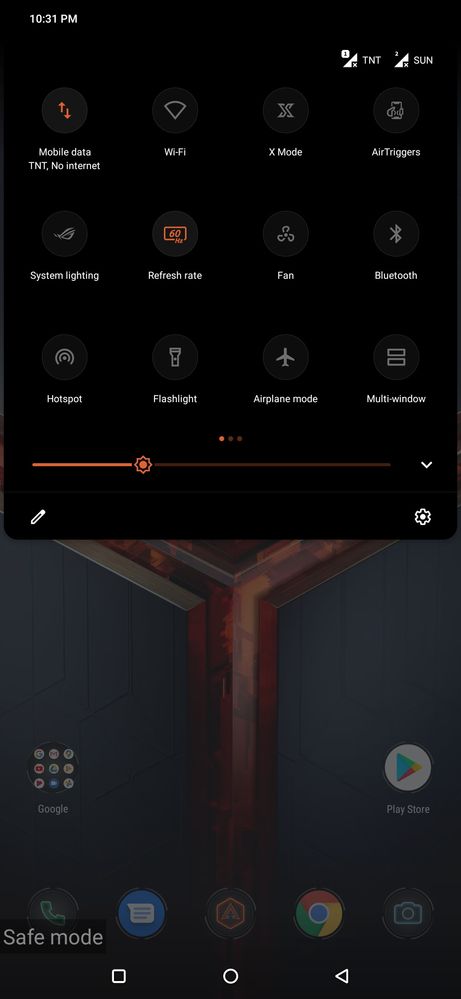- English
- ROG Phone Series
- ROG Phone II
- Re: Mobile data displays "no internet" after lates...
- Subscribe to RSS Feed
- Mark Topic as New
- Mark Topic as Read
- Float this Topic for Current User
- Bookmark
- Subscribe
- Mute
- Printer Friendly Page
Mobile data displays "no internet" after latest update(17.0240.2007.27). Please help.
- Mark as New
- Bookmark
- Subscribe
- Mute
- Subscribe to RSS Feed
- Permalink
- Report Inappropriate Content
07-18-2020
01:07 AM
- last edited on
01-16-2024
12:43 AM
by
![]() ZenBot
ZenBot
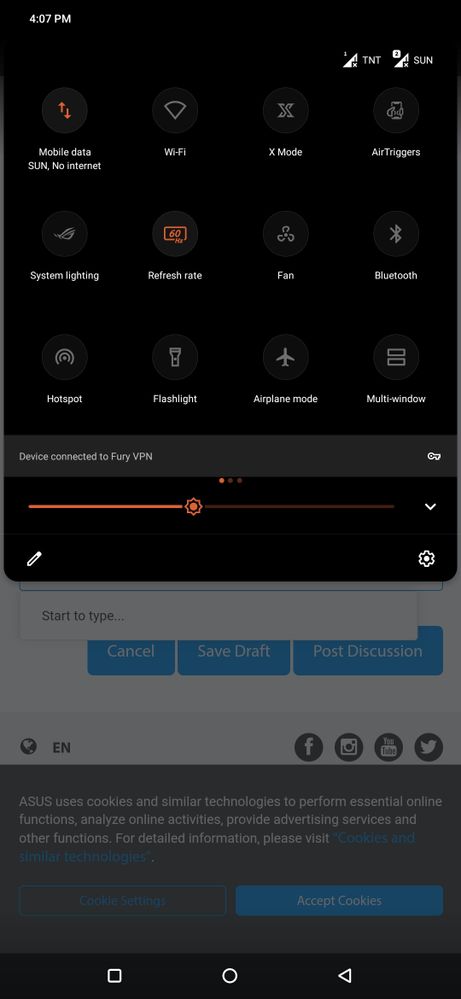
- Mark as New
- Bookmark
- Subscribe
- Mute
- Subscribe to RSS Feed
- Permalink
- Report Inappropriate Content
07-18-2020 01:21 AM
kevinjinangmost probably its just a bug. to check further, boot into the Safe Mode and in the Safe Mode, after turning off the airplane mode, turn on the mobile data and check whether the issue is still happening or not. If the same is still happening in the Safe Mode, then I would like to recommend you to wait for few more days and check whether the issue gets fixed or not.Yesterday i just updated my rog phone 2 to latest system update (17.0240.2007.27) until i recognized that everytime i turn on my mobile data it displays "no internet" but i can still use my mobile data. Is it a kind of a bug?
Mobile data displays "no internet" after layest update(17.0240.2007.27)
If the issue still keeps happening then perform a hard reset from the Recovery menu after taking full backup of your internal storage items.
**To boot into the Safe Mode, long press the power button until the Power menu shows up. once power menu shows up, long tap on the "Power off" option and a pop up will show up with Safe Mode confirmation. Just press the OK button and your phone will boot into the Safe Mode.
**To boot into the normal mode again, just restart the phone normally by long pressing the power button and tap on the Restart option.
- Mark as New
- Bookmark
- Subscribe
- Mute
- Subscribe to RSS Feed
- Permalink
- Report Inappropriate Content
07-18-2020 07:43 AM
Tech_Talkmost probably its just a bug. to check further, boot into the Safe Mode and in the Safe Mode, after turning off the airplane mode, turn on the mobile data and check whether the issue is still happening or not. If the same is still happening in the Safe Mode, then I would like to recommend you to wait for few more days and check whether the issue gets fixed or not.
If the issue still keeps happening then perform a hard reset from the Recovery menu after taking full backup of your internal storage items.
**To boot into the Safe Mode, long press the power button until the Power menu shows up. once power menu shows up, long tap on the "Power off" option and a pop up will show up with Safe Mode confirmation. Just press the OK button and your phone will boot into the Safe Mode.
**To boot into the normal mode again, just restart the phone normally by long pressing the power button and tap on the Restart option.
View post
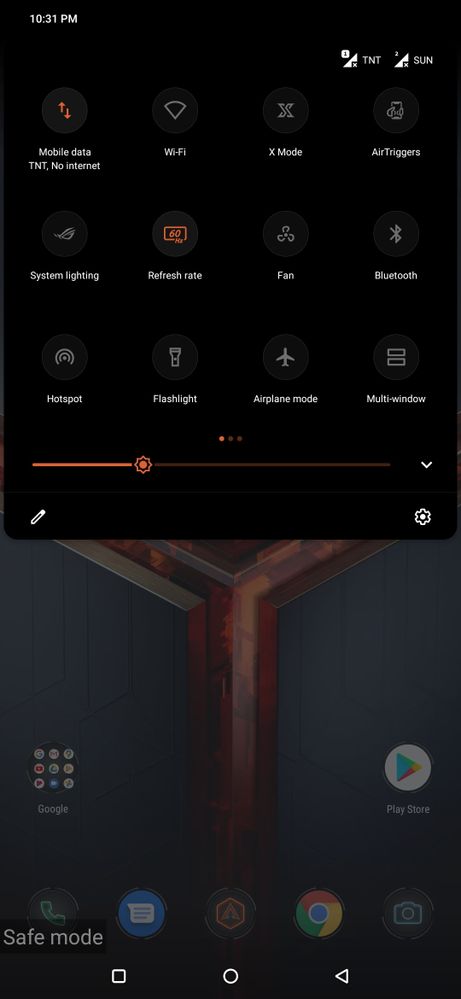
Still the same in safe mode.
- Mark as New
- Bookmark
- Subscribe
- Mute
- Subscribe to RSS Feed
- Permalink
- Report Inappropriate Content
07-18-2020 08:22 AM
kevinjinangconsidering the fact that you have received and applied the latest update within last few days, lets wait for another few days until the update gets settled with the system. Sometimes it happens that post updating to the new version, some minor bugs keep showing up.https://zentalk.asus.com/en/discussion/comment/97464#Comment_97464
Still the same in safe mode.
View post
in the meantime, you may try to remove the SIM tray and after cleaning the SIM metal parts, reinstall both the SIM Cards by interchanging their positions and check. If still the issue persists the same way, let us know here.
- Mark as New
- Bookmark
- Subscribe
- Mute
- Subscribe to RSS Feed
- Permalink
- Report Inappropriate Content
07-18-2020 10:39 PM