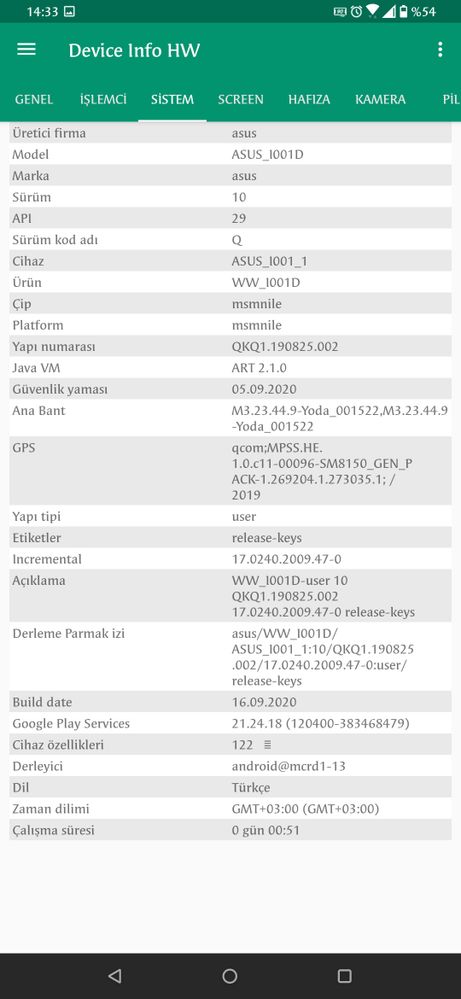This widget could not be displayed.
This widget could not be displayed.
Turn on suggestions
Auto-suggest helps you quickly narrow down your search results by suggesting possible matches as you type.
Showing results for
- English
- ROG Phone Series
- ROG Phone II
- Manual update error
Options
- Subscribe to RSS Feed
- Mark Topic as New
- Mark Topic as Read
- Float this Topic for Current User
- Bookmark
- Subscribe
- Mute
- Printer Friendly Page
Manual update error
Options
- Mark as New
- Bookmark
- Subscribe
- Mute
- Subscribe to RSS Feed
- Permalink
- Report Inappropriate Content
07-15-2021 04:38 AM
Please tell us some basic information before asking for help:
Model Name: rog phone 2
Firmware Version: ww_17.0240.2009.47
fingerprint version and software version match. When I try to update manually, the update file is detected but the update fails.
Since the side input of my device is not working, I cannot connect to fastboot and load as raw. I can't root. all i can do is connect with adb.
damn software; "ww_17.0240.2009.47" is eating a lot of charge. please help me. i need to update the software or fix the charging problem
========================================
Model Name: rog phone 2
Firmware Version: ww_17.0240.2009.47
fingerprint version and software version match. When I try to update manually, the update file is detected but the update fails.
Since the side input of my device is not working, I cannot connect to fastboot and load as raw. I can't root. all i can do is connect with adb.
damn software; "ww_17.0240.2009.47" is eating a lot of charge. please help me. i need to update the software or fix the charging problem
========================================
18 REPLIES 18
Options
- Mark as New
- Bookmark
- Subscribe
- Mute
- Subscribe to RSS Feed
- Permalink
- Report Inappropriate Content
07-15-2021 04:40 AM
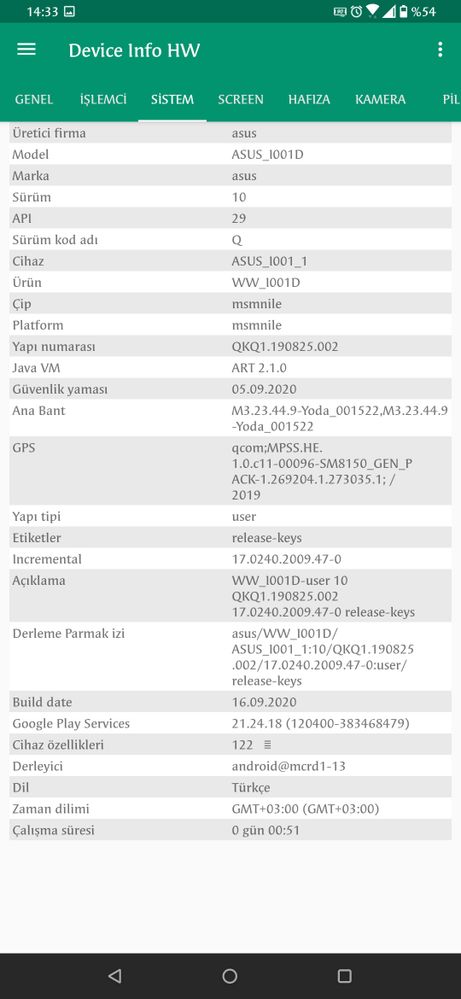
this is software and fingerprint version matching
Options
- Mark as New
- Bookmark
- Subscribe
- Mute
- Subscribe to RSS Feed
- Permalink
- Report Inappropriate Content
07-15-2021 04:52 AM
Options
- Mark as New
- Bookmark
- Subscribe
- Mute
- Subscribe to RSS Feed
- Permalink
- Report Inappropriate Content
07-15-2021 04:55 AM
You should first confirm whether your ROG2 is the Tencent version?
Options
- Mark as New
- Bookmark
- Subscribe
- Mute
- Subscribe to RSS Feed
- Permalink
- Report Inappropriate Content
07-15-2021 05:05 AM
ronald1985i tried. but i will try again. I'm downloading nowhttps://zentalk.asus.com/en/discussion/comment/176614#Comment_176614
Start from updating to WW-17.0240.2009.49 and then do each update 1 at a time. You can't just upgrade to the latest.
At least I didn't know you could if it worked.
View post