This widget could not be displayed.
This widget could not be displayed.
Turn on suggestions
Auto-suggest helps you quickly narrow down your search results by suggesting possible matches as you type.
Showing results for
- English
- ROG Phone Series
- ROG Phone II
- Location not working without wifi on
Options
- Subscribe to RSS Feed
- Mark Topic as New
- Mark Topic as Read
- Float this Topic for Current User
- Bookmark
- Subscribe
- Mute
- Printer Friendly Page
Options
- Mark as New
- Bookmark
- Subscribe
- Mute
- Subscribe to RSS Feed
- Permalink
- Report Inappropriate Content
11-03-2019
05:09 PM
- last edited on
01-16-2024
01:54 AM
by
![]() ZenBot
ZenBot
Using Rog 2 Indian Unit 8+128... As I have noticied, the device couldn't get the location even when the location services turned on.. It works only when the WiFi is turned on.. Though am connected to mobile data..
Here am showing u this with swiggy app... This is the case with all the apps..
In pic 1 where the WiFi is Turned off.. Even though the location service and mobile data turned on.. It forces me to turn on the wifi for getting the location..
In pic 2 where the wifi is turned on... It shows my location only when the WiFi is turned on.. (though am not connected to any wifi) why it doesn't use the mobile data and GPS it get my location.. Y it asks for WiFi...
I cross checked with my Samsung S10 this is not the case in it... The device can get my location even without turning in wifi.. Just with GPS and mobile data itself....
Is anyone facing the same issue??
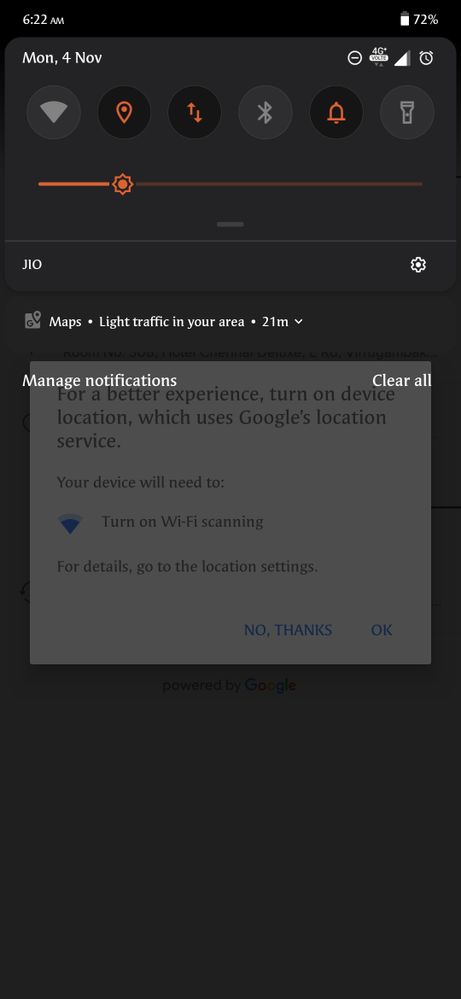
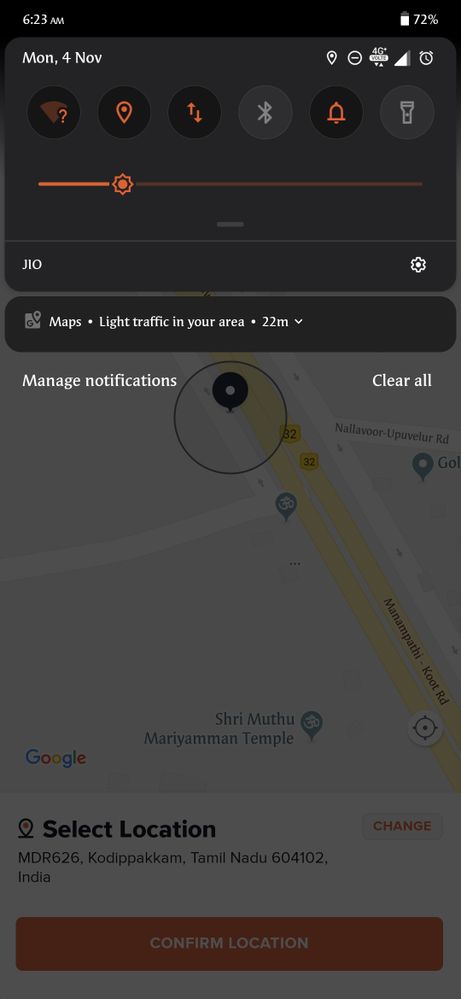
Here am showing u this with swiggy app... This is the case with all the apps..
In pic 1 where the WiFi is Turned off.. Even though the location service and mobile data turned on.. It forces me to turn on the wifi for getting the location..
In pic 2 where the wifi is turned on... It shows my location only when the WiFi is turned on.. (though am not connected to any wifi) why it doesn't use the mobile data and GPS it get my location.. Y it asks for WiFi...
I cross checked with my Samsung S10 this is not the case in it... The device can get my location even without turning in wifi.. Just with GPS and mobile data itself....
Is anyone facing the same issue??
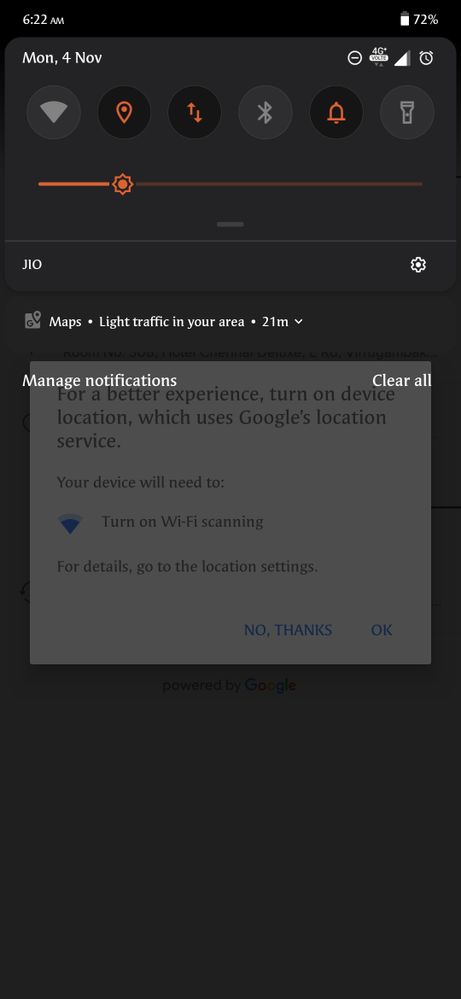
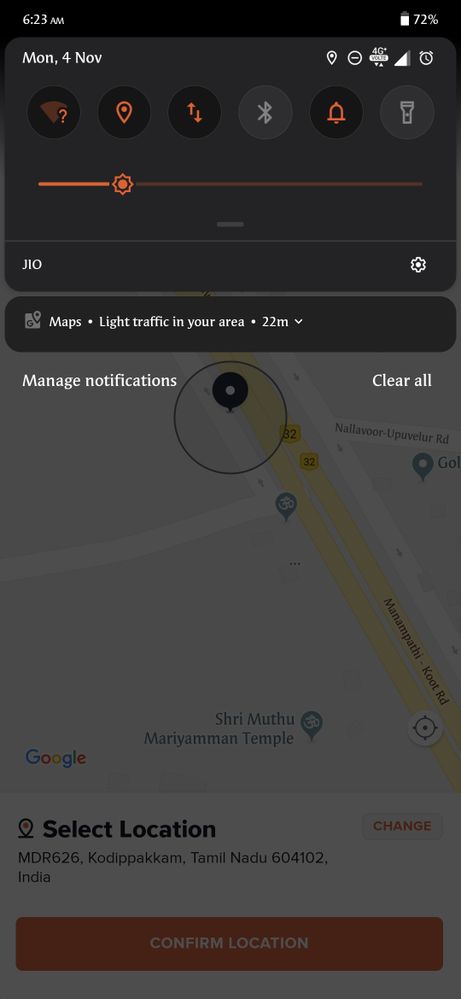
Solved! Go to Solution.
11 REPLIES 11
Options
- Mark as New
- Bookmark
- Subscribe
- Mute
- Subscribe to RSS Feed
- Permalink
- Report Inappropriate Content
12-03-2019 05:19 AM
Turning on location and WiFi is not the same thing. It won't login to some random network with the risk of getting hacked.
Location should work without active WiFi. If you need to activate wifi to see your location on the mapp, then you have a bug that we need to fix.
We can log one of your devices to find out why this is happening. Who wants to help?
Location should work without active WiFi. If you need to activate wifi to see your location on the mapp, then you have a bug that we need to fix.
We can log one of your devices to find out why this is happening. Who wants to help?
Options
- Mark as New
- Bookmark
- Subscribe
- Mute
- Subscribe to RSS Feed
- Permalink
- Report Inappropriate Content
12-27-2019 07:12 AM
- « Previous
- Next »
