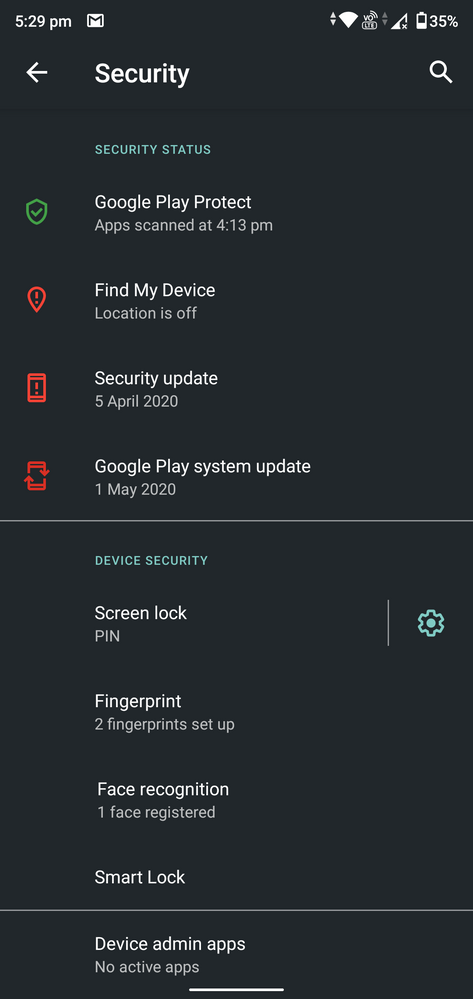This widget could not be displayed.
This widget could not be displayed.
Turn on suggestions
Auto-suggest helps you quickly narrow down your search results by suggesting possible matches as you type.
Showing results for
- English
- ROG Phone Series
- ROG Phone II
- It's August but i but i haven't received a single ...
Options
- Subscribe to RSS Feed
- Mark Topic as New
- Mark Topic as Read
- Float this Topic for Current User
- Bookmark
- Subscribe
- Mute
- Printer Friendly Page
It's August but i but i haven't received a single security patch update since april
Options
- Mark as New
- Bookmark
- Subscribe
- Mute
- Subscribe to RSS Feed
- Permalink
- Report Inappropriate Content
08-05-2020 04:59 AM
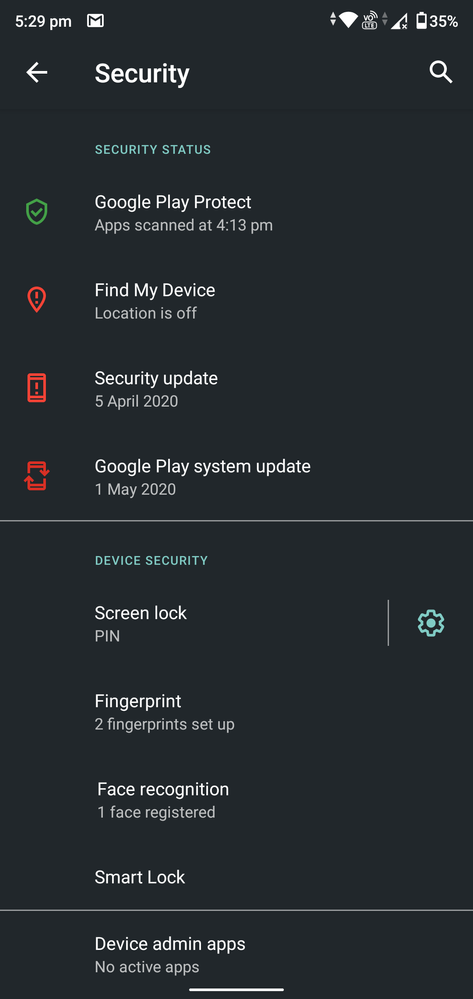
Please tell us some basic information before asking for help:
Model Name:ASUS_X01BDA
Firmware Version:QKQ1.WW_Phone-17.2018.2004.424-20200506
Rooted or not:not
Frequency of Occurrence:
APP Name & APP Version (If your issue relates to the app):
In addition to information above, please also provide as much details as you can, e.g., using scenario, what troubleshooting you've already done, screenshot, etc.
========================================
2 REPLIES 2
Options
- Mark as New
- Bookmark
- Subscribe
- Mute
- Subscribe to RSS Feed
- Permalink
- Report Inappropriate Content
08-05-2020 09:08 AM
saharishab0Wrong forum I guess as the model is not ROG 2.
Please tell us some basic information before asking for help:
- Model Name:ASUS_X01BDA
- Firmware Version:QKQ1.WW_Phone-17.2018.2004.424-20200506
- Rooted or not:not
- Frequency of Occurrence:
- APP Name & APP Version (If your issue relates to the app):
In addition to information above, please also provide as much details as you can, e.g., using scenario, what troubleshooting you've already done, screenshot, etc.
========================================
It's August but i but i haven't received a single security patch update since april
You can try going Settings - System - System Update to see if it picks up any updates.
I don't know if all models of ASUS allows manual updates, but with ROG 2, you can simply drop the firmware file into root directory of Internal Storage. The firmware is downloaded from the Firmware Downloads page.
For example: ROG2 is here:
ROG Phone II BIOS & FIRMWARE | Phone | ASUS Global
Options
- Mark as New
- Bookmark
- Subscribe
- Mute
- Subscribe to RSS Feed
- Permalink
- Report Inappropriate Content
08-11-2020 07:23 AM
Hi @saharishab0,
Make sure to post in the correct section, coming to your model which is Max Pro M2.
Try to check for Manual update - Settings => About => System updates.
Make sure to post in the correct section, coming to your model which is Max Pro M2.
Try to check for Manual update - Settings => About => System updates.