High temperature / CPU usage / battery drain on 2009.47
- Mark as New
- Bookmark
- Subscribe
- Mute
- Subscribe to RSS Feed
- Permalink
- Report Inappropriate Content
09-23-2020 04:27 PM
Model Name:
Firmware Version:
Rooted or not:
Frequency of Occurrence:
APP Name & APP Version (If your issue relates to the app):
In addition to information above, please also provide as much details as you can, e.g., using scenario, what troubleshooting you've already done, screenshot, etc.
========================================
As many posted on the forum. I and everyone have similar issue. (This is already upgraded for whole night and a full charge)
CPU also peak at 2.84/2.96 as from Armoury Crate even didn't do anything
Temperature goes high
Battery drain quickly
"Android System" also taking all battery usage from Battery page
What I observed:
From running processes, "Google Play Service" always show up, which not the case in old firmware
What I've tried to fix:
Wipe data (all data not just cache) for Google Play service and Armoury Crate. After cleaned, seems the CPU back to 826Hz, but after I restart the device, it go back to 2.84/2.96 all the time
There may be something wrong on this?
- Mark as New
- Bookmark
- Subscribe
- Mute
- Subscribe to RSS Feed
- Permalink
- Report Inappropriate Content
09-26-2020 09:28 PM
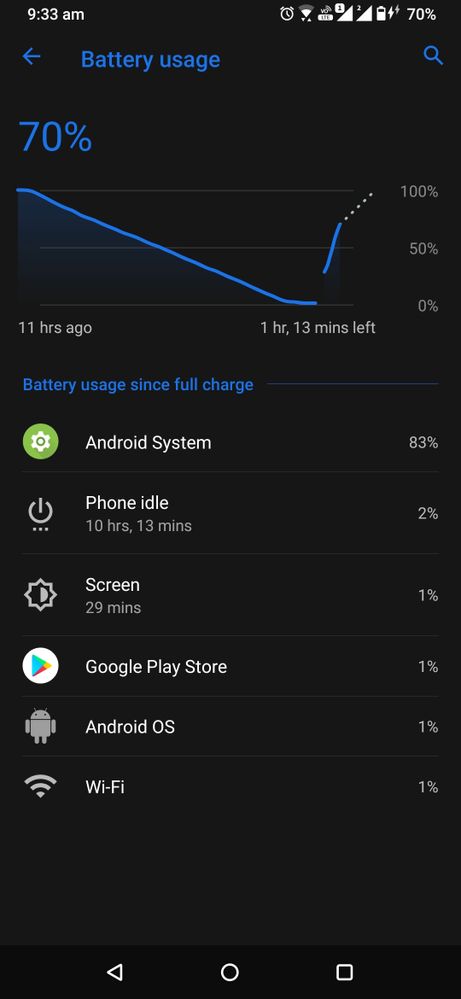
83% battery drain by android system!!?? Screen on time was29min only but battery drain was 98% I too have the heating issue. All this after I updated day before yesterday.
- Mark as New
- Bookmark
- Subscribe
- Mute
- Subscribe to RSS Feed
- Permalink
- Report Inappropriate Content
09-27-2020 03:55 AM
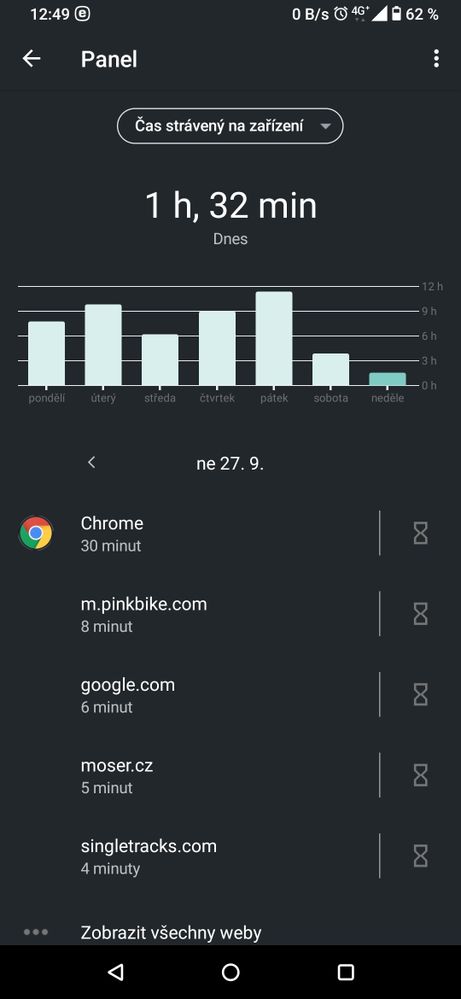
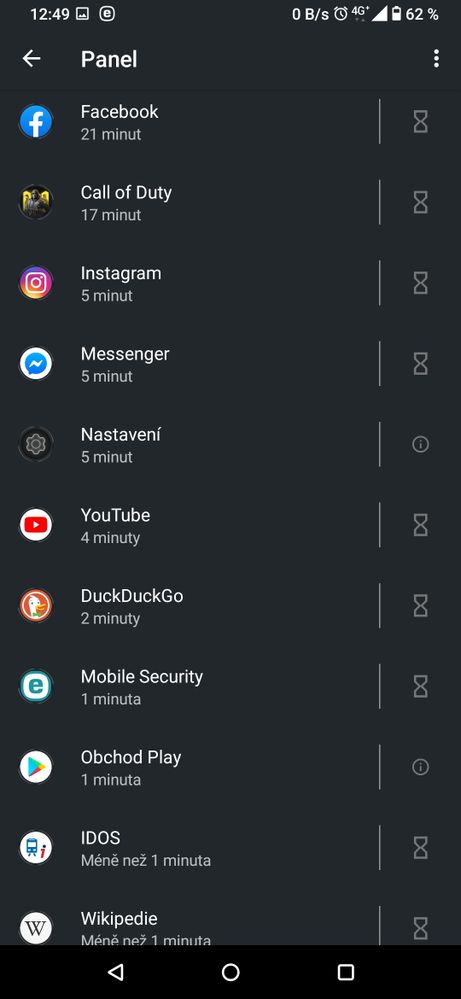
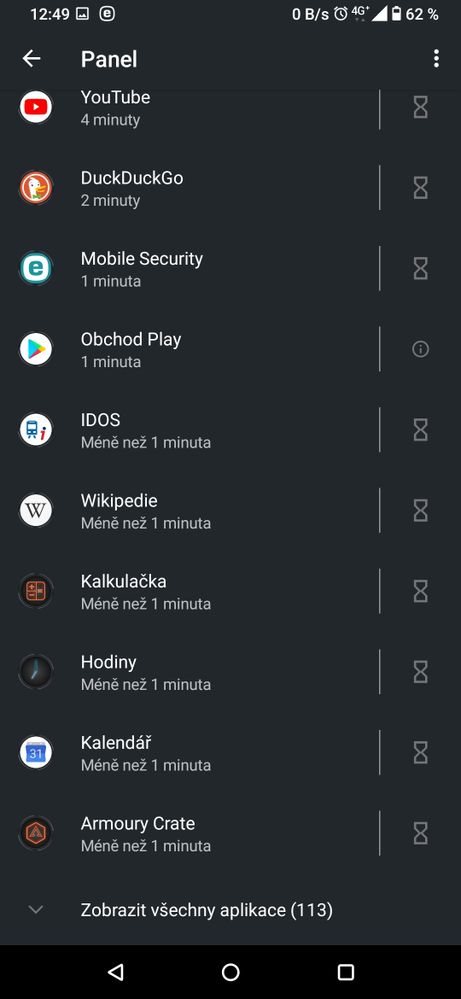
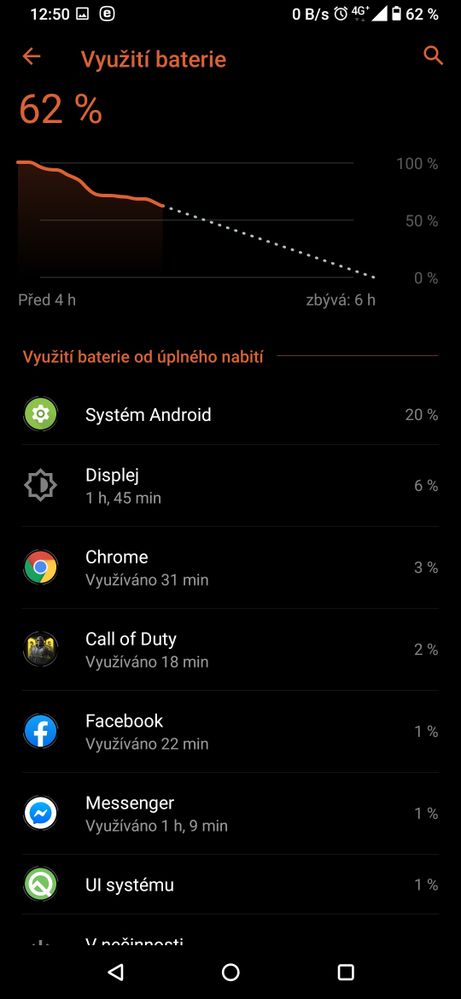
This is 2hour using. 6000mhz batery is tottaly ussels. Asus rog 2 is rly bad mobile with rly bad optimalization. This is not normal.
- Mark as New
- Bookmark
- Subscribe
- Mute
- Subscribe to RSS Feed
- Permalink
- Report Inappropriate Content
09-27-2020 08:41 AM
AirJoeYeah. This poor guys are freakin out for nothing. Just stop auto update in Google Play. Problem solved until next update.https://zentalk.asus.com/en/discussion/comment/118633#Comment_118633
You do not need to do so much and complicated step. Real simple, just restart your phone after you install / update apps. That's all. Don't make yourself too hard on that bugged firmware, not worth. What I am doing is wait for next Asus update. update apps two times a day. Every time update any apps, just restart the phone which way more effective and easy step during this hard period.
View post
- Mark as New
- Bookmark
- Subscribe
- Mute
- Subscribe to RSS Feed
- Permalink
- Report Inappropriate Content
09-27-2020 08:44 AM
danielmenintortelliGoogle Play Services updates itself.https://zentalk.asus.com/en/discussion/comment/118855#Comment_118855
Yeah. This poor guys are freakin out for nothing. Just stop auto update in Google Play. Problem solved until next update.
View post
- Mark as New
- Bookmark
- Subscribe
- Mute
- Subscribe to RSS Feed
- Permalink
- Report Inappropriate Content
09-27-2020 09:07 AM
danielmenintortelliSomeone is living under the rock 😅https://zentalk.asus.com/en/discussion/comment/118855#Comment_118855
Yeah. This poor guys are freakin out for nothing. Just stop auto update in Google Play. Problem solved until next update.
View post
